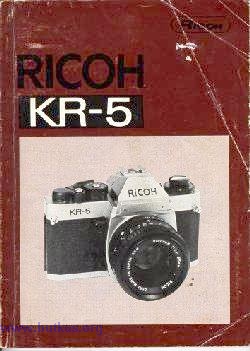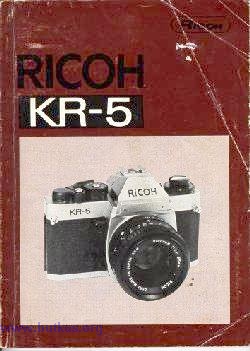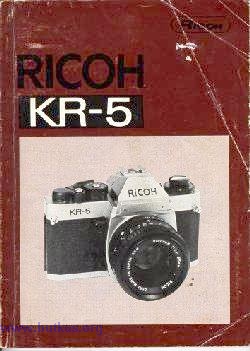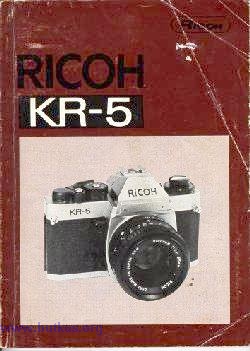
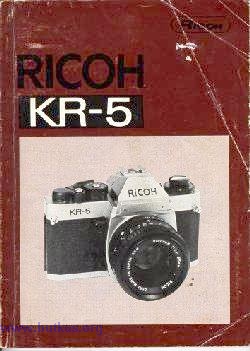
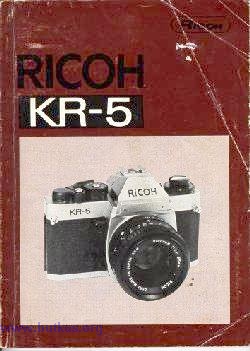
This camera manual library is for reference If you find this manual
useful,
and historical
purposes, all rights reserved.
This page is © 2024 by M. Butkus, NJ.
This page may not be sold or distributed without the
expressed
permission of the producer
On-line camera manual library.
how about a donation of $3 to:
M. Butkus, 29 Lake Ave.,
High Bridge, NJ 08829-1701
and send your
e-mail address
so I can thank you.
Most other places would charge
you $7.50 for a electronic copy
or $18.00 for a hard to read Xerox copy.
buy new manuals,
and pay their shipping costs.
It'll make you feel better, won't
it ?
If you use Pay Pal, use the link below.
Use the above address for a
check, M.O. or cash.
Back
to main camera manual page
Problems
opening PDF files or printing problems
- click here
CLICK HERE TO
CONTINUE TO
RICOH KR-5 ENGLISH
RICOH KR-5
Mode d'emploi
RICOH KR-5 Bedienungsanleitung
RICOH KR-5
instrucciones para el uso
RICOH KR-5 Handleiding
RICOH KR-5 Svenska
CLICK HERE TO CONTINUE
TO
Ricoh KR-5 HTML MANUAL
Click here for Ricoh KR-5 PDF
version of this manual
- better printing
-