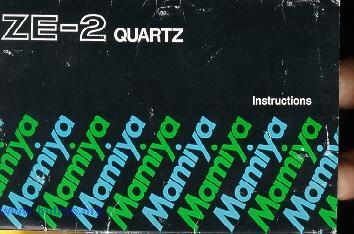
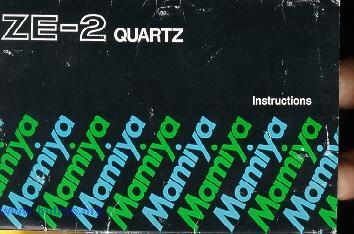
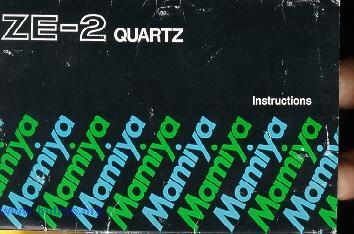
Venmo is @mike-butkus-camera
Ph 2083
<<< IF YOU WOULD LIKE THIS OR ANY PDF FILE
PRINTED, BOUND AND MAILED TO YOU,
SEE THIS OUTSIDE COMPANY'S OFFER >>>
CLICK HERE TO
CONTINUE TO
FULL Mamiya E-2 Quartz HTML MANUAL
CLICK HERE TO CONTINUE TO
MS WORD Mamiya ZE-2 Quartz Document
CLICK HERE TO CONTINUE
Mamiya ZE-2 Quartz PDF
made from HTML Page
MAMIYA
ZE LENSES
CLICK HERE TO CONTINUE TO
Revue AM Quartz PDF MANUAL
AKA: Mamiya ZE-2
Revue
AM Quartz Bedienungsanleitung
Revue AM Quartz Mode D'Emploi
Revue
AM Quartz Gebruiksaanwijzing
Revue AM Quartz istruzioni per l'uso