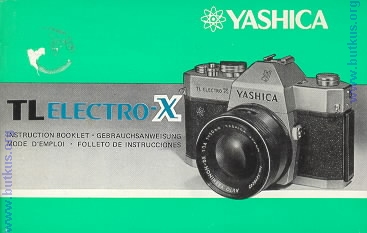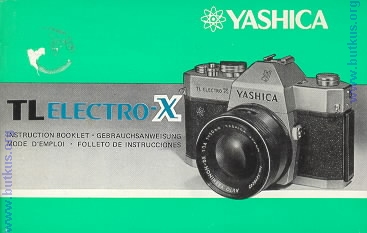
If you find this manual useful,
how about a donation of
$3 to:
M. Butkus, 29 Lake Ave.,
High Bridge, NJ 08829-1701
and send your e-mail
address
so I can thank you.
Most other places would charge
you $7.50 for
a electronic copy
or $18.00 for a hard to read Xerox copy.
https://www.PayPal.me/butkus
Venmo @mike-butkus-camera
Ph 2083
<<<
IF YOU WOULD LIKE THIS OR ANY PDF FILE
PRINTED, BOUND AND MAILED TO YOU,
SEE THIS OUTSIDE COMPANY'S OFFER >>>
CLICK HERE TO CONTINUE TO
Yashica TL Electro X HTML MANUAL
Yashica TL Electro-X PDF
file made from HTML file
Yashica TL Electro-X PDF
Direct from manual
- English only -
Yashica TL Electro-X
Yashica Electro-X gevrauchsanweisung
Yashica Electro-X mode d'emploi
Yashica Electro folleto de instrucciones
- direct from manual -