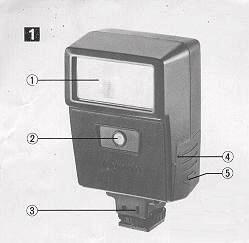www.PayPal.me/lynnbutkus
Venmo is @mike-butkus-camera Ph 2083
<<< IF YOU WOULD LIKE THIS OR ANY PDF FILE
PRINTED, BOUND AND MAILED TO YOU,
SEE THIS OUTSIDE COMPANY'S OFFER >>>

www.PayPal.me/lynnbutkus
Venmo is @mike-butkus-camera
Ph 2083
<<< IF YOU WOULD LIKE THIS OR ANY PDF FILE
PRINTED, BOUND AND MAILED TO YOU,
SEE THIS OUTSIDE COMPANY'S OFFER >>>
CLICK HERE FOR MAMIYA ZE FLASH PDF
CLICK HERE TO CONTINUE TO
Mamiyalite ZE flash HTML MANUAL
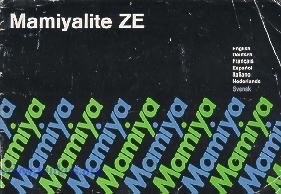
Mamiyalite ZE