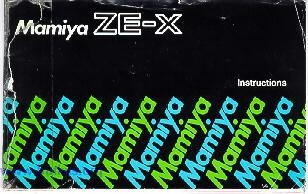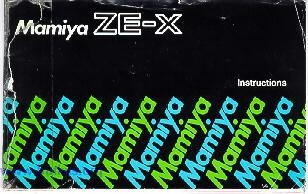www.PayPal.me/lynnbutkus
Mamiya ZE-X
Mamiya ZE-X Bedienungsanleitung
AKA: Revue X-4m
The next page contains information on this camera.
If the image below looks like your camera,
click below to see the PDF manual.
The next page also contains information
on how to donate to this site.
Venmo is @mike-butkus-camera
Ph 2083
<<< IF YOU WOULD LIKE THIS OR ANY PDF FILE
PRINTED, BOUND AND MAILED TO YOU,
SEE THIS OUTSIDE COMPANY'S OFFER >>>
Mamiya ZE-X PDF
manual
- Direct from manual -
Mamiya
ZE-X Bedienungsanleitung
CLICK HERE TO
CONTINUE TO
FULL HTML Mamiya ZE-X MANUAL
CLICK HERE TO
CONTINUE TO
MS WORD Style Document
CLICK HERE TO
CONTINUE TO
Mamiya ZE-X PDF made from HTML Page