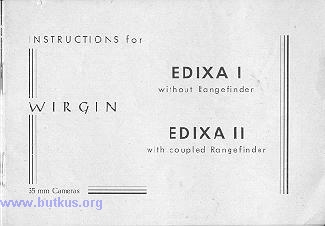The next page contains
information on
this camera.
If the image below looks like your camera,
click below to see
the PDF manual.
The next page also contains information
on how to donate
to this site.
www.PayPal.me/butkus
Venmo @mike-butkus-camera
CLICK HERE TO GO BACK TO
MAIN CAMERA MANUAL PAGE
Click here to continue to
EDIAX I / II HTML manual
CLICK HERE FOR EDIXA I II PDF
FILE SCANNED FROM MANUAL
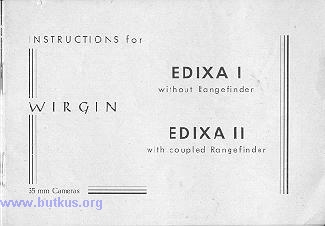
EDIXA I Bedienungsanleitung
EDIXA
II Bedienungsanleitung
WIRGIN EDIXA