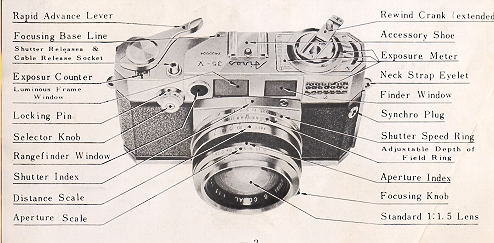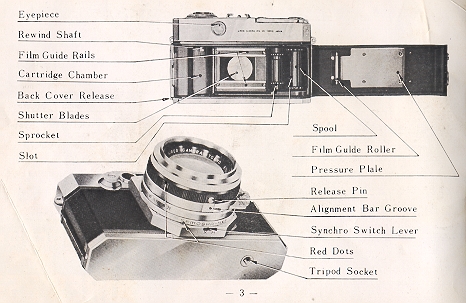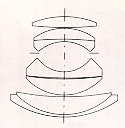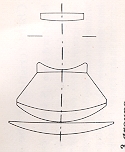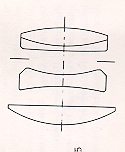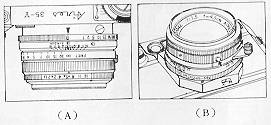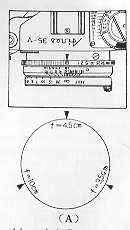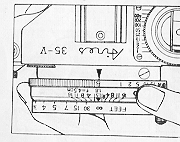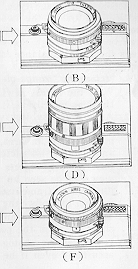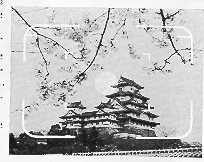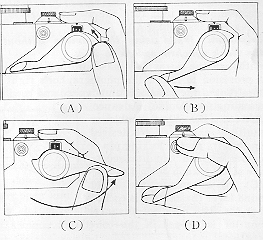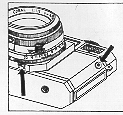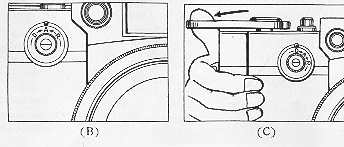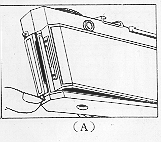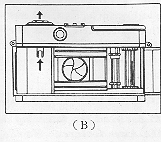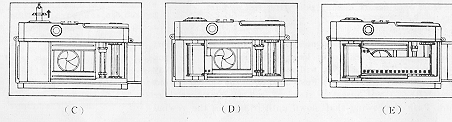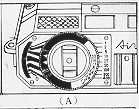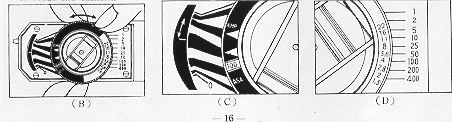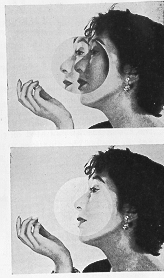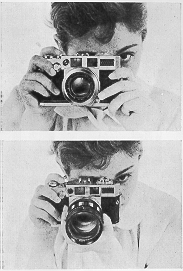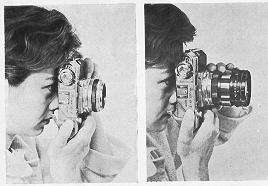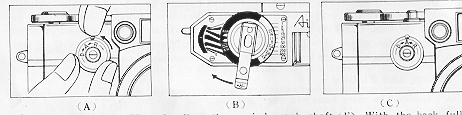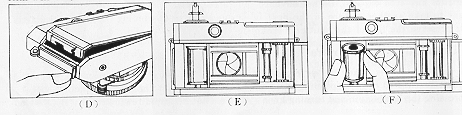AIRES 35-V
posted 7-18-'03
- hence the images looked great
at 800X640 ! !
This took me 1 1/2 hours to fix in 12-2016
(double tabs - wrong indents)
This camera manual library is for reference
and historical purposes, all
rights reserved.
This page is copyright
© by
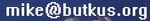
,
M. Butkus, NJ.
This page may not be sold or distributed without
the expressed permission
of the producer
I have no connection with any camera company
On-line camera manual library
Back to main
camera manual page
If you find this manual useful,
how about a donation
of $3 to:
M. Butkus, 29 Lake Ave.,
High Bridge, NJ 08829-1701
and send your e-mail address
so I can thank you.
Most other places
would charge
you $7.50 for a electronic copy
or $18.00 for a hard to read
Xerox copy.
This will help me to continue to host this site,
buy new manuals, and pay their shipping costs.
It'll make you feel better, won't it ?
If you use Pay Pal, use the link below.
Use the above address for a check, M.O. or cash.
Problems opening PDF files or printing
problems
- click here
CLICK HERE FOR AIRES 35-V PDF FILE
MADE FROM THIS FILE
CONTENTS
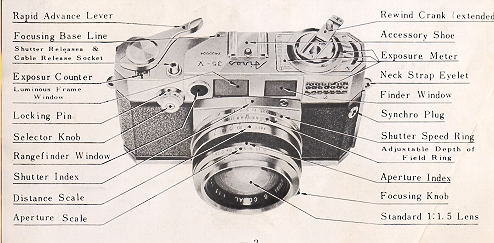
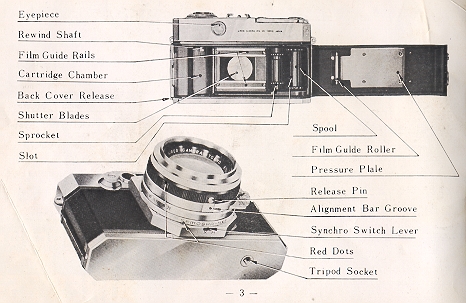
Introduction of Aires 35.V
Combining precision, versatility, ease of operation, plus the outstanding features
the consumer has come to expect from Aires, the New Aires is a compliment to the
skill of the camera maker's art. A high precision, specially designed Seikosha MX
shutter gives consistent exposures over the entire scale--action stopping 1/400
sec. to the slow full second for night scenes and available light photography-all
of this and full synchronization for electronic and standard flash. The built in
exposure meter provides accurate determining of exposure in all situations--daylight,
indoors or in dim light with the amplifier cell. Rapid advance lever and rewind
crank provides fast shooting plus speedy reloading. Smooth jar-free shutter release
allows hand-held exposures at slower speeds. Quiet shutter for distraction free
shooting in the studio or when working with models. Dependable, accurate, coupled
rangefinder view Finder for all three lenses with provision for parallax correction
in close-up photos. Handy drop-out film loading chamber. Engraved depth of field
scale for all lenses. Double exposure prevention is automatic but may be made by
turning the advance and rewind selector knob to "D". Amplifier cell s electrical
connection is built into the accessory shoe. Automatic back cover lock. All of these
features plus many others make the Aires 35-V the most outstanding camera to come
from Japan in recent years.
Interchangeable Lens System
The outstanding feature of the new Aires 35-V is its completely integrated interchangeable
lens system. The integrated concept was achieved by specifically designing a behind-the-lens-shutter
and body to match the outstanding advances of our optical specialists. Three completely
new lenses, wide-angle, standard and telephoto incorporating the latest technical
advances of the Japanese optical industry, were designed specifically for the integrated
interchangeable-lens-shutter camera utilizing the basic Aires camera design as a
starting point. With the completion
of these new lenses the new camera was designed to match, feature to feature, the
best in existing Aires cameras and those outstanding properties of the new lenses.
The camera possesses the ability to cope with almost any picture situation likely
to be encountered by the user of a 35mm camera. Snapshots, action, sports, scenic,
and many more come within the scope of the Aires 35-V.
Three completely new lenses, standard wide-angle and telephoto, were specially designed
for the Aires 35-V. Particular attention was given to the integrated concept for
matching three different focal lengths to a single bayonet focusing mount Although
new in design, none of the optical corrections essential to fine, precision 35mm
photography were overlooked. Color corrections,
longitudinal and lateral, have been carried out to a high degree. All lenses are
hard coated to increase shadow detail and prevent flare. Mounted in precision--machined,
matched bayonet mounts to assure permanent accuracy of focus, all have superb definition
and resolving power.
|
Description of Parts (front, rear and bottom view)
2,3
Introduction of Aires 35-V 4
Interchangeable Lens System - 5
Characteristics of the Aires Interchangeable Lenses 6
Changing the Lens 8
Removing the Lens 8
Setting the Adjustable Depth of Field Ring 9
Replacing the Lens 10
Trimming Coupled Range Viewfinder 11
Rapid Winding of Film and Winding of Shutter 12
Flash Synchronization and Intentional Multiple
Exposures 13
Infrared Marking (The Red R) 14
|
Operating Instructions - - 14
Loading 14
Determining Exposure with Aires Built-in Exposure Meter 16
Focusing . - -17
Holding the camera when taking pictures 18
Framing 20
Taking the picture 20
Unloading the camera 20
Miscellaneous Information -: 22
Self-timer and Cable Release Z
Depth of Field of the Lenses and their Utilization 22
Depth of Field Charts 24, 25, 26
The care of your camera 27
|
Characteristics of the Aires Interchangeable Lenses
Standard lens - S Coral, f--4.5 F 1 :1.5, 7 elements 4 groups
This lens combines high speed and resolving power lo cover a wide range
of everyday photography. It is extremely useful in available light photography or
for sports where high shutter speeds require a large diaphragm opening. Its superb
definition makes it an excellent lens for general photography. Other data on the
lens are as follows:
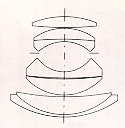 |
Sharp Image Field: 50degree 30 sec.
Perpendicular Angle of View :29''
Horizontal Angle of View: 43°
Diaphragm Openings: 1.5, 2, 2.8, 4, 5.6, 8, 11, 16
Lens Mount: Exclusive Bayonet Mount
Lens Front Attachment Size: Filter screw 49mm P=0.75
Outside dimension 51mm
Weight: approximately 51 ozs. |
Telephoto Lens Tele Coral, f=10cm. F 1: 3.5, 5 elements 3 groups High
speed, long focal length combined with high resolving power anti definition plus
superb color correction make this lens ideal for distant subjects and formal or
informal portraiture. Image size is about twice that of standard lens. Focusing
range is 7 feet to infinity. Other data on the lens are as follows:
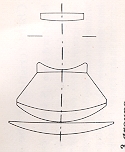 |
Sharp Image Field: 24° Perpendicular
Angle of View: 13°30' Horizontal Angle of View: 20 degrees
Diaphragm Opening: 3.5. 4, 5.6, 8, 11, 16, 22
Lens Mount: Exclusive Bayonet Mount
Lens Front Attachment Size : Filter screw : 62mm P=0.75
Outside dimension: 65mm
Weight: approx. 13 ozs. |
Wide-Angle Lens--W Coral, f=3.5cm. F 1:3.2, 4 elements 3 groups
Medium wide-angle for close quarters work and where a large portion of
the subject is desired In the picture. Color corrections, definition, resolving
power are comparable to the other matched integrated lenses for the Aires 35-V.
Short focal length of W Coral lens provides extended depth of field potentials.
Focusing range is 2-2/3 feet to infinity. Also useful for dim-light photography.
Bayonet mount couples to rangefinder. Other data on the lens are as follows:
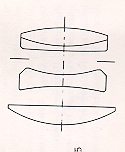 |
Sharp Image Field 63 degrees
Perpendicular Angle of View 37°30' Horizontal Angle of View 54
Diaphragm Openings 3.2, 4, 5.6, 8, 11, 16, 22
Lens Mount: Exclusive Bayonet Mount
Lens Front Attachment Size: Filter screw 49mm E2=0.75 Outside dimension:
51mm
Weight: approximately 51 ozs. |
Changing the Lens
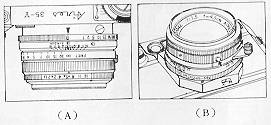 |
The Aires 35-V camera has an exclusive
bayonet mount on the front which permits the removal and replacement of
the interchangeable lens with speed and ease. When changing the lens, do
so carefully. Especially, in replacing, be sure it is securely fitted to
the lens mount Care should
be taken that the rear clement of the lens will not be scratched when changing
lens. |
Removing the Lens
Set the distance scale to infinity (A). by turning the focusing knob.
Push the pin at the bottom of the lens barrel and simultaneously turn the knurled
black ring counter clockwise until it stops (B). Now pull lens away from camera
body.
Setting the Adjustable Depth of Field Ring
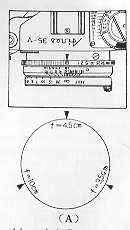 |
Don't turn the Depth of Field ring
unless the lens is removed.
For the three different lenses (Standard, Telephoto and Wide-Angle)
there are three different Depth of Field markings engraved on the Depth
of Field Ring as in the illustration on the right (A).
|
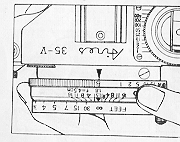 |
Press the small pin on the left side of the Standard lens Depth of Field
Ring engraving and simultaneously turn ring either way so that the focal
length (4.5cm10cm. or 3.5cm.) of the lens you are going to use is set at
the red triangular mark on the shutter cover (B).
|
Replacing the Lens
 |
Standard lens -Set
the distance scale to the infinity. Line up the red dot on the lens barrel
to the red dot on the shutter cover (A). Turn the knurled black ring clockwise
until it stops (B). Now, you have replaced the lens.
Telephoto lens--Set the distance scale to infinity. Set the two
red dots on the lens barrel in line with each other. Now, set these two
red dots in line with the red dot on the shutter cover and simultaneously
insert alignment bar into groove (C). Turn the knurled black ring clockwise
until it stops with a click (D). The telephoto lens is now securely in its
place. |
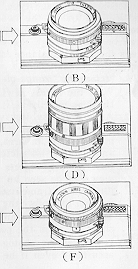 |
Wide-Angle lens--Set the distance scale to infinity. Set the
two green dots on the lens barrel in line with each other: Now, set the red dot
on the lens barrel to the red dot on the shutter cover and simultaneously insert
alignment bar into groove (E). Turn the lens barrel clockwise until it stops with
a click (F). The wide-angle lens is now securely in its place.
"Trimming" Coupled Range-viewfinder
The Aires 35-V is equipped with a "trimming" coupled range-viewfinder mechanism
of the super-imposed image type, with a single eyepiece. As the illuminated frame
of the viewfinder is brilliant and as the two rangefinder images are very clear,
it is easy to coincide them and to focus as close as 32 inches with the standard
lens. The illustration shows the wide field that can be seen through the viewfinder
eyepiece and the illuminated frames. With the telephoto lens the closest distance
is 7 feet with the wide--angle lens the focus
range is the same as with the standard lens.
The "trimming" range-viewfinder has the following 5 advantages:
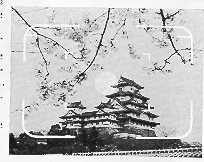 |
1.) With the Aires viewfinder mechanism, the subject shown
in the frame is recorded by the lens exactly as it is seen by the eye.
2.) As only the subject within the illuminated frame is recorded by the
lens and .... as the actual view seen through the full viewfinder is much
larger in area, the photographer can frame and compose his picture very
easily.
|
3.) Fast moving objects passing through the field of view can be seen an
instant before they enter the illuminated frame itself, thus permitting
the photographer to capture the subject at just the right instant.
4.) The illuminated frame will allow accurate composition in even the poorest
light.
5.) It enables the photographer to see the entire image accurately even if he
wears spectacles.
Rapid Winding and Winding of Shutter
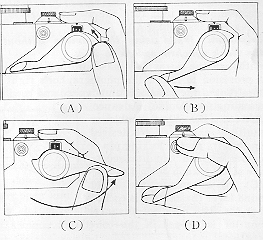 |
The Aires 35-V is so designed that both film advance and shutter winding
can be performed at one and the same time, very rapidly, by means of the
Rapid Advance Lever used as follows:
(1) Push the cove at the right corner of the lever with your index finger,
and the lever comes into operating position (A).
2) Put your thumb alongside the Lever as in illustration (B) and turn
it to the right until it stops (C).
3) Let your thumb slip off the Lever and it will return to position (D),
ready for next picture.
|
The film has now been advanced one
exposure and the shutter wound. Since the shutter cannot be released if you
stop the Lever halfway, it is necessary that it should be turned until it goes
no further. Double exposures are perfectly prevented. Since the Shutter Release
is so conveniently located the index finger of your right hand fits over it
naturally when you hold the camera.
You can wind the film and release the shutter very rapidly, at the rate of 12
exposures per 10 seconds.
Flash Synchronization and Intentional Multiple Exposures (A)
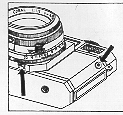 |
The Seikosha MX shutter has built-in synchronization for standard medium
peak flash bulbs of the M class and electronic flash units having zero delay.
Flash terminal is located on left front of the camera body and accepts European
(RC) type synchro plugs. If you are using electronic flash unit turn the
switch lever to X and to M if you are using M class bulb. (A)
Important: When
using the camera without flash equipment set the
flash synchro switch to X.
|
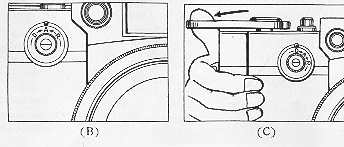 |
Although the Aires 35-V has built-in
double exposure prevention device the designers added a provision to retain
the photographer's right to take double exposures if he so desires. On the
front of the camera is an advance and rewind selector knob with the markings
of D, A, R standing
for Double, Advance, Rewind
(B). When double or multiple exposures are desired on one frame the locking
pin is depressed and simultaneously the selector knob turned to " D " (C). |
By advancing the rapid wind lever the shutter is wound but the film does
not advance. Shutter is tripped in the conventional manner.
Infrared Marking (The Red R)
Infrared film takes pictures by infrared waves invisible to human eyes.
Focusing with this film is different from regular film and the lens must be
focused slightly in front of the visible subject. A red mark is provided on
the depth of field scale ring to compensate for this difference. Focus the camera
in the regular way with the rangefinder and set the distance focused upon to
this compensating mark before shooting with infrared film. When using the wide
angle lens the depth of field is so deep there is no need to adjust the distance
setting.
OPERATING INSTRUCTIONS
Please read the following instructions carefully at least once to
familiarize yourself with the Aires features. Handle the camera carefully and
operate the various operating parts at least once before loading your first
roll of film.
Loading
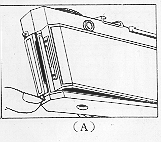 |
Place the camera face down on a table
or other solid support and release the back cover lock by pulling down the
lock release bar. The back cover will spring part-way open and may be opened
fully by hand (A). Push upward on the slotted rewind shaft (B) (C) and insert
a standard roll of 35mm cartridge film. Push the rewind shaft down until
it engages the rewind slot in the cartridge spool (1). |
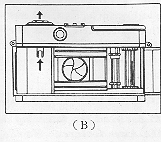 |
Bend the film tip about 1/8 inch from
the end, and insert the film tongue in the slot of the take up spool making
sure the film is securely fastened and that the sprocket gears fit the film
perforations (E) Secure the film on the take-up spool by 1 1/2 turn of the
take up spool and close back of the camera.
Locking is automatic. Now take up the slack by turning rewind lever
clockwise until tension is felt. Advance the exposed portion of the film
by winding the advance lever and tripping the shutter twice or until the
counter registers 1.
Your Aires is now loaded.
|
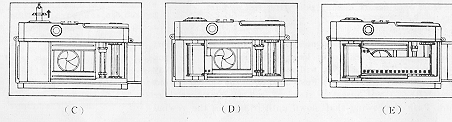 |
Determining Expose with Aires Built-in Exposure Meter (A)
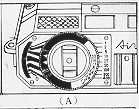 |
1. Set the ASA rating of the film loaded
in the camera in the following manner: a. Determine the sensitivity of your
film. (ASA number), b. Hold only the ASA and Aperture dial (knurled lower
metal ring) with your left
hand fingers and turn the
small knob until the ASA number (in case ASA 100 film to 100) appears in
the ASA window (B). 2. Point the photo-electric cell at the scene to be
photographed. (In outdoor scenes point the cell slightly downward to minimize
skylight reading.)
|
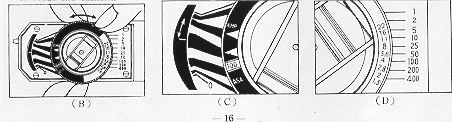
3. Set the Standard pointer  on
the ASA & Aperture Dial to this reading (C) and read the correct exposure from
any of the combinations indicated on right of the exposure dial (D). Set the desired
combinations to the shutter speed and aperture dials on the shutter and lens mount.
Now, you are ready to focus the
.. camera.
on
the ASA & Aperture Dial to this reading (C) and read the correct exposure from
any of the combinations indicated on right of the exposure dial (D). Set the desired
combinations to the shutter speed and aperture dials on the shutter and lens mount.
Now, you are ready to focus the
.. camera.
Focusing
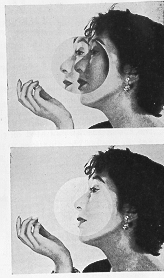 |
Look through the Aires " trimming "
range-viewfinder. You will see two bright illuminated frames with a large
bright dot of light in the center. Inside the bright dot two images
will be seen of the subject as can be seen from an example in the left top
picture. By turning the focusing knob these two images car. be made to merge
as illustrated in the left bottom picture. At this point the object is in
sharp focus.
The procedure is the same with the Standard and Wide-Angle lens but as
mentioned on page 18 focusing is easier by turning the lens barrel when
using the Telephoto lens.
|
Holding the Camera When Taking Picture
(A) Ordinary Horizontal Position
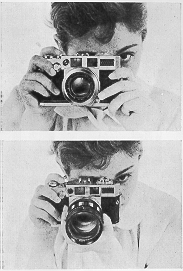 |
Hold the camera in both hands using
the right index finger to operate the shutter release and left index or
middle finger to adjust focusing. When using telephoto lens it is advisable
to turn the lens barrel instead of focusing knob. To look through the viewfinder
either the left or the right eye will do. Use whichever is convenient to
you. Stabilize the camera by holding it so that the left hand thumb is pressed
against your cheek. (B) Vertical
Position
There
are two ways to hold the camera for shooting vertical pictures. One
is with shutter release above your eyes, (that is with your right hand above
the camera).
The
other is with the shutter release below eyelevel.
|
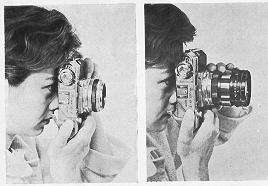 |
When the camera is held in the former way, the shutter release can be
pressed with your right index or middle finger and film winding done without
moving the camera from its shooting position. However, since the camera
is held high, it is somewhat unstable especially for slow exposures. If
the camera is held in the latter manner, the shutter release is pressed
with your thumb.
|
When winding the film. your thumb is also used and has to be moved away from
shutter release each time you wind the film. This position, however, is the more
stable. Both ways have merits and there are pros and cons on them even among professionals.
You must choose for yourself which suits you better. It is also up to you
to decide which eye you can use more conveniently.
Framing
With the Standard lens the outer bright illuminated frame is used to compose
the picture.
For subjects between
3' ft. to 2 2/8 ft. use the parallel parallax correction marks as a substitute for
top of the frame (standard lens). The center frame marks are for use with the Aires
Tele Coral lens and the entire viewfinder is used with the 35mm Wide-angle, W Coral
lens. With telephoto and wide angle lenses parallax may be compensated by a proportionate
amount.
Taking the
Picture
With the subject
in sharp focus and properly framed you are ready to take the picture. Press, gently,
the shutter release on the top right of the camera, something like the trigger of
a rifle. Press downward slowly until about half way and then at the precise moment
of best expression or of peak action press all the way. A quiet click will be heard
and you'll know the film has been exposed. Do not advance the rapid advance lever
immediately unless you want to take another picture in the next few moments. By
not winding the film immediately you preserve
the life of the shutter mechanism.
Unloading the Camera
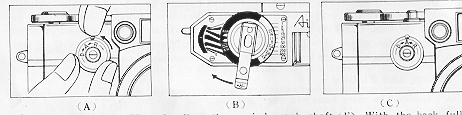 |
As each picture is taken it is recorded
in the film exposure counter window. When the counter reaches 20 or 36,
depending upon the length of roll, set the selector knob to "R" by depressing
the locking pin and turning knob (A). Fold out the rapid rewind crank (B). |
3. Set the Standard pointer  on
the ASA & Aperture Dial to this reading (C) and read the correct exposure from
any of the combinations indicated on right of the exposure dial (D). Set the desired
combinations to the shutter speed and aperture dials on the shutter and lens mount.
Now, you are ready to focus the
.. camera.
on
the ASA & Aperture Dial to this reading (C) and read the correct exposure from
any of the combinations indicated on right of the exposure dial (D). Set the desired
combinations to the shutter speed and aperture dials on the shutter and lens mount.
Now, you are ready to focus the
.. camera.
Focusing
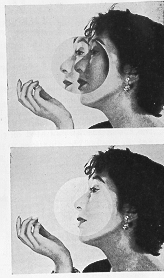 |
Look through the Aires " trimming "
range-viewfinder. You will see two bright illuminated frames with a large
bright dot of light in the center. Inside the bright dot two images
will be seen of the subject as can be seen from an example in the left top
picture. By turning the focusing knob these two images car. be made to merge
as illustrated in the left bottom picture. At this point the object is in
sharp focus.
The procedure is the same with the Standard and Wide-Angle lens but as
mentioned on page 18 focusing is easier by turning the lens barrel when
using the Telephoto lens.
|
Holding the Camera When Taking Picture
(A) Ordinary Horizontal Position
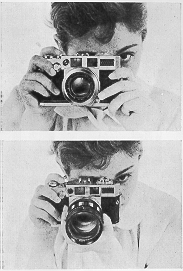 |
Hold the camera in both hands using
the right index finger to operate the shutter release and left index or
middle finger to adjust focusing. When using telephoto lens it is advisable
to turn the lens barrel instead of focusing knob. To look through the viewfinder
either the left or the right eye will do. Use whichever is convenient to
you. Stabilize the camera by holding it so that the left hand thumb is pressed
against your cheek. (B)Vertical Position
There are
two ways to hold the camera for shooting vertical pictures. One is
with shutter release above your eyes, (that is with your right hand above
the camera).
The other is with the shutter release below eyelevel.
|
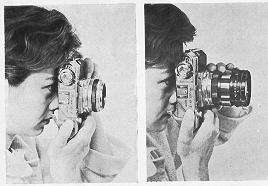 |
When the camera is held in the former way, the shutter release can be
pressed with your right index or middle finger and film winding done without
moving the camera from its shooting position. However, since the camera
is held high, it is somewhat unstable especially for slow exposures. If
the camera is held in the latter manner, the shutter release is pressed
with your thumb.
|
When winding the film. your thumb is also used and has to be moved away from
shutter release each time you wind the film. This position, however, is the more
stable. Both ways have merits and there are pros and cons on them even among professionals.
You must choose for yourself which suits you better. It is also up to you
to decide which eye you can use more conveniently.
Framing
With the Standard lens the outer bright illuminated frame is used to compose
the picture.
For subjects between
3' ft. to 2 2/8 ft. use the parallel parallax correction marks as a substitute for
top of the frame (standard lens). The center frame marks are for use with the Aires
Tele Coral lens and the entire viewfinder is used with the 35mm Wide-angle, W Coral
lens. With telephoto and wide angle lenses parallax may be compensated by a proportionate
amount.
Taking the Picture
With the subject in sharp focus and properly framed you are ready to take the picture.
Press, gently, the shutter release on the top right of the camera, something like
the trigger of a rifle. Press downward slowly until about half way and then at the
precise moment of best expression or of peak action press all the way. A quiet click
will be heard and you'll know the film has been exposed. Do not advance the rapid
advance lever immediately unless you want to take another picture in the next few
moments. By not winding the film immediately you preserve
the life of the shutter mechanism.
Unloading the Camera
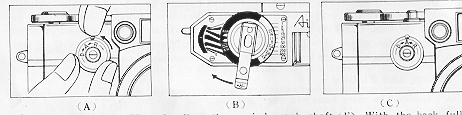 |
As each picture is taken it is recorded
in the film exposure counter window. When the counter reaches 20 or 36,
depending upon the length of roll, set the selector knob to "R" by depressing
the locking pin and turning knob (A). Fold out the rapid rewind crank (B). |
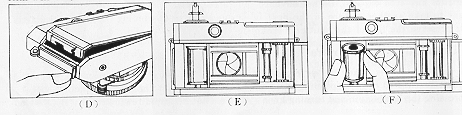 |
Rewind the film into the film cartridge
by turning the crank clockwise (in direction of the arrow) no felt on the
crank. The film is now fully rewound. Return knob to "A" (C). |
Unlock the back cover (D). and pull up the rewind crank shaft (E). With the back
fully open and the rewind crank and shaft in the "up" position the camera is turned
over and the film will drop out of its own accord ,or it may it taken out as shown
in (F).
MISCELLANEOUS INFORMATION
Self-timer and Cable Release
If the shutter speed is slower than 1/25 sec. use of cable release is advisable.
The cable release or the self-timer should be screwed into the cable release socket
on the shutter release before the shutter is wound. If they are screwed in after
the shutter has been wound you might accidentally trip the shutter.
Depth of Field of Photographic Lenses and their Utilization
Photographic lenses have a tendency to be in focus in front of and behind the subject
focused on. For instance, if you focus on a person 10 feet away a clog closer than
10 feet and flowers further than 10 feet may also be in acceptable sharp focus.
The range from the front limit to the rear limit in acceptable sharp focus is called
the Depth of Field of a lens. This range is shallow in the foreground and deep in
the background and the limits varies with different lenses and also with the different
apertures and distances as you can see from the Depth of Field Chart found elsewhere
in this booklet.
In actual work
the control of the Depth of Field serves as a tool to achieve desired effects and
is utilized in the following two ways.
1. To get a sharp image of subjects located at different distances from the camera.
Using a Depth of Field Chart Will enable you to control what will or what will not be
sharp in your picture.
2. To limit sharpness, to concentrate attention on a certain part of the picture
by having it sharp, making everything else blurred. Practice will teach you how
to use and control this feature of the lens' depth of field.