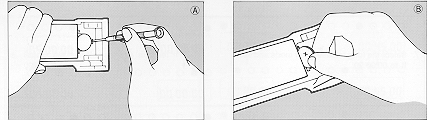
| BACK TO SECTION ONE | BACK TO SECTION TWO |
11. Replacing the Battery
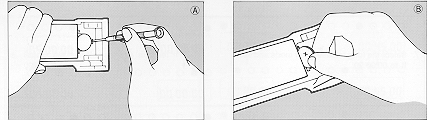 |
When the " |
· Battery type: Lithium 3V, CR2025 (Coin-shaped)
· Battery life: Approx. 4 years
· A battery is-loaded in the Command Back when purchased.
1) Open the back cover.
2) Using a philips-head screwdriver, unscrew the retaining screw to remove the
battery chamber cover.
3) Insert the tip of the screwdriver into the chamber and then push the
battery to the left. The battery will pop up (illus. A).
4) Wait for at least 15 seconds after removing the old battery and then load
the new battery with the " + " side facing up as indicated on the outside of
the battery chamber cover (illus. B).
5) To load the new battery, first insert one side into the chamber and then
press it to the left with your finger until it will go no further (illus. C).
6) Finally, slide the battery slightly to the right and lock it into place.
7) Retighten the retaining screw.
The Command Back's settings upon completion of this procedure will be as
follows.
Date: January 1, 1983 (Command Back 70 and 80); January 1,1985 (Command Back
90)
Time: 00 00:00
Film speed: ISO 100
Timer function: Completely cleared (all zeros).
Initialization is completed within 10 seconds.
Precautions:
1) Keep the batteries away from children. If swallowed, contact a physician
immediately.
2) Do not remove the battery chamber cover except when the battery is being
replaced.
12. Liquid Crystal Display
Liquid crystal is used in the display area and other parts for data recording.
There is a possibility that a lack of contrast or blur in the digital display
may occur after about five years of normal use. If this should occur, please
contact an authorized Canon service facility for replacement. (Replacement
will be at the owner's expense.)
Specifications
Used with: Canon T70 (Command Back 70) Canon T80 (Command Back 80)
Canon T90 (Command Back 90)
Attachment: Exchanges with camera's back cover.
Type: Fully automatic data back with LCD panel, quartz digital
auto-calendar and timer control function. (However, film speed must be set
manually on the Command Back 70 and 80.)
Data recording function:
1) Four modes plus non-recording (OFF)
a) Year/month/day (switchable to day/month/ year or month/day/year)
b) Day/hour/minute
c) Record number (up to six digits, or A, b, C, d, E, F. or a space)
d) Frame counter: Maximum of 4 digits (additive)
e) OFF (non-recording)
2) External display of data: Using a 7-segment, 6-digit LCD display that shows
what is recorded on the film. (OFF is displayed on the monitor panel only.)
3) Position and size of data: Recorded in the bottom right corner of
horizontal frame and is horizontally arrayed. Character height on negative is
approx. 0.7 mm.
4) Recording system:
Projected onto the film through a transmissive type LCD. It is coupled to the
camera's exposure mechanism, thus exposure of characters is made
automatically.
5) Exposure confirmation indicator:
An exposure confirmation mark (an LCD indicator) lights on the monitor panel
for 1.5--2 seconds after the exposure has been made. With the Command Back 90,
seven-segment LED bars light under the viewfinder of the T90.
6) Adjustment of light intensity: Command Back 70 and 80: Switchable between
three levels of brightness according to the film speed. The LCD shows the
corresponding film speed (25, 100, or 400). Command Back 90: Automatic
settings correspond to film speeds (ISO 25--ISO 1600). Film speed is not
displayed. Light intensity compensation for data recording is possible.
7) Auto-calendar function:
Programmed for all dates from 1983 (1985 for the Command Back 90) to 2029.
Correction for long and short months and leap years is made automatically.
Timer control function (command function):
Includes three timer modes and a frame counter set mode. 1) Timer modes
a) Self-timer (shutter is released after a fixed amount of time)
b) Interval timer (repeat shots are made at fix. ed intervals)
c) Long release timer (shutter is released and held open continuously
for an extended period of time) All of the above can be set in 1-second units
from 1 second to 23 hours, 59 minutes, 59 seconds. With the Command Back 80,
the long release timer can not be used when AC lenses are mounted.
d) Frame counter set (the number of exposures to be made can be set
from 1 to 99; the camera stops automatically after the set number of exposures
has been made)
2) Timer control function display:
Selection of the above modes is done by moving a triangular LCD Mark "***".
Data for modes a)--c) are indicated by a 7-segment, 6-digit LCD display. Data
for mode d) are indicated by a 7-segment, 2-digit LCD display which shows the
number of exposures set.
3) Use of the timer control function modes in combination:
Any combination of modes a) through d) is possible.
4) Timer control function operation:
Started by pressing the start/stop/clear button, and stopped by pressing that
button again. The "![]() "
mark flashes on and off during operation.
"
mark flashes on and off during operation.
Timer control and data recording functions in combination:
Can be used in combination. Data set prior to the selection of the timer mode
is coupled to exposure and is automatically recorded on the film. Display of
exposure data on the monitor display panel is resumed when timer control
function operation begins. If the Command Back's data recording function is
the OFF mode, no data is recorded and the timer control function information
is displayed on the monitor display panel during operation.
Digital clock accuracy:
Accurate to within +/- 15 seconds per month at 10°C--30°C and 60% RH.
Power supply:
Type--3 V, provided by one coin type lithium battery (CR2025)
Battery life and replacement warning:
About 4 years. The Command Back is equipped with an automatic battery check
function which turns on a monitor panel indicator "![]() "
when it is time for the battery to be replaced.
"
when it is time for the battery to be replaced.
Dimensions:
Command Back 70 - 130.2(W) x59.1 (H) x23.8(D)mm -
(5-1/8X2-5/16X15/16")
Command Back80 - 130.5(W) x61.8(H) x26.2(D)mm - (5-1/8"x2-7/16"x1-1/16")
Command Back90 - 148.4(W) x58.4(H) x26.5(D)mm - (5-13/16"x2-5/16"x1 -1 /16")
Weight: Command Back 70 - 65 9 (2-5/16 oz.)
Command Back 80 - 70 9 (2-1 /2 oz.)
Command Back 90 - 75 9 (2-5/8 oz.)
Subject to change without notice.
| BACK TO SECTION ONE | BACK TO SECTION TWO |