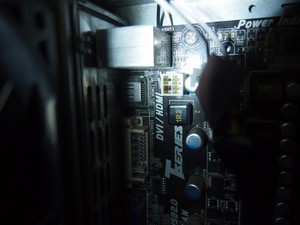

Computer CPU power
connection fried
Biostar Motherboard
I have a Biostar motherboard, bought back in 2007 or so. Had it as my office computer and was on for 24/7 for many years. I brought it home and been using it for a year and a half, only once in awhile. Late Nov. 2017 it would not turn on, fan would start for a second, then stop. Finally got it running to find out the 4 connector CPU power connector had one + connector totally fried. The other connectors were getting there (see photos, click them to expand). I have a standard video card, nor was I over volting the CPU. Both connections on the connector side and motherboard side were toast. So just swapping out the connector was not an option. I have a AMD 3.3Ghz 125w CPU, so it draws some power through those connectors. I did need a different fan many months ago, and the CPU fan I had lying around only made the CPU too get hot. I finally bought this current copper CPU cooler/fan in the photo and now only hitting 38 degrees C. Maybe those days with the hot CPU caused more power and fried the connector ? Maybe it was never a good connection over the years ? I don't know.
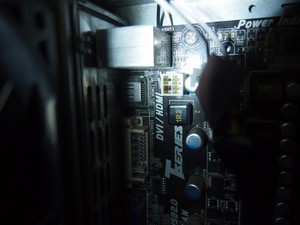 |
 |
I found a few used motherboards (from China) and a brand new one in box for $80. Now I have Win 10 (free upgrade) and not sure what would happen if I upgraded the motherboard to something more recent from Biostar, but then it would have to update a number of drivers, then Win 10 might ask for the registration number and possibly require me to buy a license.
I had to fix this as when trouble shooting, I reconnect all my connections after unplugging everything. That's were I saw the 4 power connector fried. After getting it working again, the one connector, in 10 min, got so hot I could not touch it. Not good, not going to last.
So I had nothing to loose, I popped out the MB and checked the back. Basically the two connectors goes to ONE connection on the MB. The power supply is just split so two wires carry that load. I believe they now have a 6 pin connector on many gaming MBs. I know the fancy GPU have many connections due to the power draw.
Figured I would have to buy that new MB if I could not fix it, so... I got some speaker wire (two 5" lengths), tinned the ends, and with a soldering iron I soldered the two speaker wires to the MB connections. Made sure they were decent connections as well as flat so they didn't ground out when installed. I put everything back then cut the insulation on the two CPU power connectors. I tinned them and then soldered the speaker wire to these two +5 wires. Pressed the power button and the fan starts . . . and keeps going. Get the beep and up comes the screen. I stop and start it a few times then run it for 45 min (of which a Win 10 upgrade was applied) and then touched the wires and the connector. Nothing, cool to the touch ! !
Now that plug, which is now soldered to those two wires forever, is something I have never removed in 8 years. So unless you have $$ for a motherboard, find the exact brand and can fix your power supply connectors or get a new PS, this seems to be a cheap option. I did this a week ago and it still runs fine. So basically I am bypassing the connector. I'm sure I could have used the old type Molex connectors on the connections so I could take out the MB for some reason. I do not remember if the negatives at that connection when to the MB, but I keep it plugged in anyway. Of course with static electricity and everything, you have to be careful. I did not remove anything, CPU or memory stayed. I just removed all the jumper wires pulled out the MB. This took me about 20 min. start to finish. You could mark the jumper connectors but everything was well marked on the MB, even the USB connectors are working.
Click on the photo to enlarge
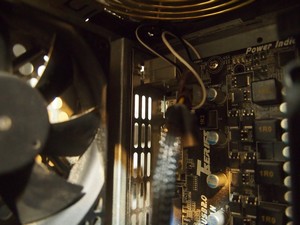 |
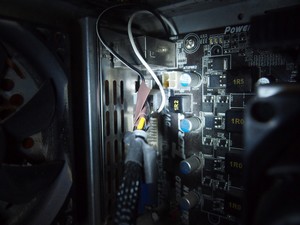 |
 |