and historical purposes, all rights reserved.
This page is copyright© by
This page may not be sold or distributed without
the expressed permission of the producer.
I have no connection with any camera company.
This camera manual library is for reference
and historical
purposes, all rights reserved.
This page is copyright© by
![]() , M.
Butkus, NJ.
, M.
Butkus, NJ.
This page may not be sold or distributed without
the expressed permission of the producer.
I have no connection with any camera company.
On-line camera manual library. If you find this manual useful,
how about a donation of
$3 to:
M. Butkus, 29 Lake Ave.,
High Bridge, NJ 08829-1701
and send your e-mail
address
so I can thank you.
Most other places would charge
you $7.50 for
a electronic copy
or $18.00 for a hard to read Xerox copy.
buy new manuals, and pay their shipping costs.
It'll make you feel better, won't it ?
If you use Pay Pal, use the link below.
Use the above address for a check,
M.O. or cash.
Back to main camera manual page
Yashica MG-1
- English only -
Yashica
MG-1 Bedienungsanleitung
Yashica MG-1 Mode D'Emploi
Yashica MG-1 Manual
de Instrucciones
Yashica MG-1 PDF
file made from HTML file
- Better printing -
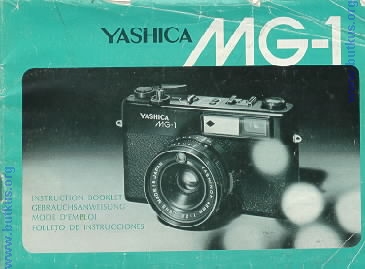 |
| Someone on E-bay is selling this battery adapter for YASHICA ELECTRO 35, GL, G, GS, GSN, GTN, GT, AX SLR, MG-1  |
Lens: Yashinon 45 mm f/2.8 lens composed of four elements in three groups.
Shutter: Electronic controlled leaf-type shutter providing continuously variable speeds from 1/500 sec. to 2 sec. approx.; built-in self-timer; direct X contact shoe (shutter speed automatically sets at 1/30 sec. when the Auto Lever is adjusted to 'flash').
Exposure Control: Fully automatic CdS 'Top-Eye' exposure control through preselection of exposure symbol (lens aperture); red and yellow exposure indicator arrows in the viewfinder and camera top; EV range from EV2 to 17 (at ASA 100); ASA range from 25 to 800.
Viewfinder: Coupled range/viewfinder with parallax correction marks; image magnification: 0.59X; red and yellow exposure indicator arrows visible through the viewfinder
Focusing: Focus secured by rotating the focusing ring and superimposing two images in the focusing spot at the center of the viewfinder field; distance scale from 1 meter (3.3 ft) to infinity.
Film Advance: One action film advance lever (180°) advances the exposed frame and charges the shutter multi-slot take-up spool for easy film loading; auto resetting exposure counter; rapid rewind crank-handle.
Power Source: 5.6V mercury battery (Eveready E164 Mallory PX32 or equivalent) See this link on a Wein Air replacement battery.
Size: 140.5 x 72 x 82 mm
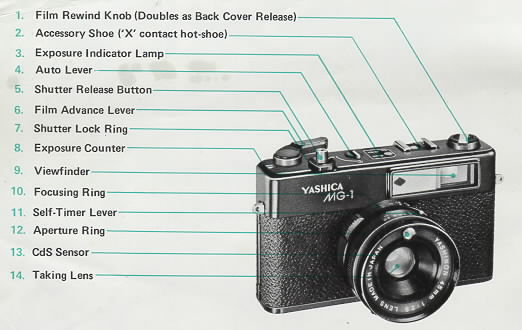
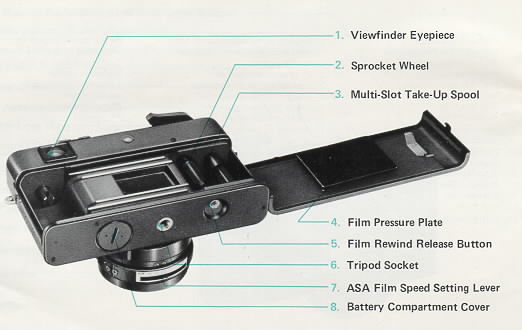
BATTERY LOADING
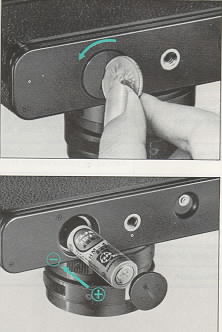 |
Always use a 5.6V mercury battery (Mallory PX32, Eveready E164 or
equivalent). |
FILM LOADING
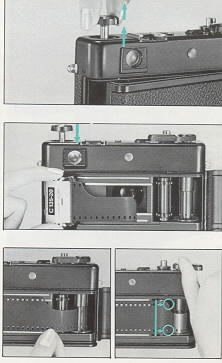 |
(Always load in subdued light.) 1. To open Back Cover, lift up Film Rewind Knob and pull it out forcibly. As
soon as Back Cover opens, Exposure Counter resets automatically to "S" (Start). |
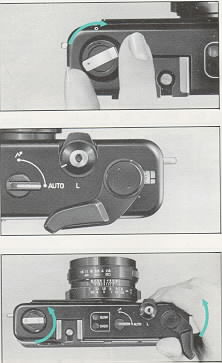 |
4. Take up the film slack in the cassette by turning the Film Rewind Knob
slowly in the direction of arrow until it stops. 5. Advance film, then press Shutter Release Button. Repeat until the figure
"1" appears in Exposure Counter. 6. Make sure the film is advancing properly. As you advance the film, Film Rewind Knob should rotate counter-clockwise, as illustrated. |
ASA FILM SPEED SETTING
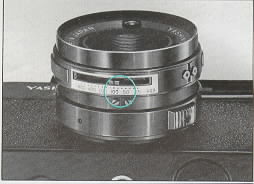 |
Make it a rule to set the ASA film speed immediately after loading the film. |
ASA Film Speed Rating
ASA speed rating denotes
the degree of light sensitivity of the film emulsion. It is clearly specified on
the outer box or the instruction sheet which comes with the film.
VIEWFINDER
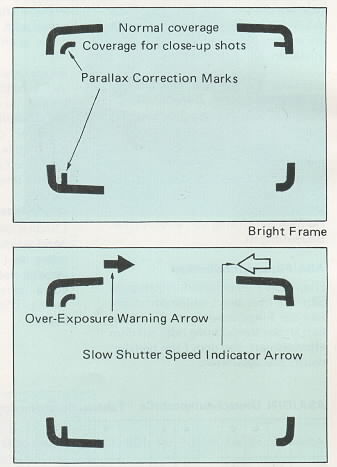 |
A bright frame is incorporated in the viewfinder. Make sure that you compose
your subject within this bright frame. |
FOCUSING
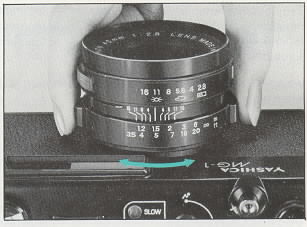 |
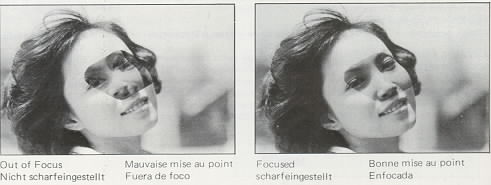 |
1. Sight through the Viewfinder and turn the Focusing Ring until the two images in the center focusing area form one clear image.
2. Compose picture within the bright frame.
AUTOMATIC EXPOSURE
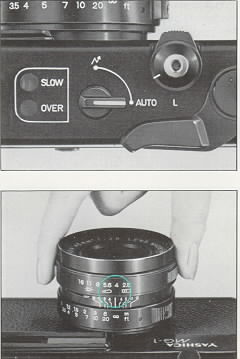 |
Your Yashica MG-1 assures outstanding results in color on automatic mode of
operation, regardless of whether the subject is in candlelight dimness or under
brilliant sunlight. 1. Turn the Auto Lever and align the index with the 'Auto' setting. This simple step adjusts the camera for fully automatic exposure. 2. Rotate the Aperture Ring and align the required Exposure Symbol with the index. The following example shows the standard settings when using an ASA 100 film: |
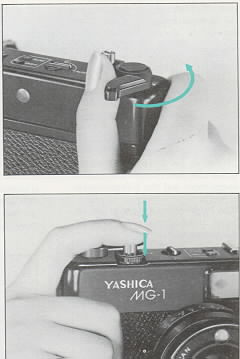 |
3. Give the Film Advance Lever a full wind. In the course of
the film wind, a slight click will be heard, indicating that
the automatic exposure control has been set to 'standby'. |
EXPOSURE CHECKING
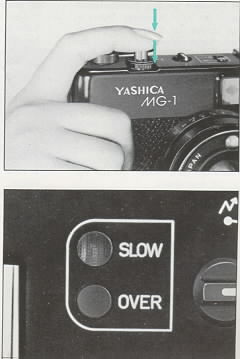 |
The Shutter Release Button serves two purposes. When depressed half-way, it
activates the exposure indicator system for effective checking of the exposure.
If pressed all the way down, it trips the shutter. The Exposure Indicator Arrows
are featured within the viewfinder and on the camera top. 1. When the Exposure Indicator Arrow fails to come on. |
 |
2. When the Red Indicator Arrow ( >) appears |
Picture-taking precautions when Yellow Indicator Arrow turns on
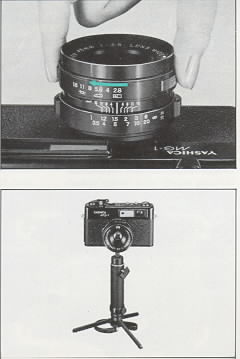 |
1. Rotate Aperture Ring in the direction of the arrow. If Yellow Indicator Arrow turns off, it means that hand-held photography can be safely attempted, since the shutter will operate automatically at a speed faster than 1/30 sec. If Yellow Indicator Arrow fails to go off, refer to instruction given below or switch to automatic flash exposure. 2. If Yellow Indicator Arrow fails to turn off even when Aperture Ring is rotated all the way, mount camera on a tripod or brace it steadily to prevent camera shake. |
FILM REWINDING
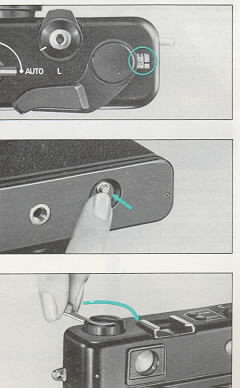 |
If Exposure Counter shows figure equivalent to exposure-load of film loaded
in your camera, do not attempt to forcibly advance the film beyond this point,
because the film may tear and rewinding of the film into its cassette may become
impossible. Before opening the Back Cover, make sure the film is rewound into
the film cassette. |
SHUTTER LOCK RING
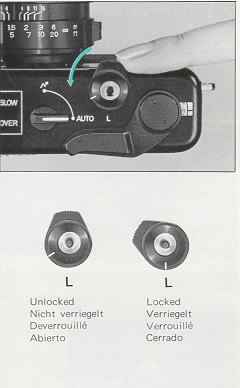 |
The Shutter Lock Ring is featured around the Shutter Release Button. |
SELF-TIMER
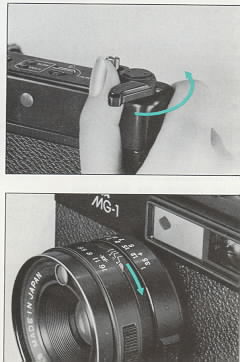 |
If you want to include yourself in the picture, use the Self-Timer and
proceed as follows: 3. Press Shutter Release Button and the shutter will be tripped about 7 seconds later. |
SHOOTING BACKLIT AND SPOTLIT SUBJECTS
 |
Although the basic rule calls for front-lighting of your subject, there are
instances where you have no other choice than to shoot backlit or spotlit
subjects. In such cases, your main subject will be either under-exposed or
over-exposed if automatic exposure is attempted in the normal manner. · Backlit Subjects |
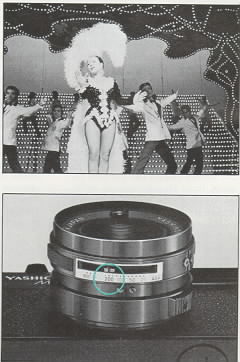 |
· Spotlit Subjects · After shooting backlit or spotlit subject by readjusting the ASA film speed always see to it that the ASA Film Speed Setting Lever is returned to its original position. |
FLASH EXPOSURE
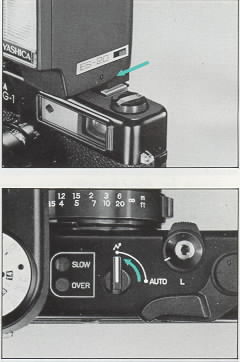 |
In case of flash exposure, set the Auto Lever on the camera top at the flash
symbol (
|
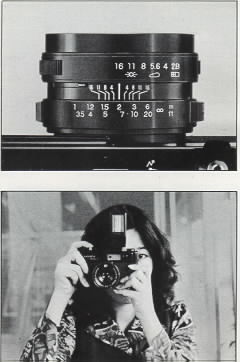 |
3. Secure focus. |
DEPTH OF FIELD
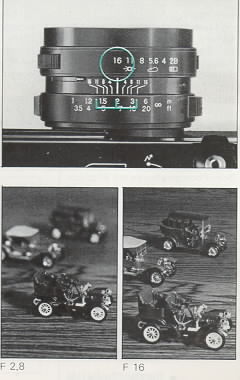 |
When the camera lens is focused on a given subject, objects in the foreground
and background will appear acceptably sharp in the picture. The area in which
objects appear sharply defined is called the depth of field. |
OPTIONAL ACCESSORIES
 |
Filters GN 20 (ASA 100 m) GN 14 (ASA 100 m) |
CAMERA CARE
· Avoid exposing your camera to excessive heat. Do not leave it under direct
sunlight, in the glove compartment or trunk of your car. Excessive heat may
affect the film emulsion, mercury battery, as well as the electronic system
which may result in failure to deliver correct exposure. If by accident it is
left for a considerable length of time in hot places, leave the camera for some
time in a well ventilated spot to cool before using it.
· Do not
wipe the lens surface with your handkerchief. Clean the lens occasionally by
using a lens brush.
· The most common causes of breakdown of a
camera are exposure to humidity or saline wind and knocks or jolts. Do not
subject your camera to rough handling. It will give you a life-time of faithful
service if handled properly.
· Before the camera is to be left
unused, trip the shutter. Always see that the camera is stored with its shutter
uncharged.