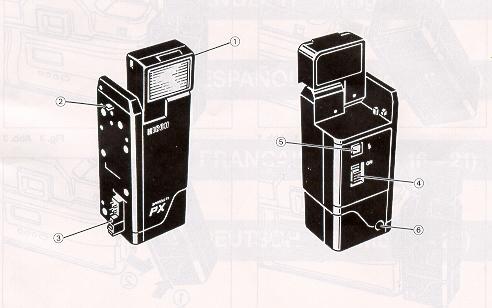· When the flash is fully charged,
the Ready Lamp lights up, and the Flash Ready Indicator  lights up in the Viewfinder. (Fig. 3) Then take picture.
lights up in the Viewfinder. (Fig. 3) Then take picture.
Aperture-priority AE Flash Photography
With the XR-M, XR-X, the TTL Direct Auto Flash is
available with all f-stop numbers for total creative depth of field control. Use
wider lens opening (F2.0, F2.8) to take a distant subject or to reduce f lash
recycling time. Use smaller lens opening (F11, F16) to increase depth of field.
1. Set the desired f-stop number.
2. Set the shutter to "AUTO"
Automatic flash range at each f stop number
| f-stop |
Automatic flash range |
| f1.4 |
1.0 (3.3~) - 8.5 m (28') |
| 2 |
0.7 (2.3' - 6.0 m (19.8') |
| 2.8 |
0.5 (1.6' - 4.3 m (14.1') |
| 4 |
0.5 (1.63—3.0 m (9.9') |
| 5.6 |
0.5 (1.6' - 2.1 m (6.9') |
| 8 |
0.5 (1.6') - 1.5 m (4.9') |
| 11 |
0 5 (1.6 '- 1.1 m (3.6') |
| 16 |
05 (1.6' - 0.8 m (2.6') |
| 22 |
0.5 (1.6' - 0.6 m (1.9') |
(ISO/ASA 100 film: if you have faster film, multiply the
furthest footage by the film speed.
Example ASA 200 [two times faster] at F8 will extend
flash ability to 9.8' and ASA 400 at F8 to 19.6')
Shutter Bias AE Flash Photography
1. Set the shutter speed to 1/60 sec. or lower.
2. Set the f-stop Ring to "P"
3. Set the desired program mode.
* If you set the shutter speed to 1/125 sec. through
1/2000 sec., the shutter speed is automatically set to 1/100 sec. It is designed
to prevent underexposed pictures.
Manual Flash Photography
1. Set the shutter speed to 1/60 sec. or lower.
2. The pre-set shutter speed is shown by the indicator in
the Viewfinder. A second indicator blinks to indicate a "Suggested" speed
at a given f-stop.
3. When the f-stop Ring is tufted and the Shutter Speed
Indicator and the blinking indicator showing correct exposure overlap each
other. This indicates that correct exposure is set.
* Depending on the picture-taking conditions, there may be
eclipsing (only center image is lit) when the following lenses are used.
1) When zoom lenses (except 35—70 mm) are used at
a wide angle up to 50 mm.
2) When wide-angle lenses up to 35 mm are used.
FLASH IN DAYLIGHT
The subject is affected by strong background light when
taking pictures in back light. Dark pictures (face,
etc.) may be produced. Properly lit pictures can be
obtained by using flash even in daylight, this is known
as Fill-Flash.
1) Set the camera to the program AE flash photography
mode.
2) Turn the Power Switch on to pop up flash unit.
3) When the flash is fully charged, the Ready Lamp lights
up, and the Flash Ready Indicator  lights up in the Viewfinder. Then take picture providing that you do not see an
overexposure (>) mark.
lights up in the Viewfinder. Then take picture providing that you do not see an
overexposure (>) mark.
* For synchronized flash photography in daylight, the
daylight fill flash indicator will light.
* At the set photography mode, when there Is sufficient
external lighting for a properly-exposed picture, the intensity of the flash
will be 1/4 as compared to when the flash is the only light source
* The photography range of fill flash is about twice the
distance displayed when in the program AE flash photography mode.
CORRECT EXPOSURE
The Flash Ready Indicator blinks in the Viewfinder for
about one second when the flash shot is made with the correct exposure.
DETACHING THE FLASH UNIT FROM THE CAMERA
While pressing the lock cancel button (1), pull the unit
in the direction of the arrow (2). (Fig. 4)
PROPER CARE OF YOUR FLASH
* Even if you do not use the flash for an extended period
of time, it should be tested from time to time in order to properly maintain the
condenser.
* A high voltage is generated in the circuitry. It is very
dangerous to take it apart or to touch the inside of the flash unit. It should
be taken to a camera dealer or a recognized Ricoh service station for all
repairs.
* Avoid exposing the flash unit to dust, humidity, rain,
seawater, etc.
* Do not leave it in hot or humid condition such as direct
sunlight as this will cause malfunction of the flash unit.
* Clean the body of the flash unit with a dry soft cloth.
Be especially careful not to dirty the contact points. Never use solvent
such as thinner, benzene, etc.
SPECIFICATIONS
Type: Thyristorized TTL direct Automatic flash unit
Guide Number: 12 (ISO 100, m)
Recycling Time: About 3 sec.
Coverage Angle: 45° on vertical and 60° on
horizontal 35 mm wide angle lens
Power Source: By batteries installed in the camera
Dimensions: 32 (W) x 73.5 (H) x 31.5 (D) mm
Weight: 70g