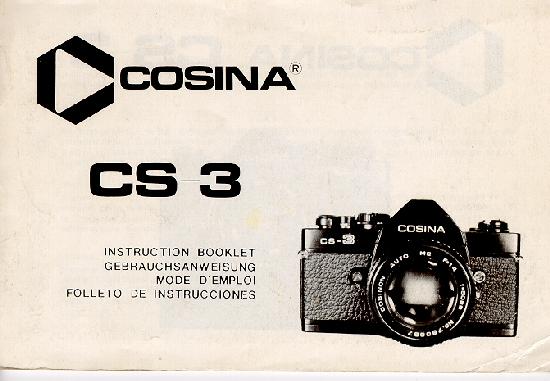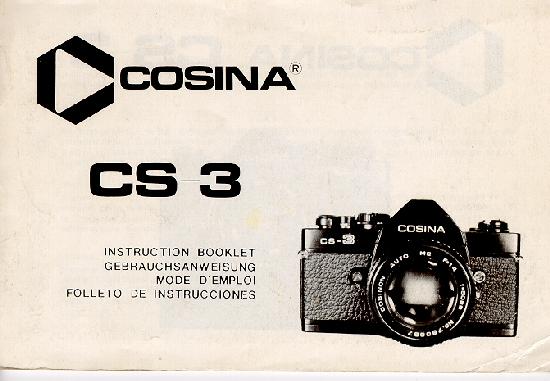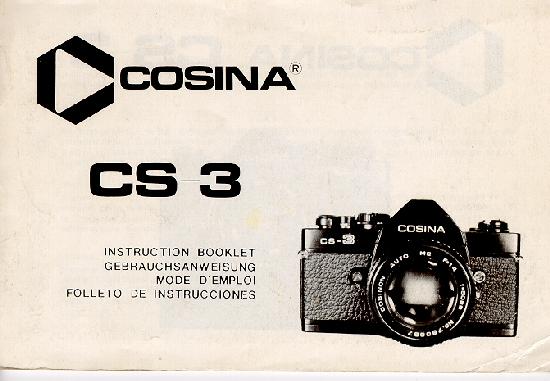and historical purposes, all rights reserved.
This page is copyright© by
This page may not be sold or distributed without
the expressed permission of the producer
I have no connection with any camera company.
This camera manual library is for reference
and historical purposes,
all rights reserved.
This page is copyright© by ![]() ,
M.
Butkus, NJ.
,
M.
Butkus, NJ.
This page may not be sold or distributed without
the
expressed permission of the producer
I have no connection with any camera company.
The next page contains information on this camera.
If
the image below looks like your camera,
click below to see the PDF manual.
The next page also contains information
on how to donate to this site.
www.PayPal.me/butkus
Venmo @mike-butkus-camera Ph 2083
Click
here for main manual page
COSINA CS-3 PDF
- - - Direct from manual - -
Cosina CS-3 Bedienungsanleitung
Cosina CS-3 Mode D'Emploi
Cosina CS-3 Manual de Instrucciones
CLICK HERE TO CONTINUE TO FULL
COSINA CS-3 camera HTML MANUAL
CLICK HERE TO CONTINUE TO
PDF
MANUAL MADE FROM HTML FILE