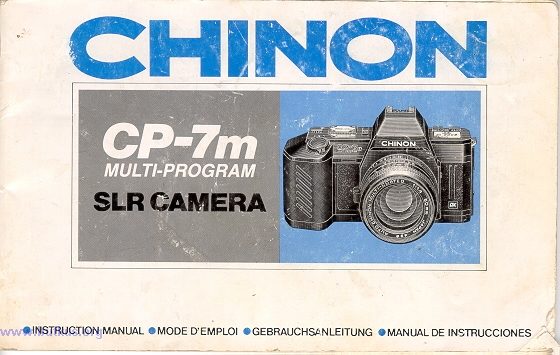
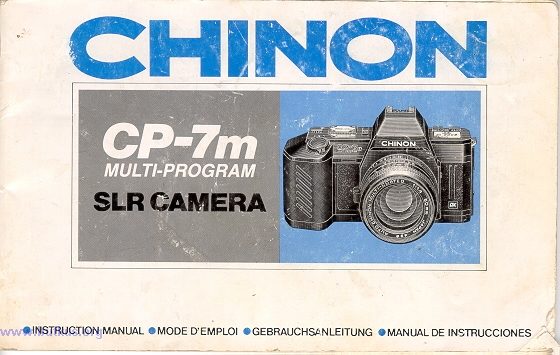
The CP-9AF is similar except this does not Auto Focus
or have Through-the-Lens (TTL) flash.
Click on the links below for different languages
The next page contains information on this camera.
If the image below looks like your camera,
click below to see the PDF manual.
The next page also contains information
on how to donate to
this site.
www.PayPal.me/butkus
Venmo @mike-butkus-camera Ph. 2083
Click here
for main manual page
CLICK HERE FOR A PDF FILE OF
CHINON CP-7M English
CHINON CP-7M
Bedienungsanleitung
CHINON CP-7M Mode D'Emploi
CHINON CP-7M Manual de
Instrucciones
CLICK HERE TO CONTINUE TO
Chinon CP-7m HTML MANUAL
4-29-'05
PDF version
made from HTML file
Chinon CP-7m
French (HTML)
Chinon CP-7m German (HTML)
Chinon CP-7m Spanish (HTML)
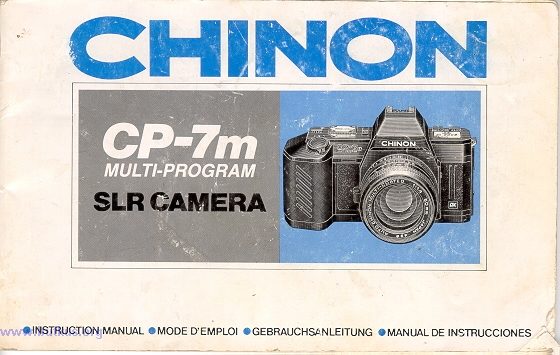
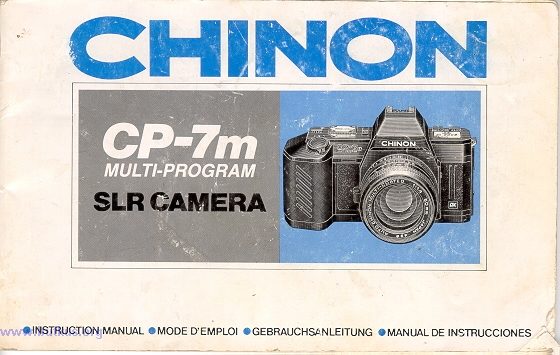
The Revue AC5 Bedienungsanleitung
this model has a few less abilities - .
