and historical purposes, all rights reserved.
This page is copyright© by
This page may not be sold or distributed without
the expressed permission of the producer.
I have no connection with any camera company.
On-line camera manual library
If you find this manual useful,
how about a donation of
$3 to:
M. Butkus, 29 Lake Ave.,
High Bridge, NJ 08829-1701
and send your e-mail
address
so I can thank you.
Most other places would charge
you $7.50 for
a electronic copy
or $18.00 for a hard to read Xerox copy.
This will help me to continue to host this site,
buy new manuals, and pay their shipping costs.
It'll make you feel better, won't it ?
If you use Pay Pal, use the link below.
Use the above address for a check,
M.O. or cash.
Venmo is @mike-butkus-camera
Back to main camera manual page
<<<
IF YOU WOULD LIKE THIS OR ANY PDF FILE
PRINTED, BOUND AND MAILED TO YOU,
SEE THIS OUTSIDE COMPANY'S OFFER
>>>
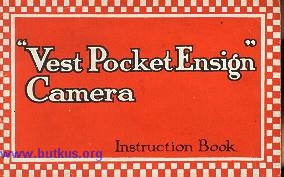
"Vest Pocket Ensign"
CAMERA
INSTRUCTIONS.
Before attempting to use the Camera
coil should read the following instructions and make
yourself familiar kith the functions of the various parts and movements.
Try the working of the Shutter, time and
instantaneous, before inserting the film.
Figure 1 illustrates the Camera erected
ready for use, the letters identifying the various
fittings referred to in the following pages.
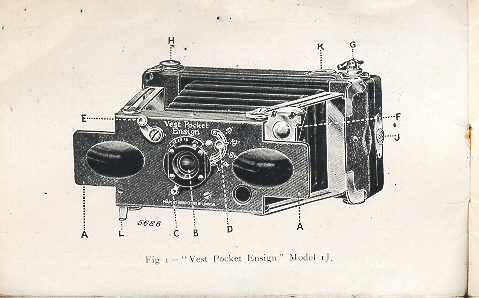
| A- Lens Front Plate. B - The Lens. C - Iris Diaphragm. D - Shutter Speed Indicator. E - Shutter Release. F - Reversible View Finder. |
G - Spool Winding Key. H - Spool Holder J - Lock. K-Thumb Grips. L- Leg Support. |
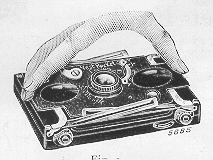 |
TO OPEN.-Place the finger tip or thumb under
one of the square ends of the Lens Front Plate AA (fig. 1) and raise it
about an inch. Then grasp both ends of AA as in Fig. 2 with finger and thumb
and pull the front slowly forward until it locks firmly in the bayonet
joints provided in the four ends of the plated struts. The Camera is now
fully extended and rigidly
held in the correct position for making exposures. |
TO CLOSE.--full the supporting
plated struts slightly outward, and the front will be
freed so that it can be replaced in its original closed
position. The Camera is now ready for slipping into its
case. It is most important that the movements of opening
and closing the Camera shall be made very slowly, the
effect of too rapidly drawing out the front of a Folding
Camera is to damage the bellows by
forming therein a partial vacuum and also
to draw the film forward out of the focal plane.
THE LENS. Model 1 J is supplied with a single
Achromatic Lens. The Handle C (Fig. 1) which is movable
radially right or left, controls the Iris Diaphragm of the
Lens and the stop aperture required, either f 11, f'10, f
22 or f/32, is indicated by a small pointer working on a
scale placed above the Lens mount.
Model 1J TTH is supplied with a TTH Luxor
Anastigmat Lens and a somewhat different arrangement is
provided for regulating the Iris diaphragm, a portion of
the Lens mount itself being rotated and the stop aperture
indicated by a white line which registers with a series of
lines and figures engraved on the Lens Front Plate. In the case
of this model the stops are f/7.7, f 11, f/16, f 22 and f/32.
For notes on "F values or what the stops
mean" see '' ENSIGNOTIME''
supplied with this Camera.
DISTANCE FROM CAMERA - The subject to he photographed
should not be less than 12 feet from the Camera, everything at
that distance and beyond will
be in focus. For shorter distances the
'' Ensignette" Portrait Attachments can be supplied for
taking pictures at 3, 6 and 10 feet from the Camera state
model of '' Vest
Pocket Ensign'' when ordering Portrait Attachment (i.e.
either 1J or 1J TTH).
THE SHUTTER -
The Shutter fitted to the '' Vest Pocket Ensign
" is of the "Everset'' variety and
can be arranged for "Time,''
'' Bulb ''
or Instantaneous exposures of 1/20th, 1/40th
and ,1/60th of a
second. To operate place the button I) (Fig. 1) so that
its pointer is at Move the lever E
(Fig. 1) slowly downwards to its fullest extent. The
'' click'' indicates that the shutter has given an
exposure of one-twentieth of a second. The lever upon release automatically
moves back into position for the next exposure. Faster
speeds of 1/40th and 1/60th of a second are obtained
simply by moving the pointer 1) to the figure required.
If the pointer is moved one place further to the letter
11, the shutter will open when the lever E (Fig. I) is
pressed down and remains open until the lever is
released. This is for giving short time
exposures and must only be done when the
Camera is on a firm support. It is
not practicable to hold the Camera in the hand for time
exposures owing to risk of movement.
When the pointer D is opposite the letter
T, the Shutter will open on pressing the lever E, and remain open until it is
pressed a second time- this provision is for long time
exposures.
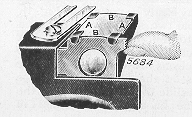 |
THE VIEW FINDER is normally
in the correct position for taking upright pictures; when the Camera is
turned for horizontal views, the View Finder must be moved into the
corresponding position by swinging it over with the finger (Fig 3). When
taking upright pictures ignore subject shown in portion of Finder marked AA,
and when taking oblong pictures
ignore those portions marked BB (Fig. 3). |
IMPORTANT.-Always see that the View Finder
is returned to its
original position before closing the Camera.
Now examine the
back of the Camera. On one of the ends is a
roughened metal button, this is used to lock or unlock the back (see
J, Fig. 1), beside it is seen either the word "closed'' or
'' open,'' sliding the button
reveals one word and conceals the other.
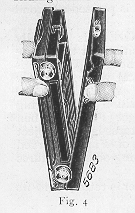 |
Show the word " Open." With the finger and
thumb lightly hold the curved grips (see K, Fig. 1) when the back may easily
be pulled off (Fig. 4). When replacing note two slight projections on the
opposite end to the sliding button. Put this end of the back on first, being
careful to see that the projections are engaged with the corresponding ones
on the body. Now close the back down and slide the button to show the word "
closed,'' the back is now locked in position Remove the back again and look at the inside of the Camera. To the right and left are the chambers for the film spools (Fig. 5) above the left hand one being the winding key, shown at G in Figs. 5 and 1. |
.
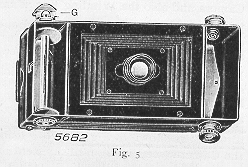 |
TO LOAD.-,1t each end of the spool
chamber there are projecting cups, inside, which engage with the projecting
ends of the spool bobbin and must be withdrawn when loading the Camera.
There is a similar projecting cup in the spool chamber opposite the Winding
Key and this cup and the Winding Key must also be withdrawn when loading.
When loading a '' Vest Pocket Ensign " the new spool of film is placed in the spool chamber at the end furthest away from the Winding Key. If there is an empty reel in this chamber it must be taken out. |
Withdraw these cups be pulling out the
knobs from the outside of Camera and also the Winding Key
as far as they will go.
Now place the empty spool in the spool
chamber at the Winding Key end of the Camera, see that it
engages with the Winding Key and also push home the knob
at the other end so that it engages.
Now break and remove the band which
secures the film on the full spool and place the spool in the film chamber
pressing home tile knobs so that they engage with the
projecting ends of the spool.
See that the loose end of the paper is
on the top and points in the direction as shown in
Fig. 6. Now lead the paper across the back of the
Camera (see Pig. (,) until sufficient length is available
for insertion in the long slot of the empty spool at the
winder end. Give the Winding Key two turns so that the
empty reel engages the paper securely and observe that it
turns square, true and taut.
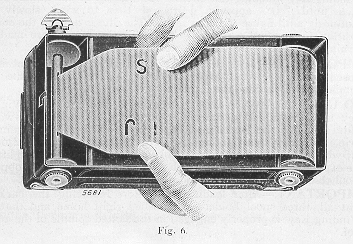 |
Make sure that all three spool holders as
well as the Winding Key are pressed right home then put on the back and lock
it, showing the word "closed" (in the manner previously indicated).
Turn the Winding Key watching the circular red window in the middle of the back until '' O'' appears. Proceed then to wind slowly and cautiously until figure '' 1 '' is seen. The film is now in the correct position for the first exposure. Successive exposures are made by turning until the figures 2, 3, 4, etc., appear. |
IMPORTANT.-Never wind the film
with the camera front in the closed position. After
exposure, first wind the film to the next number and then
close the Camera if desired.
TO UNLOAD.-When the last exposure is made, turn the Winding
Key until the film is wound right off the spool at the non-winder
end. Remove the back, seal the exposed spool with the
gummed strip, withdraw the Winding Key from engagement and
also the cup which holds the end of the spool on the
opposite side, then lift out the exposed spool and replace with the empty reel
from the opposite spool chamber. To re-load proceed as
before.
IMPORTANT.--After loading and
before replacing the hack see that all three spool holders
are pushed right home and that the Winding Key is properly
engaged in the slotted spindle of the empty reel.
NOTES.
Do not attempt to give a longer
exposure than 1/20th of a second
with the Camera held in the hand.
When taking time exposures, landscape or
horizontal shape, pull out leg support 1, and stand on a
table or other firm support as shown in Fig. 1, for
portrait or upright shape time exposures no leg is required, the Lens Front
Plate A forming the necessary support when the Camera is
turned this way.
Load and unload the Camera in as subdued
a light as is available, not in broad sunshine.
Keep the Camera in its case to protect it
from dust, etc.
HOW TO DEVELOP AND PRINT.
Films can be developed in Developing
Tanks or in a Dark Room. No sign of the picture can be
seen after exposure until the Film has been developed.
Development MUST take place in a Dark Room by Ruby Light or in a
Tank. For the former any room is suitable, from which ALL,
light is excluded.
Before proceeding to develop. the
following articles should be provided
Dark Room Lamp .. "
Ensign " Dark Roost Lamps from I
- each.
Three Dishes "
Ensign'' Porcelain Dishes are the best.
Developer
... ... ... " Ensign-Victol "
Developer recommended.
Acid Hypo Fixing ...
" Ensign "
Branded Chemicals are reliable.
Class Measure
. ... "Mascot" Measure from 1/-each,
" Ensign "
Film Clips ... Prices from 2d. each.
Light the red lamp. Mix the developer (an
ordinary tumbler holds 10 ozs. solution) and place in one
dish, fill another with water, whilst the third must
contain the fixing solution.
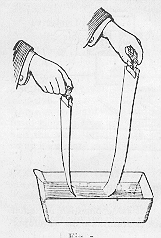 |
TO DEVELOP IN THE STRIP- In the red
light unroll the spool and separate the sensitive film from the paper.
Attach an " Ensign " Clip to each end of the film and holding each clip as
in Fig. 7 pass the film, dull side up, through the various solutions. The
clips may be left on the films until dry.
First soak Film in clean water about one minute, then place in developer and rock dish gently : in about eight minutes the picture should appear quite plain when held up to the light (see Fig. 8), the picture will of course appear in the negative form, i.e-. the sky or light parts dark and the shadows or dark portions light. |
After developing transfer at once to Fixing
Bath Hypo 2 ozs., water 10 ozs. (a tablespoonful of Hypo
equals 1 oz.) for about ten minutes. until all the white
and creamy appearance is entirely gone,
After fixing it is quite safe to use white light. Now wash
the fixed Films for an hour in running water or frequent
changes.
After washing place to dry by pinning the
films to the edge of a shelf by one corner taking care
that nothing comes into contact with either side while
drying.
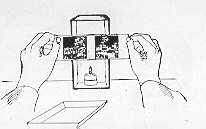 |
CORRECT EXPOSURE The negatives should
have the sky black, high lights very dark, deepest shadows clear. every
detail visible.
UNDER EXPOSURE. Sky black and other parts thin and show no detail. OVER EXPOSURE. - Sky thin (grey), detail everywhere visible but flat and without contrast. |
FOG.-Appearance black all over
shows fogging by light, cause--
white light in dark room or too long exposure to
the red lamp.
Keep dishes and measures thoroughly clean. Set aside
one dish for each special purpose and use it for that only.
Do not contaminate the developer with the fixing solution.
PRINTING. Provide the following
articles :-
Printing Frame "
Ensign " Metal Printing Frames are the best.
Self-toning Paper ... A simple daylight printing paper.
Hypo ... ... "
Ensign " Hypo-cleanest and most
reliable.
Place a negative in the printing frame
dull side up and on it place a piece of printing paper
with the sensitive side in contact with the dull side of the
negative. Put on the hinged back and fix down the springs. Now place the
frame in the light to print (sunlight if not too bright). Examine the print
from time to tine in a dull light by unfixing ONE spring and turning back
half the back, taking care not to move all the paper. The print is done
when it appears rather darker than you wish the finished picture to be.
FIXING THE PRINTS.-Place print in
plain water face down and keep moving for a few minutes,
then give them two changes of clean water and transfer
them one by one to the following fixing bath : Hypo I oz.,
water 10 ozs. Fix for fifteen minutes, keeping the prints
in constant motion, then wash in nine or ten changes of
clean water. Lay face up to dry.
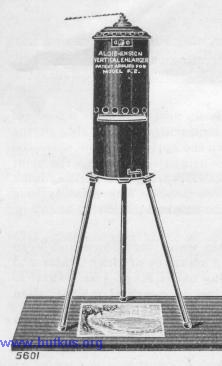 |
"ALDIS-ENSIGN" Vertical Enlarger.
Fixed Focus Models. Brilliantly sharp enlargements can easily be made by anyone without previous experience with this enlarger. The negative in film carrier is placed in the slot, the light switched on, the bromide paper or post card is then placed on the table and the exposure made. Fitted for Electric Light or Gas (but without globe or mantle). Model F1.-Enlarges a "Vest Pocket Ensign" negative to 5 1/2 by 3 1/2. Supplementary Lens Outfits for making pictures half as large again with this Enlarger can be supplied. Alsomade in other sizes, particulars on application. |
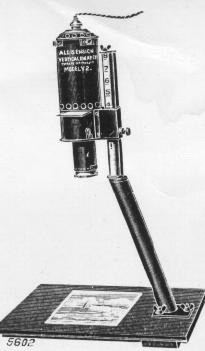 |
"ALDIS-ENSIGN" Vertical Enlarger.
Variable Focus Model. A choice of eight different sizes of enlargement can be obtained with this enlarger and there is no actual focusing. Fitted for Electric or Gas (without globe or mantle) so simple and perfect are the adjustments that the alteration from one size to another can easily be made in the dark. Model V2.--Enlarges a "Vest Pocket Ensign " negative eight various sizes from about 4-3/4 by 3 up to and including 11 1/4 by 7 3/8. Made also in larger sizes, particulars on application. |
 |
"Ensign-Speedy" Film UNLESS the Film is right you cannot get good pictures and upon the choice of film the success or failure of your hobby depends " ENSIGN-SPEEDY " FILMS are made to fit all makes of Roll Film Cameras in all the popular sizes and will ensure your making photography a success. |