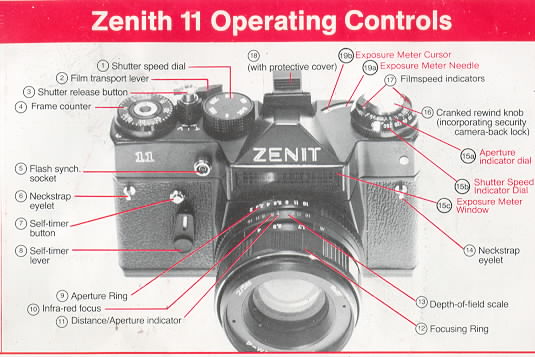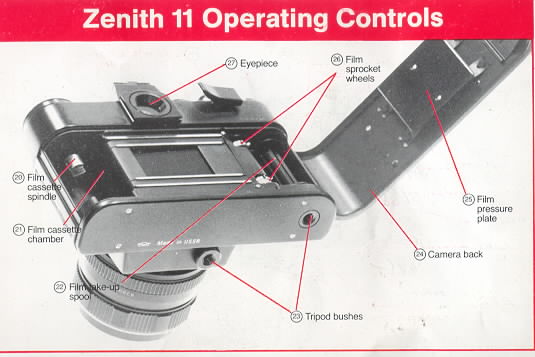and historical purposes, all rights reserved.
This page is copyright© by
This page may not be sold or distributed without
the expressed permission of the producer.
I have no connection with any camera company.
This camera manual library is for reference
and historical purposes, all
rights reserved.
This page is copyright© by ![]() , M. Butkus, NJ.
, M. Butkus, NJ.
This page may not be sold or distributed without
the expressed
permission of the producer.
I have no connection with any camera company.
On-line camera manual library.
If you find this manual useful,
how about a donation of $3 to:
M. Butkus, 29 Lake Ave.,
High Bridge, NJ 08829-1701
and send your e-mail address
so I can thank you.
Most other places would charge
you $7.50 for a electronic copy
or $18.00 for a hard to read Xerox copy.
This will help me to continue to host this site,
buy new manuals, and pay their shipping costs.
It'll make you feel better, won't it ?
Zenith 12
XP PDF
version of this HTML page
ZENIT 12 Mode d'emploi
ZENIT 12XP Mode d'emploi


|
Introduction ...4 Operating Controls ....2/3/36/37 Loading the Camera ...6 Using the Camera ...10 Depth of Field ...12 Using the Meter ...13 Zenith 11 Meter... 15 Removing Exposed Film ....17 Photography with Flash .....19 |
Time Exposures .....21 The Self Timer .....23 Changing the Batteries ......25 Extending the Range .....26 For close-up work.... 30 Accessories ....31 Caring for your Camera ...33 Troubleshooting ... 34 Owners Information/Notes .....38 |
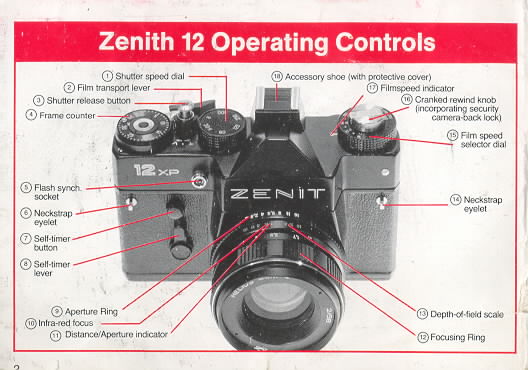

The illustration/description of equipment and accessories throughout this book is for information only and should by no means be considered an offer of sale.
To get the best results from your Zenith study these instructions thoroughly to
make sure you are familiar with the essential features of the camera before you
start taking pictures. It is suggested that before loading the first film you
sit down with the instructions in front of you and try out all the controls to
generally 'get the feel' of the camera. It is also recommended that a 'test'
film be shot and the results examined before taking further pictures. This will
enable any early operator errors to be corrected and will give you confidence
for the future.
As a 'system' camera your Zenith will accept a large number of different lenses and additional accessories; we particularly recommend as most suitable those from the Hellos range which will enable you to cope with almost any photographic situation.
Your Zenith is sturdily built to work happily under widely varying conditions but it should always be remembered that as a precision optical instrument it must at all times be treated with due care and consideration and protected from shock, damp, dust, sand and sudden changes of temperature. With care it will give many years of reliable service - and ; brilliant pictures.
This booklet has been provided to enable you to get the best results as quickly as possible and is not intended to be a comprehensive manual of photography. There are many good inexpensive books on photographic technique available and your dealer will be pleased to recommend one suitable for your particular need.
Format: 24 x 36mm;using standard 35mm cassettes of 12, 20, 24 or 36 exposure color or black and white film.
Shutter: Horizontal traveling Focal Plane type, speeded 1/30,1/60,1/125, 1/250 and 1/500th second plus B (brief time). Linked to self-timer giving approximately 7 seconds delay.
Flash Synchronization: Electronic flash at 1/30th sec. through 'Hot-shoe' or standard 3mm co-axial socket
Viewing/Focusing system: Eye-level pentaprism / instant return mirror shows upright laterally correct image. Bright Fresnel focusing screen with central microprism
spot.
Exposure meter: Zenith 12. Built-in CdS cell with L.E.D. indicators in the viewfinder.
Power source: two Mallory D386 cells. (These should be replaced once a year.) Zenith 11 Selenium cell with match-needle read out. Both meters calibrated for 16-500 ASA/13-28 DIN.
Frame counter: Additive 0-36 manual resetting type
Standard Lens: Helio 44M-4, 58mm focal length
Construction: 6 elements in 4 groups
Diaphragm type: Fully automatic instantly re-open.
Aperture range F2-F16 with click stops at full and half apertures (except between F11 and F16)
Distance scale: 0.5 to infinity
Filter size: 52mm screw
Lens mount: 42mm thread, accepts standard single pin automatic lenses and accessories
Loading the Camera - Step by step instructions
 |
||
| Always load the camera in subdued light; if outdoors shield from direct sunlight. | Make sure that the indicator on the Shutter Release Button [3] is facing towards the front of the camera. | Depress Shutter Release Button [3] - if shutter does not fire advance Transport Lever [2] in short strokes until it stops and press Shutter Release Button [3] again. |
|
|
||
| Lift Rewind Knob [16] to open back. | Insert film cassette into Film Chamber [21] projection of cassette to bottom. Push Rewind Knob [16] down turning slightly to seat into cassette. Draw out enough film to insert tip of leader into any of Take-up Spool's |
[22] slots ensuring that the second hole engages with a tooth on the spool. Ease film forward by swat strokes of Transport Lever [2] until it stops. The lower Sprocket Teeth [26] should be properly engaged. |
|
Fire shutter. Advance film by short strokes of transport lever until both top and bottom sprockets are engaged. If necessary tighten film on Take-up Spool [22] by turning the flange at the base of the spool anti-clockwise with the finger and in the cassette by gently turning the Rewind Knob [16] in the direction of |
the arrow on the lever until resistance is felt. This is especially necessary with twelve exposure films. Close the back of the camera until it clicks shut. Complete wind-on if necessary until Transport Lever [2] stops. |

Fire shutter. Advance film Transport Lever [2] using short strokes until it stops. The Rewind Knob [16] should revolve while this is being done. |

Fire shutter and advance film again. Set Frame Counter [4] to zero. |

Set Film Speed Selector Dial [15] against Indicator [17] appropriate to the speed of the film to be used. There are two scales for films rated in ASA and DIN. Only click-stopped numbered or intermediate positions may be used. Intermediate positions are proportional. |
If using 1000 ASA film set the selector to 500 ASA but use the next faster shutter speed than indicated by the meter or close the aperture ring by one full stop. |

Set the Speed Dial [1 ] appropriately according to the subject. The dial is marked in figures that represent fractions of a second-i.e. "60" is 1/60th second. It may be turned in either direction but not between "500" and "B" and must not be between marked speeds. |
Initially we suggest that outdoors the speed set should not be less than 1/125th sec. |

Focusing. Look through the Viewfinder [27] and roughly decide what you wish to take remembering you are actually looking through the lens. Focus by turning the Focusing Ring [11] clockwise for close and anti-clockwise for far distance until the subject is sharp and clear on the large viewing screen. |

For critical focusing using the inner of the two rings in the center and adjust until the image is clear and undistorted. Since you are viewing and focusing through the actual lens that takes the finished picture you can feel safe in the knowledge that there will be no parallax problems (no more cut-off heads in close-up |
portraits and the like). There's a built-in safety margin of course, in common with many other modern single lens reflex cameras, the viewfinder showing an overall area somewhat smaller than the total film area. this ensures that everything you see in the viewfinder appears in the finished picture despite the fact that slide mounts and masks in printing equipment cover part of the film's image. |
Depth of Field

The lens is also provided with a scale calibrated in meters but it will seldom be necessary to refer to this. |
Depth of Field is also greater with a more distant subject that a nearby subject and increases nearly twice as much beyond the subject than in front of it.
To use the depth of field scale, first focus on your subject then determine how great a Depth of Field a given aperture will give by reading distances against the two marks for that aperture. The figure on the left will be the nearest point in focus and that to the right the furthest, thus enabling you to select that aperture which will give the desired Depth of Field. |
Using the Meter
 |
||
|
Having focused on the subject set the Lens Aperture Ring [9] in the middle of the range (say f/8) and press the Shutter Release Button [3] about half-way. This will switch on the meter and one of two red lights on the right-hand side of the viewing frame will come on. |
If it is the upper one this indicates over-exposure and the Aperture Ring [9] should be turned clockwise thus reducing the amount of light reaching the film. Should the lower light come on it indicates under-exposure and the Aperture Ring [91 should be turned anti-clockwise. Turn until both lights flash rapidly in sequence - this is the correct exposure. |
If it is not possible to get both lights flashing in sequence even at the end of the range of the Aperture Ring then alter the Shutter Speed Dial [1] up or down and repeat the process. The meter fitted in the Zenith 12 XP is very sensitive and in some cases the indicator lights may move from top to bottom without an intermediate 'flashing' stage. In this case choose the exposure at the point of the change from top to bottom when the latitude of modern film will still give you the correct exposure. |
A Helpful Hint for Better Exposure
The meter measures all the light reaching it and "averages" it to achieve a reading which is correct when dark and light areas are evenly balanced. When dark and light areas are not evenly balanced (such as an illuminated face against a dark doorway or a person against a sun-lit background) then it will be necessary to take a close-up reading of the main subject thus excluding the distracting area- and use this setting when you return to your original viewpoint.
The Zenith 11
The Zenith 11 incorporates a built-in selenium exposure meter which needs no batteries. See pages 36/37 for operating controls. Apart from this it is identical to the Zenith 12 XP described throughout the rest of this booklet. Zenith 11 owners, therefore, should carefully study and follow all the instructions for the 12 XP apart from the meter.
Set Film Speed
In the cut-outs in the Aperture Indicator Dial [15a] there are two scales for films rated in ASA and DIN.
 |
|
| Set the speed of the film in use by turning the dial with the small projection. Any intermediate positions may be used and are proportionate. | Point the camera at the subject, if outdoors with a bright sky tilt it downwards somewhat. Also study the 'Helpful Hint for Better Exposure' on page 14. Always ensure Exposure Meter Window [15c] is not obscured in any way when taking a reading. |
| With the camera still pointed at the subject turn the Shutter Speed Indicator Dial [15b] until the ring of the Exposure Meter Cursor [19b] is centered over the Exposure Meter Needle [19a]. Read off possible combinations of speed and aperture opposite each other on the two dials. Only those speeds in white may be set directly on the camera; of the others, 2-15 represent fractions of a second and are for information only but the figures 1-30 are whole seconds which may be used in a time exposure. Choose the most suitable combination. |
|
In extremely dim lighting, the Exposure Meter Needle [19a] may rest near the right-hand edge of the transparent window. Should this occur, place your hand close in front of the Exposure Meter Window and watch the needle carefully. If the needle moves when you block the meter cell the exposure meter is able to function in the existing light -remove your hand and determine exposure in the normal way However, if no needle movement occurs-when you place your hand in front of the meter cell the existing light is insufficient and the exposure meter cannot be used. In this event either a time exposure or use of a flash gun is recommended. |
Removing Exposed Film - Step by step instructions
 |
||
|
Replace the lens cap to prevent accidental exposure of film during rewinding. |
With the finger tip depress the Film Rewind Sleeve (arrowed above) into the cut-out portion of the surrounding sleeve. It will click and stay down. | Lift out Rewind Crank [16] and rotate clockwise in the direction of the arrow. You will feel the film being rewound into the cassette - stop when resistance ceases. |
 |
|
| Lift Rewind Knob [16] fully to open camera back. Remove exposed cassette. |
Advance Film Transport Lever [2] in short strokes until it stops. The Film Rewind Sleeve will return to its original position. |
Photography with Flash
| The meter cannot be used when taking flash pictures as the burst of light is too short. In all cases the Speed Dial [1] must be set to, "30-X", the aperture being determined by the camera-to-subject distance. Tables or calculators for this are given in the instructions for the flashgun often being incorporated into the gun itself. Some flashguns have built-in computers which allow the aperture to be left at one setting regardless of camera-to-subject distance. | 
Set the Speed Dial to "30-X". |
 |
||
| A lightweight compact gun may be slid into the accessory shoe. If there is a lead connect the plug to Flash Sync. Socket [5]. | A large or heavy gun must be fitted to a flash bracket screwed into one of the Tripod Bushes [23] on the camera base. Connect the lead to the Flash Sync. Socket [5]. |
Set Aperture Ring [9] in accordance with the flashgun's instructions. |
 |
||
| For exposures longer than the meter range (1/30th at f/2) the "B" setting on the Speed Dial [1] must be used. The exposure should be determined by using a hand-held meter such as the Leningrad or by experience/estimation. | Although the camera may be rested on a firm surface the best results will be obtained by the use of a tripod but avoid those of a flimsy nature. A Hellos Tripod or Hellos Mini-Tripod (illustrated) is ideal. |
Set the Speed Dial to "B" |
 |
|
| Fit a short cable release (obtainable from any good dealer) into the screwed portion of the camera's Shutter Release Button [3]. Depress the cable release and the shutter will stay open until pressure is released. Some cable releases have a screw lock which avoids the need for holding it during a lengthy exposure | If you do not have a cable release depress the camera's Shutter Release Button until the shutter opens and turn it fully anti-clockwise to the "T" position. The shutter will remain open until the button is returned to the normal position. We recommend the use of a cable release where possible as this will reduce the chance of "camera shake" during the exposure. |

|
The Self Timer [7] provides about a seven second delay in the firing of the shutter and enables you to get into the picture yourself. Flash can be used. |
 |
|
| Depress Shutter Release button [3] halfway until lens closes down and turn it fully clockwise to the "V" position. | IMPORTANT- Do not leave the Shutter Release locked in the 'V' position longer than necessary in order to minimize battery drain. | |
 |
|
| Turn the Self-Timer Lever [8] down until it will go no further. The "V" that is revealed is just a reminder that you should have set the Release Button [3] to its "V" position. | Press the Self-Timer Release Button p1 and move into the picture area as quickly as possible. The Lever [8] will slowly return firing the shutter during its travel. |
Changing the Batteries
| The Meter is powered by two Mallory D386 cells which should be changed every twelve months. | 
To remove. Place coin in slot of Battery Cover [19] and turn anticlockwise until slot is horizontal. Remove cover and old batteries. |
Fit two new batteries both with "+" outwards. Replace battery cover with slot horizontal locating the two cover arms in the camera body slots. With a coin edge push inwards and turn to lock in vertical position. |
To extend the range of your photography
|
. . . many accessories are available from your dealer suitable for your Zenith including an exciting range under the Hellos name. |
 Lenses may be interchanged at any point without losing any frames. |
In the Hellos range specially computed to suit the Zenith - are Wide-angle 28mm and 135mm Telephoto lenses, together with a range of Zoom Lenses some with Macro or Close-Focusing facility. From the USSR come the well-known Mirror Lenses, MTO 3M5A and MTO 1000A. All lenses (except Mirror type) operate in the same way as the standard lens. |
In addition there are x2 and x3 Helios Teleconverters which are very small, light and convenient to carry and when fitted between the lens and camera body double or treble the focal length of the lens employed. Some additional exposure is necessary when using teleconverters. Helios converters come in their own carrying case together with full instructions.
Filters. Are screwed in front of the lens and improve color rendition, contrast and protect the lens. They are available from your photographic dealer.
| Helios 2x Teleconverter | Helios 3x Teleconverter | |
| Construction | 4 elements in 4 groups | 4 elements in 4 groups |
| Diaphragm | Auto/manual linkage | Auto/manual linkage |
| Length | 25mm approx. | 50mm approx. |
| Weight | 85g approx. | 130g approx. |
| Supplied with Carrying Case | Supplied with Carrying Case |
To fit Teleconverter: Remove camera lens. Fit Converter to lens. Fit both together to camera body holding converter.
To remove Teleconverter: Remove lens and converter together holding converter. Separate. Refit lens to camera body.
| Specifications | Helios Auto 28 | Helios Auto 135 | Helios Auto 300 |
| Focal length: | 28mm | 135mm | 300mm |
| Construction: | 7 elements in 6 groups | 5 elements in 5 groups | 5 elements in 5 groups |
| Distance scale: | 0.4m-lNF | 1.5m-INF | 4m-INF |
| Diaphragm: | Fully auto/manual fl2.8-22 | Fully auto/manual f/2 8-22 |
Fully auto only F4.5-22 |
| Filter size: Length: Weight: |
58mm 63mm approx. 238g approx. |
52mm 72mm approx. 290g approx. |
72mm 164mm approx. 780g approx. |
| Specifications | MTO 500A (or MTO 3M-5A) Mirror Lens | MTO 1000A Mirror Lens |
| Focal length: | 500mm | 1100mm |
| Construction: | Catadioptric system 4 elements in 3 groups | Catadioptric system 5 elements in 3 groups |
| Distance scale: | 4m-INF | 10m-INF |
| Diaphragm: | Fixed at f/8.5 | Fixed at F10.5 |
| Filter size: | 7mm screw | 120mm |
| Length: | 175mm approx. | 278mm approx |
| Weight: | 1.1kg approx., supplied complete with 4 filters in fitted leather case. | 3.6kg approx., supplied complete with 3 filters in fitted leather case. |
| Specifications | Helios Auto 28-70m close focus | Helios Auto 75-150mm non-macro | Helios Auto 80-200mm non-macro | Helios Auto 85-210 Macro Zoom |
| Focal length: | 28-70mm | 75-150mm | 80-200mm | 85-210mm |
| Construction: | 13 elements in13 groups | 9 elements in 7 groups | 12 elements in 9 groups | 12 elements in 9 groups |
| Distance scale: | 2.1m (close focus 0.23m) - INF | 1.9m - INF | 1.5m - INF | 1.7m (macro 0.71 m) - INF |
| Diaphragm: | Fully auto only f/3.5/3.8-16 | Fully auto only f/3.8-22 | Fully auto only f5.6-32 | Fully auto/manual f3.8-22 |
| Filter size: | 67mm | 55mm | 49mm | 58mm |
| Length: | 98mm approx. | 115mm approx. | 123mm approx. | 163mm approx. |
| Weight: | 465g approx. | 400g approx. One touch zoom Multi coated |
440g approx. One touch zoom Multi coated |
612g approx. Macro Magnification Ratio: = 1:10 to1:3 (maximum). |

Close-up Lenses. Helios Close-up supplementary lenses are made in strengths of +1, +2 and +3 dioptres. They may be obtained from your Photographic Dealer. |
Tubes. |

Bellows. Helios Macro Bellows will give greater - and infinitely variable magnification than extension tubes -up to 4x life size with standard lens. |
In addition to the supplementary lenses, Teleconverters and tripods mentioned earlier a number of other Helios accessories are available to enhance and expand your photography.
Firstly, a comprehensive range of electronic flashguns ranging from a small manual model, Guide No.14 (100ASA/m) up to a large automatic model Guide No.35 (100ASA/m) with power saving thyristor circuitry, 0° to 345° horizontal rotation of the zoom bounce head, plus a 'fill-in' mini-head. Also in the range is the Helios Slave Flash Unit, which fires a secondary flash gun in synchronization with the main flash without the need for trailing cables. Secondly a range of strong aluminum cases, in various sizes and with either foam filled interior or rubberized grooved interior with adjustable partitions, in which to keep your camera and accessories safe and secure. Alongside these cases, and performing a similar function, are several gadget bags and hold alls in vinyl or material for those who prefer a soft beg for their equipment, and five neck straps of various widths, designs and colors, plus three lens pouches in which to keep your extra lenses when they are not in use.
Helios Binoculars, Telescopes, Monoculars and Opera Glasses are further examples of the fine quality of our optical industry. They will add enormously to your enjoyment of the world around you. The binoculars all have excellent fully-coated lenses, easy center wheel focusing and an adjustable right eyepiece. They are complete with neck strap, leather carrying-case and strap and haze reducing filters and are available in 7 x 35, 7x50,8x30,10x50 and 12 x 40 models. The Telescopes have similar high-quality lenses and come complete with carrying case 10 x 30 and 20 x 30 models. Also available are four Opera Glasses all complete with case and two Monoculars (7 x 50 and8x30).
 |
 |
 |
 |

Camera Care
Your Zenith is a ruggedly built camera designed to provide many years of dependable performance. For the longest service and best performance always treat it with the care and respect due to any precision instrument. Transport your Zenith in a Zenith ever-ready case, or Hellos gadget bag or aluminum case if you wish to carry your camera without a case, then attractive Hellos straps are available to clip on to the camera neck strap eyelets [6] and [141
Do not leave the camera inside a car on a hot day, or in direct sunlight. The lens in particular must be protected at all times - a UV filter, which needs no additional exposure, may be left in position permanently. Never attempt to clean the mirror, viewing screen or lens by wet means; should they ever need cleaning your photographic dealer should be consumed.
If you do not use your camera regularly, and especially before going on holiday, or on an important occasion such as a wedding etc. we recommend that you run off a test film making sure that all available settings, including the self-timer mechanism, are used.
Trouble-free photography is assured if the instructions are followed carefully, but perhaps just a few points could be emphasized;
| If this happens . . . | Here is why . . . | And how to correct it . . . |
| After loading, Frame Counter [4] skips two or more numbers after being is set to 'O' position. | Film transport Lever [2] not fully wound before counter set to 'O' position. |
Advance Transport Lever fully before setting counter to 'O'. |
| Frame Counter [4] 'skips', counting incorrectly. | See above - or Counter set before Transport Lever was wound. |
See above - always wind Transport Lever before setting counter. |
| Self-Timer does not trip shutter. | Self-Timer Lever [8] not fully wound. Transport lever [2] not wound. |
Wind Self-Timer Lever fully until lever points downwards with no further movement possible. Always ensure Transport Lever is fully wound before setting Self-Timer Lever. |
| Film will not rewind. | Rewind release not engaged. | Refer back to page 17. |
| If anything should go wrong with your Zenith and the preceding chart has not got you out of trouble never attempt to mend it yourself - you could turn a minor adjustment into an expensive repair. |
Remember that your Zenith and its accessories are backed up by top-class service facilities where factory-trained specialists are available to put things right. |
After Sales Service
At Zenith House you will find a well organized team of servicing experts including factory trained English personnel and a full complement of technicians from the camera manufacturers, not to mention a highly sophisticated range of electronic test equipment.
Your new Zenith (camera is covered by our comprehensive, transferable two year guarantee. Should' service be required at any time please return your equipment either to your original supplier or direct to Zenith House,
ensuring that you include a brief description of the defect. If sending equipment direct it must be securely packed and carriage paid. It is also recommended that you insure against loss or damage in transit since this is not covered by the guarantee.