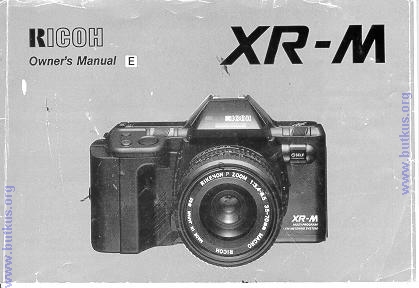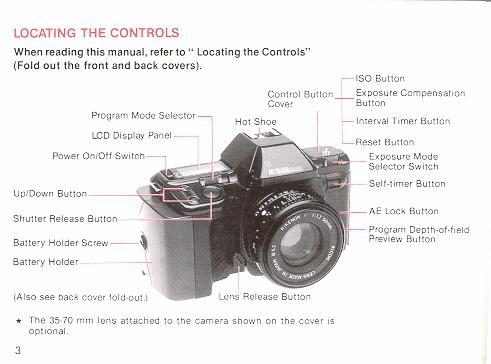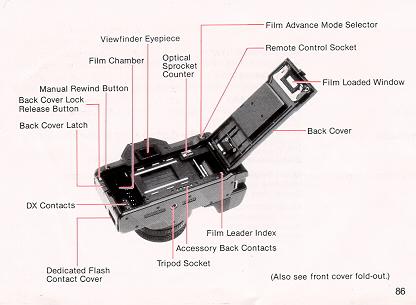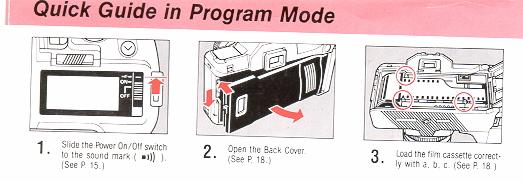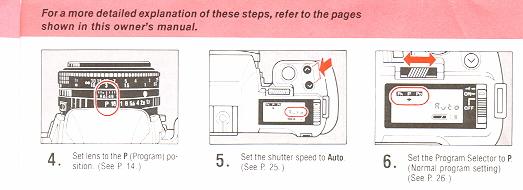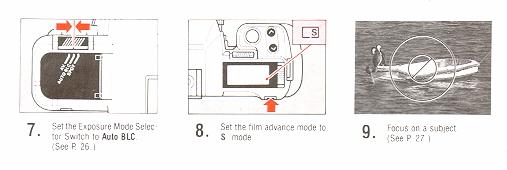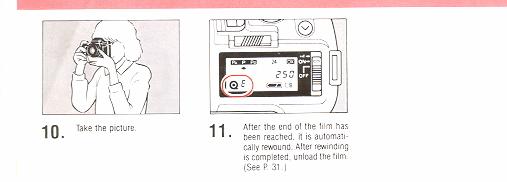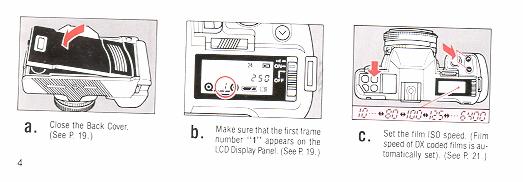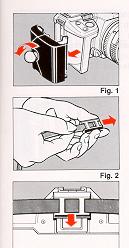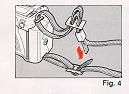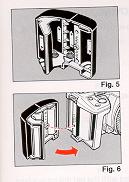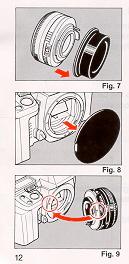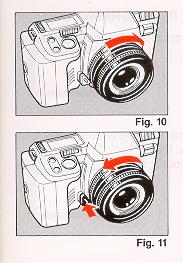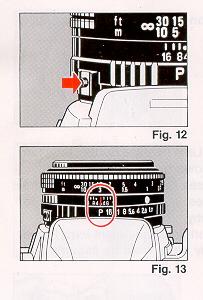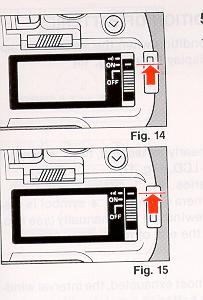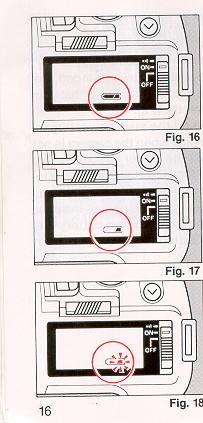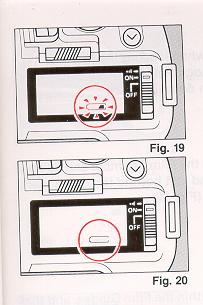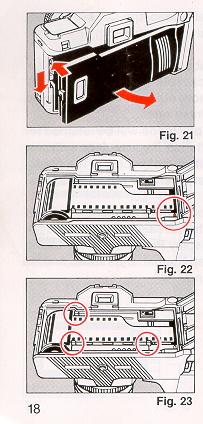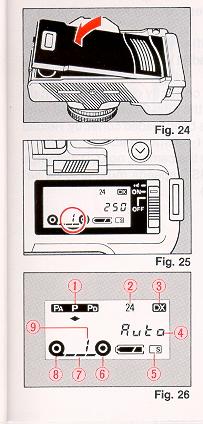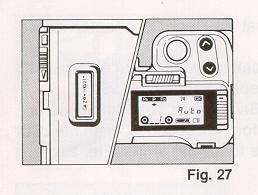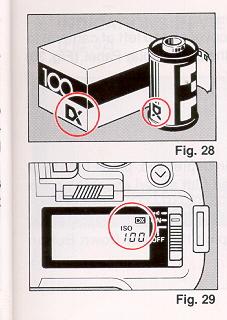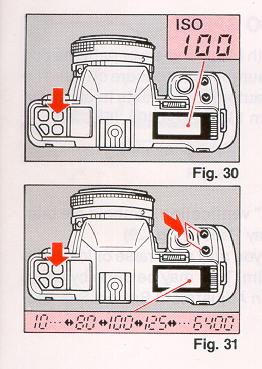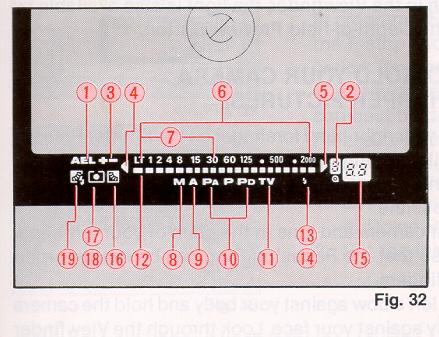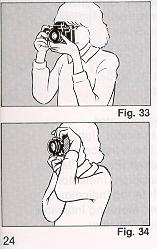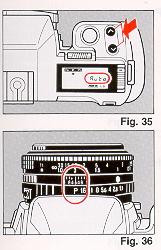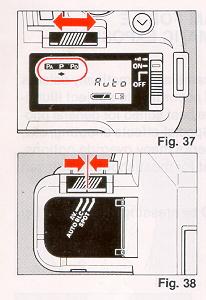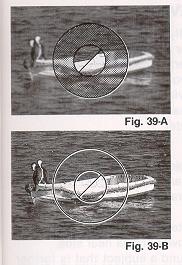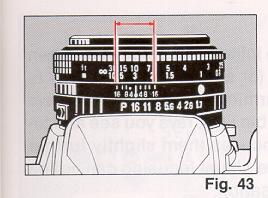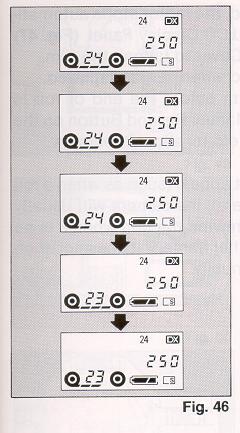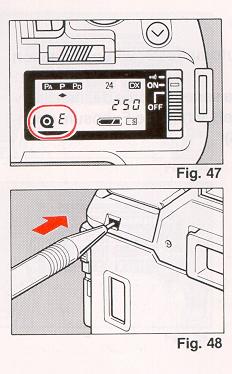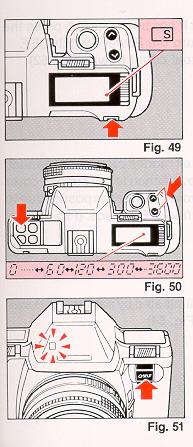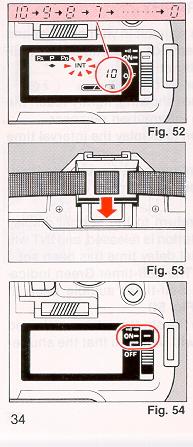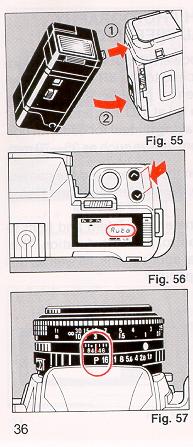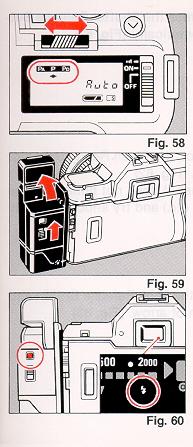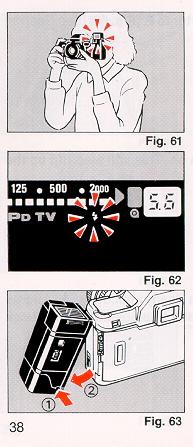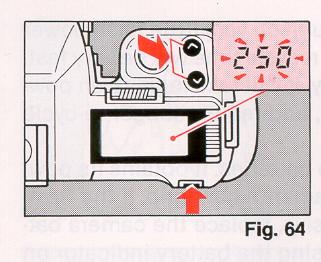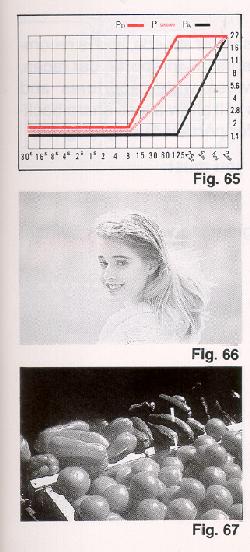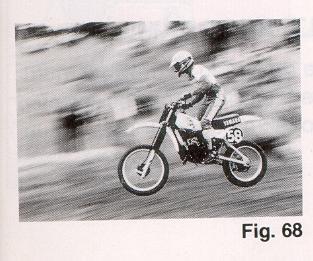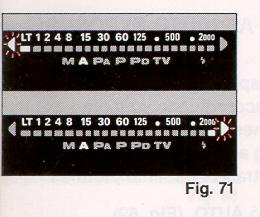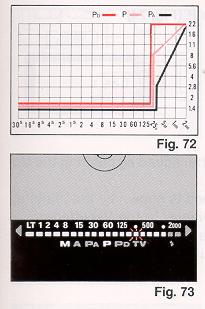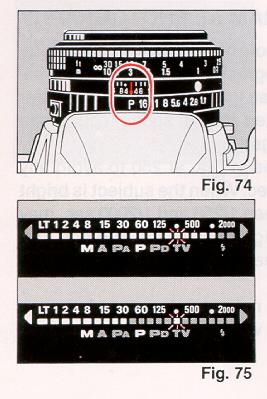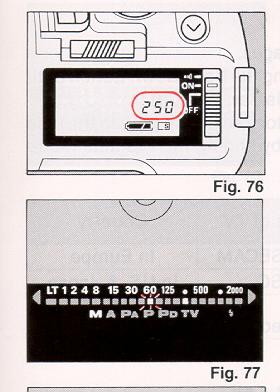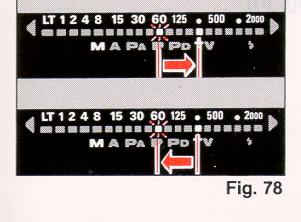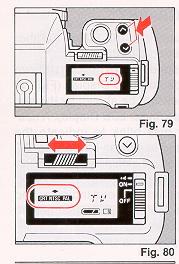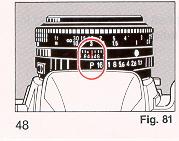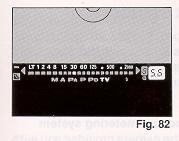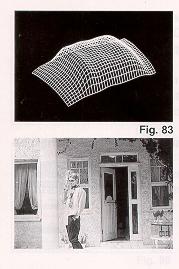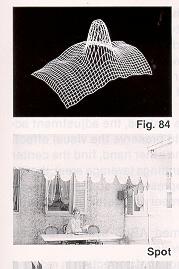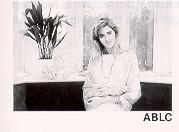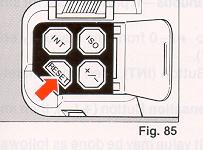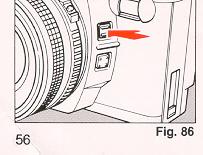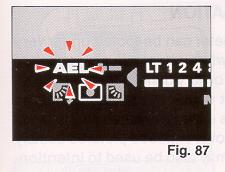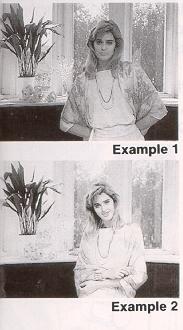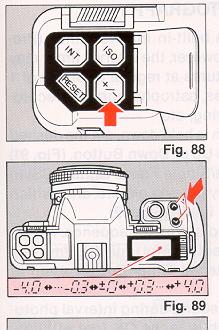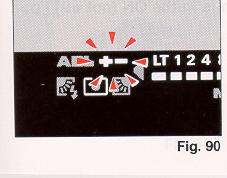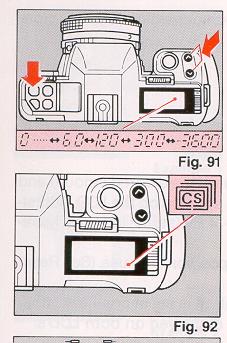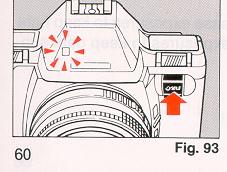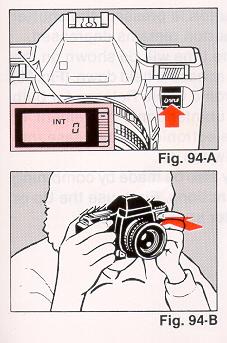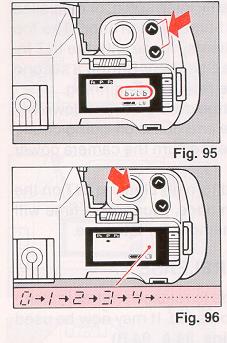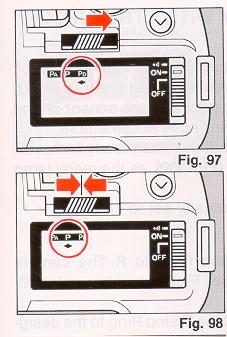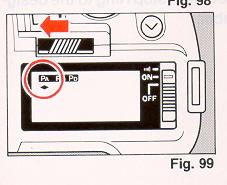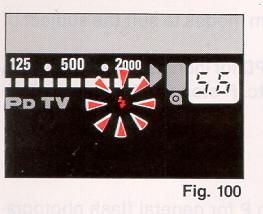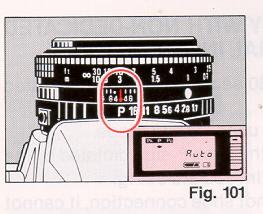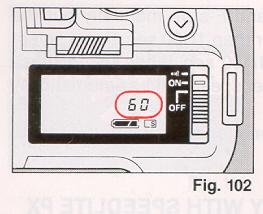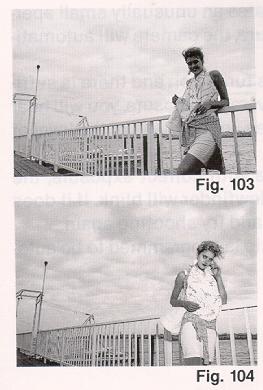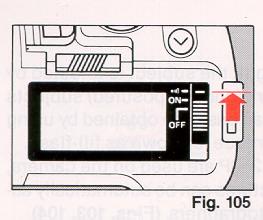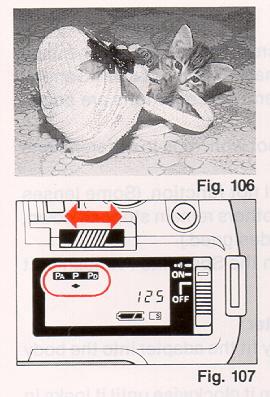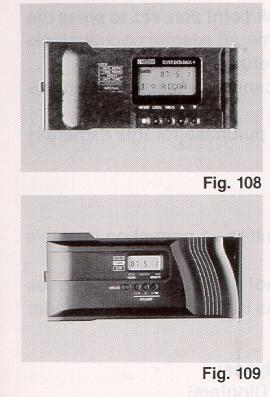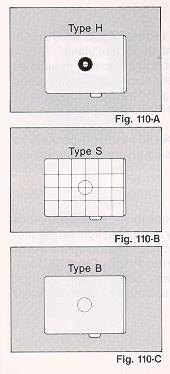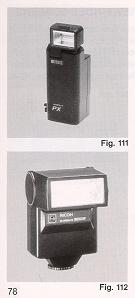If you find this manual useful,
how about a donation
of $3 to:
M. Butkus, 29 Lake Ave.,
High Bridge, NJ 08829-1701
and send your
e-mail address
so I can thank you.
Most other places would charge
you $7.50 for a electronic copy
or $18.00 for a hard to read Xerox copy.
This will help me to continue to host this site,
buy new manuals,
and pay their shipping costs.
It'll make you feel better, won't
it ?
If you
use Pay Pal, use the link below.
Use the above address for a check, M.O. or
cash.
Back to main Camera Manual Site
CLICK HERE FOR A LONG (11 X 8 1/2)
VERSION IN Ricoh XR-M PDF FROM HTML
Ricoh XR-X Bedienungsanleitung
Direktscan vom Handbuch
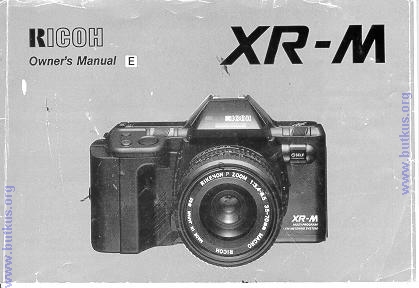
Ricoh XR-M Bedienungsanleitung
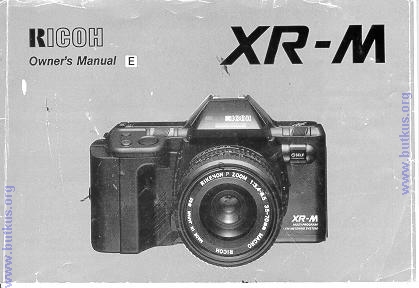
Ricoh XR-X Mode d'emploi
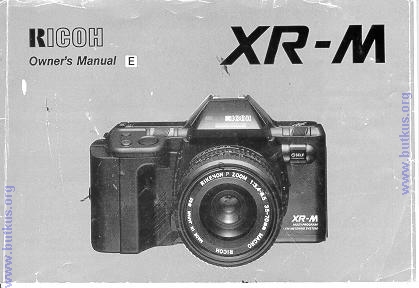
TABLE OF CONTENTS
|
1. Attaching the Strap - 9
2. Inserting Batteries - 11
3. Mounting and Removing the Lens - 12
4. Setting Lens to the "P" Position - 14
5. Power On/Off Switch - 15
6. Monitoring Condition of Batteries - 16
7. Loading the Film - 18
8. Setting the Film ISO Speed - 21
9. Indications in Viewfinder - 23
10. How to Hold Your Camera - 24
11. Setting the Program for AE Photography
12. Focusing
13. Depth-of-Field Preview
14. Infrared Mark
15. Rewinding the Film
16. Self-timer Photography
17. Programmed Flash Photography (Using the Optional Speedlite PX)
18. Safety Lock (Up or Down Button)
19. How to Use the Multi-programs
20. Aperture-priority AE Photography
21. Shutter-bias Program AE Photography
22. Fully Manual Photography
23. TV Mode
24. Exposure Metering Systems
|
25. Reset Button
26. AE Lock
27. Exposure Compensation - 58
28. Interval Timer Photography - 60
29. Left Hand Shutter Release - 61
30. B (Bulb) Setting - 62
31. More Exciting Applications for the Camera with Speedlite PX/300P/260P -
64
32. Flash Photography with Other Ricoh Flash Units - 66
33. Flash Photography with Speedlite PX plus 300P - 67
34. Flash Photography with Non-dedicated Flash Units - 68
35. Flash in Daylight - 69
36. Shutter Bias Flash AE - 73
37. P-mount Adapter - 74
38. Dioptric Lenses - 75
39. Super Data Back 4 - 76
40. Data Back 3 - 76
41. Interchangeable Viewfinder Screens - 77
42. Speedlite PX - 78
43. XR Speedlite 300P - 78
44. Speedlite 260P - 79
45. Speedlite 200 - 79
46. Care of Batteries - 80
47. Proper Care of Your Camera - 81
48. Major Specifications - 82
|
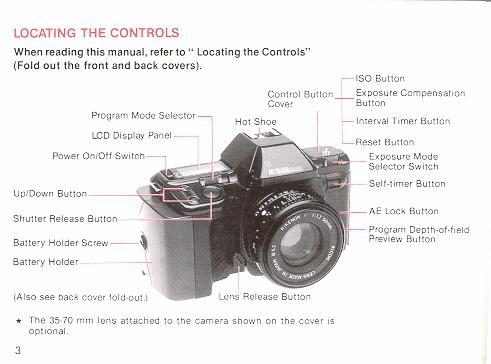
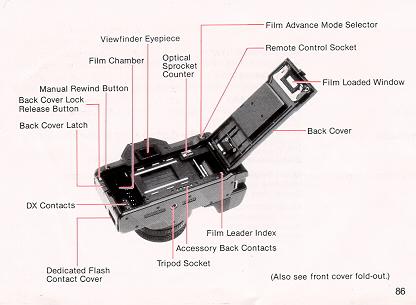
<<< update -
I have been told a Olympus and Pentax eyecups and other accessories will work on
XR cameras >>>
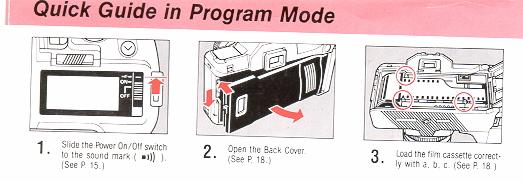
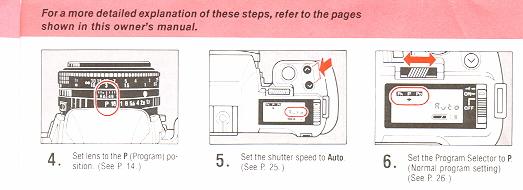
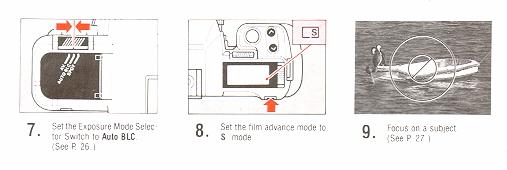
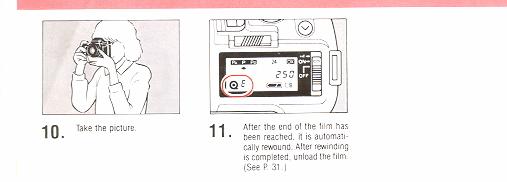
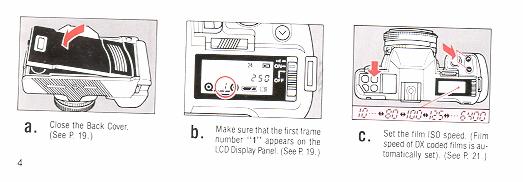
1. ATTACHING THE STRAP
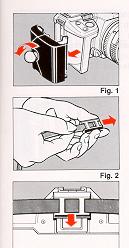 |
1. Remove the Battery Holder by turning the
Battery Holder Screw counter clockwise with a coin. (Fig. 1)
2. Slip the Viewfinder Cap on to the strap. (Fig. 2) Slip Cap over
Viewfinder. (Fig. 3)
Adjust strap so that it extends about 25 cm (10 I)
from Viewfinder.
3. Run the strap down through the Upper Strap Lug until it protrudes about 8
cm (3") from the lug. Then feed the end through the Buckle. (Fig. 4.)
4. Remove Viewfinder Cap off camera, straighten out strap and attach other
end to Lower Lug in a similar manner.
|
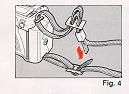
5. Adjust the
strap length as desired.
2. INSERTING BATTERIES
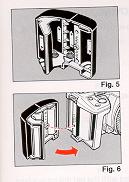 |
1. Insert four fresh batteries into the
Battery Holder, first checking that the + and - on each battery are lined up
correctly according to the polarity diagram inside the Battery Holder. (Fig. 5)
2. Secure the Battery Holder to the camera body by turning the Battery Holder
Screw clockwise with a coin. (Fig. 6) |
Battery Choices:
* Four Penlight (AA/AAA) manganese batteries, alkaline batteries or nickel
cadmium batteries. (We recommend Alkaline batteries.)
* Condition of batteries should be monitored frequently. See Section 6 for
details.
3. MOUNTING AND REMOVING THE LENS
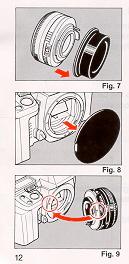 |
1. Pull off the Back Lens Cap to remove it
from the lens. (Fit
2. Pull off the Camera Body Cap. (Fig. 8)
3. Align the red dot on
the camera with the red dot on the 1' and mount the lens on the camera (Fig. 9)
|
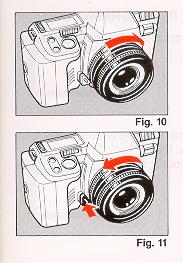 |
4. Turn the lens in the direction shown by
the arrow until it clicks into place. (Fig. 10)
5. To remove the
lens, depress Lens Release Button, then turn the lens in the direction shown by
the arrow. (Fig. 11)
* Conventional K mount lenses can be used in Aperture priority and Manual
Modes but cannot be used for Programmed AE Photography.
* For best results, use Ricoh original equipment lens. Proper performance of
camera may not always be assured with other lenses.
|
4. SETTING LENS TO THE P (PROGRAM) POSITION
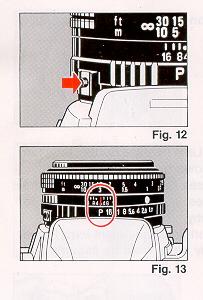 |
1. While the P Lock Button is pressed, turn
the F-stop Ring. (Fig. 12)
2. Set it to the locked P position for
programmed automatic exposure photography. (Fig. 13)
* To unlock the F-stop
ring from P. turn it while the P Lock | Button is depressed. |
5. POWER ON/OFF SWITCH
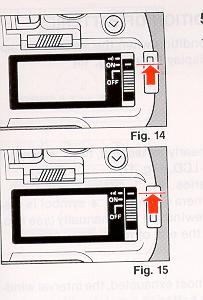 |
1. Slide the Power On/Off Switch to ON. (Fig. 14)
* If you slide the Power On/Off Switch to the sound mark ·1)), a beep will be
heard whenever the mode is changed, the self- timer is used, etc. Then you can
audibly know that your operation has been made correctly. (Fig. 15)
* The camera is designed to shut off the main power supply automatically to
save battery energy when the camera is not in use for about 30 sees. even if the
Power On/Off Switch is left ON. This will turn off the top LCD Display, but the
information contained in camera memory will be retained. Lightly press the
Shutter Release Button to turn on the power and update the LCD Display. For
maximum battery life, always turn the Power On/Off Switch to the OFF position
when the camera is stored.
|
6. MONITORING CONDITION OF BATTERIES
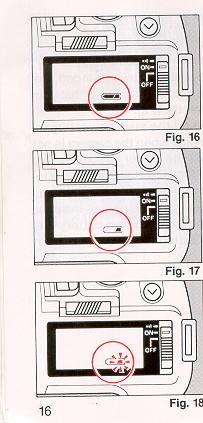 |
1. Batteries are in good condition when the
(full battery icon) symbol appears on the top LCD Display Panel. (Fig. 16)
2. When the batteries are nearly exhausted, the (blank battery icon) symbol |
will be displayed on top LCD. (Fig. 17) Replace with fresh batteries.
* If a Non-DX film is in camera when the (blank battery icon) symbol is
displayed, you may have to rewind the film manually
(see section 15) when
you reach the end of roll.
|
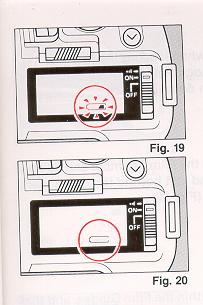 |
3. When the batteries are almost exhausted, the interval winding starts to
conserve the batteries remaining life by winding for 2 sec. and shutting off for
0.5 sec. in sequence. The (blank battery icon) symbol will blink in LCD Display
Panel. (Fig. 18) If the battery outline ~ is flashing do not use flash until
batteries are replaced. (Fig. 19)
4. When the batteries are virtually dead, the c symbol will appear in the LCD
Display Panel. Replace with new batteries. (Fig. 20)
* If the c symbol lights for about one minute, then disappears, the battery
is only capable of retaining camera memory. However, do not remove old batteries
until you are ready to replace them with fresh ones.
|
The memory of the photography mode will be retained for about 30
minutes without batteries. If you replace with new batteries within that 30
minutes, the display of the photography mode left in the camera memory will
again appear in LCD Display Panel.
* Cold temperatures will reduce battery efficiency. In freezing weather,
the symbol may turn off and only the (low battery icon) symbol may show on
the LCD Display Panel. If you are taking pictures in cold weather, keep the
batteries warm and insert them just before shooting.
7. LOADING THE FILM
Always avoid direct sunlight when loading the film.
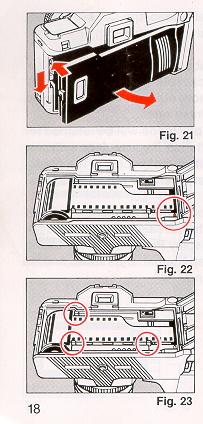 |
1. Depress the Back Cover Lock Release
(Red) Button and slide the Back Cover Latch down. (Fig. 21)
2. Load the Film Cassette into the Film Chamber and pull out enough film
leader to extend just beyond the green mark, against the Take-up Spool. (Fig.
22)
3. Make sure that the film is within the Film Guides, and that
the upper sprocket edge is under the Guide Plate. (Fig. 23)
4. Close the Back Cover so that the Back Cover Latch snaps shut.
(Fig. 24) The film will now automatically advance until number "1" appears
on the top LCD Display Panel. (Fig. 25) |
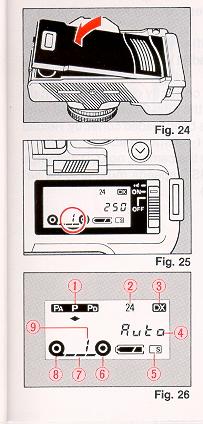 |
5. As soon as you close the Back Cover, the film speed
appears on LCD Display Panel for 1—2 seconds. Then the LCD Display Panel will
show the following signs (Fig. 26):
(1) Program mode
(2) Total number of exposures on film roll loaded
(3) DX verification
(4) Shutter SPEED
(5) Film advance mode (C/S)
(6) Film taken up onto Film Take-up Spool
(7) Film advance symbols (these symbols will flash in sequence toward the
right to tell you the film is winding)
(8) Film Cassette loaded symbol
(9) Exposure Counter
|
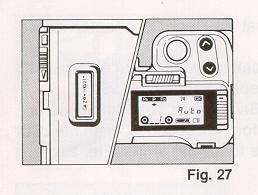 |
* If display shuts off, lightly press
Shutter Release Button to update LCD.
* LCD display data can be verified by checking the information visible
through Film Loaded Window on camera back. (Fig. 27)
|
6. If the film has not advanced correctly or was not taken
up onto the Film Take-up Spool, the Film Cassette loaded symbol will blink until
the film has been loaded correctly. Reload the film by repeating steps 1 - 5
shown above.
7. If Non-DX films are loaded in the camera, no LCD
warnings will be observed.
(The film ISO speeds must also be set manually.
See next section.)
8. SETTING THE FILM ISO SPEED
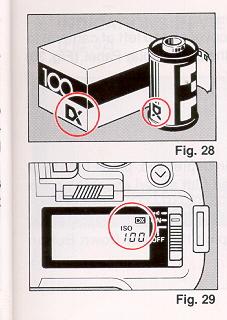 |
DX coded films are provided with
black-and-silver patterns corresponding to film speed and number of exposure on
roll. The camera reads this pattern and automatically sets itself for DX films
with speeds ranging from ISO 12 to 6400. (Fig. 28) |
DX films
1. The film speed and the "DX" verification symbols are briefly displayed
on LCD Display Panel. (Fig. 29)
* For advanced applications, you may wish to raise or lower the ISO speed of
a DX coded film. This may be done by using the Exposure Compensation Adjustment
Button. See Section 27 for details.
Non DX films
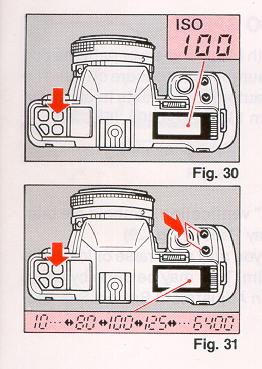 |
1. Press the ISO Button (under cover on top
left of camera) to display the film ISO speed in the LCD Display Panel. (Fig.
30)
2. While keeping the ISO Button depressed, press the Up or Down
Button until the desired film speed appears on the LCD Display panel. (Fig. 31)
* The digits of the film speed shown on the LCD Display Panel can be changed
fast by keeping the Up or Down Button depressed.
|
9. INDICATION IN THE VIEWFINDER
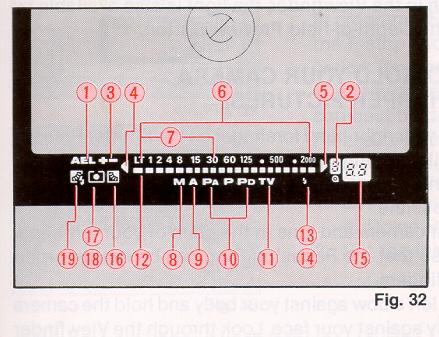
| 1. Blinking AE Lock Indicator
2. Subtractive Film Counter Display (displays the last 9 frames with DX-coded
films)
3. Blinking Exposure Compensation Indicator
4. Blinking Underexposure Indicator
5. Blinking Overexposure Indicator
6. Shutter Speed Scale
7. Slow Shutter Speed Zone (orange)
8. Manual Mode
9. Aperture Priority Mode
|
10. Program Mode
11. TV Mode
12. Shutter Speed Indicator
13. Flash Ready Indicator (lights)
14. Correct Auto Flash Indicator
15. Aperture Readout (Program Mode)
16. (Box with image of sun on right): Auto Backlight Indicator
17. (Box with dot in center): Spot Metering Indicator
18. (Box, empty): Averaged Metering Indicator
19. (Box with sun on left side): Fill Flash Indicator
|
* Viewfinder illumination
An auxiliary light turns on automatically when finder LCD is dark and
difficult to see. If you can not easily see the LCD information in the
Viewfinder, the light is also available by pressing the Depth-of-field Preview
Button.
10. HOW TO HOLD YOUR CAMERA
(FOR SHARPER PICTURES)
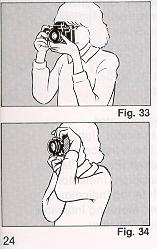 |
1. Lightly put your right-hand forefinger on the Shutter Release Button while
holding the camera body with other fingers.
2. Make your right arm comfortable, but keep it as close to your body as
possible.
3. Cradle your camera and lens in the palm of your left
hand, holding it so that the Focusing Ring can be easily turned with your
fingers.
4. Brace your left elbow against your body and hold the camera comfortably
against your face. Look through the Viewfinder to compose your picture.
|
* It is important to practice correct shooting position to avoid blurred or
tilted pictures. (Figs. 33, 34)
11. SETTING THE PROGRAM FOR AE (PROGRAMMED AUTOMATIC EXPOSURE) PHOTOGRAPHY
In program AE photography, the camera automatically selects the F-stop and
the shutter speed according to subject illumination. Programmed exposures are
best suited for general photography of people and scenery. Special-effects
shooting, etc., can best be done using the camera's many override options.
Please keep in mind however that for most shooting you can just focus and shoot.
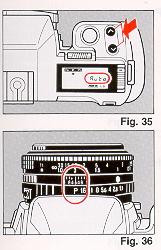 |
1. Set the shutter speed to AUTO by
pressing/holding the Up or Down Button. (Fig. 35)
2. Set the lens to P. (Fig. 36)
3. Set the Program Selector to P (normal program setting). (Fig. 37)
|
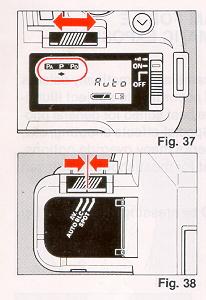 |
4. Set the Exposure Mode Selector Switch to AUTO BLC. (Fig. 38)
* Refer to the Sections 19 - 23 for more advanced shooting modes.
|
12. FOCUSING
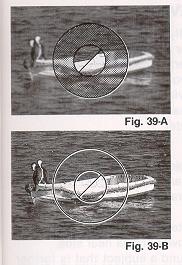 |
Look through the Viewfinder and turn the Focusing Ring until you obtain the
sharpest possible image. (Figs. 39-A, 39.B)
1. Split image focusing spot: When both images in the split-image spot form a
single, clear image, the subject is in focus.
2. Microprism focusing collar: When the subject loses its shimmering
appearance, the subject is in focus.
3. Matte screen focusing field: When the subject loses its blurred
appearance, the subject is in focus. Long focal length lenses and/or lenses with
small maximum apertures may black-out part of the central focusing aids. When
using these lenses, you must rely on the matte screen for accurate focusing.
|
13. DEPTH OF FIELD PREVIEW
In the Viewfinder you can visually observe the depth-of-field provided by the
automatically or manually selected F-stop.
1. Manually adjust the Lens Aperture to the desired F-stop (or allow the
meter to do it for you).
2. Press the Depth-of-field Preview Button. (Fig. 40)
3. Observe the results of increased sharpness on the (darkened) image in the
Viewfinder.
General Guide Lines
 |
When you focus on a specific subject often subjects in the near foreground
and in the distance are also in focus. The region
of good focus has some
measurable depth or depth-of-field. (Figs. 41, 42)
1. Depth-of-field is always greater on the far side of the subject you
focus on, and shallower on the near side.
2. Depth-of-field is
greater around a subject that is further away from the camera than one that
is close to it (at a given aperture F-number) setting. |
On many lenses, your depth-of-field can be checked in the following
way:
1. Focus the lens on the subject.
2. The main indicator line opposite the lens focusing scale will show the
actual distance to the subject.
3. A pair (or pairs) of lines alongside the main indicator will now show the
range of subject sharpness on either side of the subject that will also be in
acceptable focus at one or more aperture (F-number) settings.
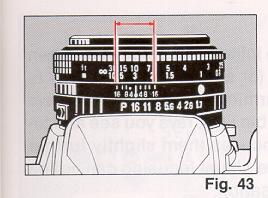 |
For example, if you are using a 50 mm normal
lens, set to f/16 and focused to 3.0 m (10 ft.), the two depth-of-field
indicators (for f/16) will show a range of sharp focus from about 1.8 m (6 ft.)
to 7.6 m (25 ft.). Subjects within this range will be in good focus. (Fig. 43) |
14. INFRARED MARK
Always re-adjust your focus to the infrared focusing mark when
using infrared films and an R60 (or equivalent) filter. This is necessary
because the image forming, invisible IR rays have longer wave lengths than the
visible light rays you see and focus with, and the camera lens focuses them
slightly further back inside the camera. Therefore, visual focusing can not be
accurate without some compensation.
1. Attach the R60 fiIter and visually focus on the subject. Read the
indicated distance off the lens barrel. (Fig. 44)
2. Shift that distance setting over to the red infrared index mark. (Fig. 45)
* Many lenses do not provide separate IR indicator, in which case some
"Bracketing" of distance settings may be necessary.
3. Set the exposure in accordance with operating instructions | for the film.
I
* Always refer to film instructions for special precautions and procedures
when any infrared film is used.
15. REWINDING THE FILM
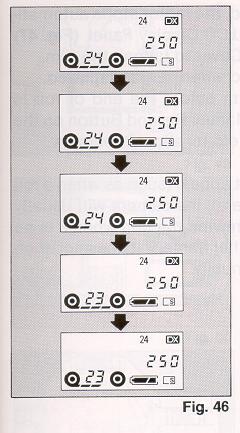 |
1. DX coded films will rewind automatically
when you reach the end of the roll.
* Film rewinding is indicated by
a series of three dashes flashing in sequence from right to left, while the
Exposure counter is counting down. (Fig. 46)
2. When the film is fully rewound, the motor stops automatically and "E"
appears on the LCD Display Panel. (Fig. 47) You can now open the Back Cover to
unload the film.
|
* The Shutter Release is locked when "E" is displayed.
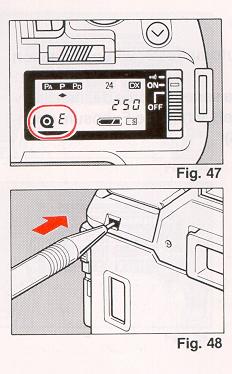 |
3. If you wish to rewind the film
before the end of roll is reached, push the recessed Manual Rewind Button on
the back of the camera with a pen, etc. for about 2 seconds. (Fig. 48)
* When the DX symbol does not appear (such as when a roll of Non-DX film is
in the camera), the camera will usually sense the end of the roll and rewind
the film when it is no longer able to advance to another frame. If it does
not, then you must rewind the film manually. |
16. SELF TIMER PHOTOGRAPHY
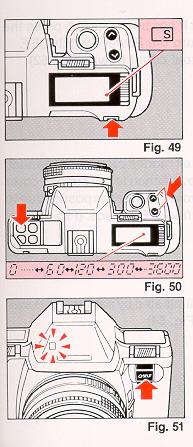 |
The Self-timer is used to include yourself in your pictures and normally
provides a delay of 10 seconds, other times are available and may be changed as
follows:
1. Switch to single exposure mode. (Fig. 49)
* If full display information is not showing, lightly touch the Shutter
Release to make the information reappear.
2. Press and hold the INT Button to display the interval time on the LCD
Display Panel.
3. While keeping the INT Button depressed, press the Up or Down Button until
the desired delay time is displayed on the LCD. (Fig. 50)
The LCD will automatically return to the normal display within seconds after
the INT Button is released, and INT will blink to indicate that a special delay
time has been set.
|
4. Press the Self-timer Button. The Self-timer Green Indicator lamp will
blink and the Self-timer audible beep (if switched on) will be heard. (Fig.
51)
For the last 3 seconds before the shutter releases, the red lamp (and
continuous beep) will warn you that the shutter will release soon.
5. To cancel the Self-timer after it has been started, press the Self-timer
Button again or turn the Power Switch OFF.
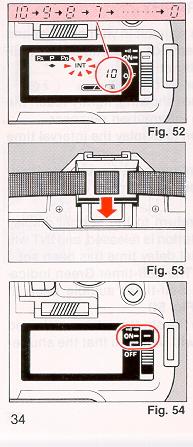 |
* The LCD will display the actual count
down. (Fig. 52)
* When using the Self-timer in all modes other than manual always use the
Viewfinder Cap attached to the strap to covet the Viewfinder Eyepiece to avoid
incorrect exposure due to stray light entering the Viewfinder Eyepiece. (Fig.
53)
* The Self-timer sound can be eliminated by setting the Power Switch to the
ON position. (Fig. 54)
|
17. PROGRAMMED FLASH PHOTOGRAPHY (USING THE OPTIONAL SPEEDLITE PX)
The RICOH Speedlite PX is a powerful, but highly compact electronic flash
that, when attached to the XR-M, become an integral part of the camera system.
If provides a Guide Number of 12 m (Guide Number 40 in ft.) at ISO 100, and will
cover the field of a 35mm lens, thus making it ideal for use with normal,
wide-angle and compact zoom lenses such as 35—70 mm.
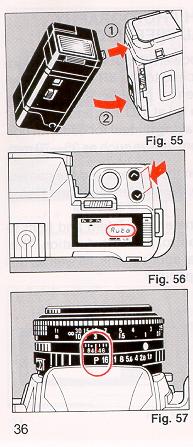 |
When the Speedlite PX is used on the camera, and the camera is set to program
AE photography, the shutter speed and F-stop are automatically set.
Flash photography is a direct metering system and light is measured off the
film plane to control the flash duration. This makes possible a world of special
applications, as well as the ultimate in point and shoot simplicity.
1. Carefully align the Guide Pin with the Guide Holder while inserting the hook
of the Speedlite PX into the holder of camera. Push the flash in the direction
of the arrow until it clicks into place. (Fig. 55)
2. Set the shutter
speed to AUTO by using the Up or Down Button (or the Reset Button). (Fig. 56)
3. Set the F-stop to P. (Fig. 57)
|
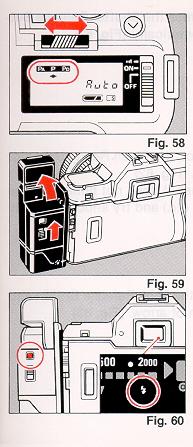 |
4. Set the Program Mode Selector to P. (Fig.
58) (See Section 31 for additional details.)
5. Turn the Flash Power
Switch on. This will also flip up the flash head. (Fig. 59)
6. When fully charged, the Flash Ready Indicator ( ~ ) lights in the
Viewfinder and the Flash Ready Lamp on the back of the flash lights. (Fig. 60)
7. Focus on your subject and press the Shutter Release Button to take your
picture automatically. (Fig. 61)
|
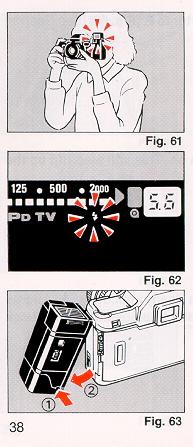 |
8. If the flash exposure is correct, the Flash Ready Indicator blinks for
about one second. (Fig. 62)
If exposure is not correct when it does not blink. Change conditions (F-stop,
distance, etc.) and try shooting again.
9. To remove the flash, depress the Lock Release Button and pull the flash in
the direction of arrow. (Fig. 63)
* When you are close to your subject, very little flash power is needed,
therefore the flash recycle time will be very fast. If your subject is very far
away, it will take more flash power to be properly illuminated, and require
longer re-cycle times.
* The Speedlite PX contains no batteries. It obtains its power from the
batteries in the camera's handgrip. If the flash recycle time becomes excessive,
replace the camera batteries as soon as possible (using the battery indicator on
the LCD to monitor battery condition).
|
* Do not use the Speedlite PX in combination with the Continuous Exposure
Mode because the flash will be unable to recycle fast enough to make three
exposures per second.
* Refer to the PX Flash Operating Instructions for more creative techniques
and technical details.
18. SAFETY LOCK (UP OR DOWN BUTTON)
The camera is designed to prevent unintentional changes in shutter speed or
modes by accidentally touching the Up or Down Button. In order to initiate any
changes the Up or Down Button must be depressed for about one-half second.
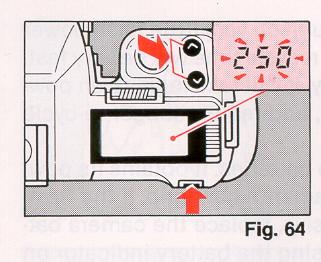 |
* Any shutter speed setting may be locked in
by pressing the Film Advance Mode (C/S) Selector Switch and U p or Down Button
at the same time. The LCD will I now blink the setting you have locked-in. (Fig.
64) |
* To cancel the shutter lock press the Reset Button, or push the Up
or Down Button while keeping the Film Advance Mode Button (C/S) depressed.
19. HOW TO USE THE MULTI PROGRAMS
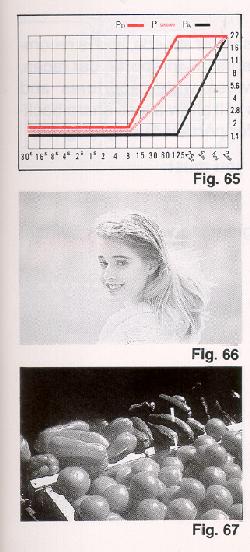 |
The camera exposure meters are designed to utilize a multi- program system.
Three "customized" programs can be selected by the photographer according to
taking conditions and subject. (Fig. 65)
A. P program:
An average shutter speed and F-stop are
combined. This program is recommended for general shooting. (Fig. 66)
B. PD program:
This is used for shooting with maximum
overall sharpness (increased depth-of-field), and is recommended for scenery or
close-up shots. The resulting slower shutter speeds can also be useful to
accentuate the feeling of motion. (Fig. 67)
|
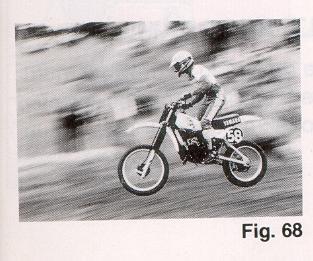 |
C. PA program: This program
provides higher shutter speeds, and is recommended for fast moving subjects, as
in sports, car races, etc. This program also provides wider apertures and
decreased depth-of-field. This will allow a less sharp background and is ideally
suited for portrait taking. (Fig. 68) |
To utilize any of these programs you must:
Set the lens to P. Set the shutter to AUTO. Select the program with the Program
Mode Selector Switch.
20. APERTURE-PRIORITY AE (AUTO EXPOSURE) PHOTOGRAPHY
In aperture-priority AE photography, the camera automatically sets correct
shutter speeds according to your pre-selected F-stop number and the brightness
of your subjects. This is suitable for photography taking advantage of specific
depth-of-field requirements as in portraits or scenic pictures.
1. Set the shutter speed dial to AUTO. (Fig. 69)
2. Turn the F-stop Ring to set the desired F-stop number.
* When the Shutter Speed Indicator is in the yellow range, the shutter
speed is too slow to handhold. (Fig. 70)
Either select a new F-stop or mount the camera on a tripod or other suitable
support.
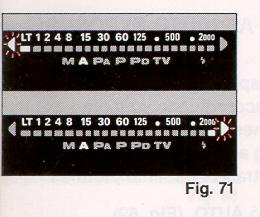 |
* When an overexposure symbol (  )
)
or underexposure symbol (  )
)
appears in the Viewfinder, the camera is unable to provide the proper
shutter speed for correct exposure. (Fig. 71) |
Adjust the F-stop Ring (to change the F-stop number) until you are
able to obtain an acceptable exposure within the available shutter speed range
and extinguish the over/underexposure symbol.
21. SHUTTER BIAS PROGRAM AE PHOTOGRAPHY
The shutter bias program AE photography is actually a combination of the
program AE photography and shutter speed priority AE photography. (Fig. 72) Use
this mode to avoid shutter speeds lower than the pre-selected shutter speed.
This is particularly useful in sports photography.
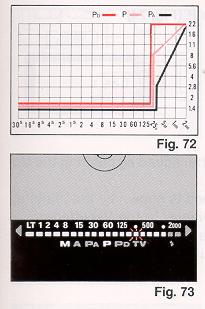 |
For example, set the Shutter Speed Dial at
250 to avoid any shutter speed slower than 1/250 sec. When the subject is bright
enough, any shutter speed between 1/250 and 1/2000 sec. may be selected
according to the brightness of the subject. You will see the selected shutter
speed as well as F-stop number in the Viewfinder. (Fig. 73)
If the
brightness of the subject is not enough even at full open aperture, a slower
shutter speed will be automatically selected to obtain correct exposure. |
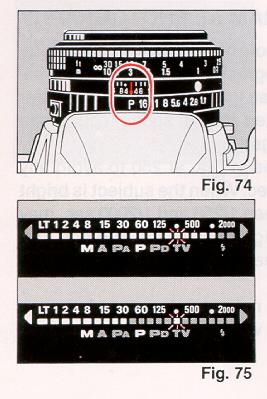 |
Set the minimum desired shutter speed by
pushing the Up or Down Button. Your pre-selected shutter speed is shown by the
blinking indicator on the LCD Meter Display in the Viewfinder. The row of
indicators in sequence, short of, or beyond the blinking indicators, show a
shutter speed suggested for the conditions. (Fig. 75) |
22. FULLY MANUAL PHOTOGRAPHY
You may manually select the shutter and the F-stop number for unusual or
creative picture taking situations.
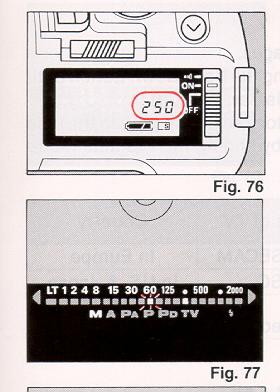 |
1. Set the shutter to the desired speed
using the Up or Down Button and information provided on LCD Display. (Fig. 76)
Your pre-selected shutter speed will be shown by the single steady indicator on
the Viewfinder LCD Display A second shutter speed indicator may blink to
indicate the camera meters suggested speed at a given f-stop. (Fig. 77)
* The shutter speed setting will also be displayed in the Top LCD.
|
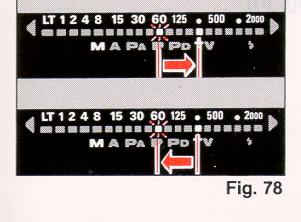 |
2. Turn the F-stop Ring until your shutter
speed indicator and the camera meter's blinking indicator (showing suggested
exposure) overlap each other. (Fig. 78) |
This confirms that correct exposure is set.
3. Manually adjust the shutter speed to move the setting indicator towards
the blinking indicator. (Fig. 78)
23. TV MODE
Use this mode to record TV images.
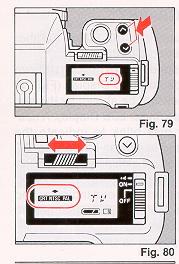 |
1. Select the TV mode by pressing the Up or
Down Button until TV appears on either LCD Display.
(Fig. 79)
2.
Set the Program Mode Indicator (on the Top LCD) to the type of TV system you are
using by sliding the Program Mode Selector Switch. (Fig. 80) |
| Shutter Speed |
Program Selector |
System of TV |
Country |
| TV |
PAL |
PAL or SECAM |
in Europe |
| NTSC |
NTSC |
In U.S. & Japan |
| CRT |
Still TV images
(Used for computers,
etc.) |
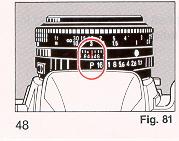 |
3. Turn the F-stop Ring to P (Fig. 81) |
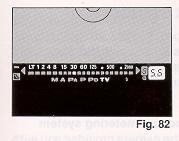 |
* Indicators for TV mode, shutter speed and
F-stop are also shown on the Viewfinder LCD. (Fig. 82) |
* In order to achieve correct exposure, compose TV images to fill the
frame.
* Use of a tripod is absolutely necessary for all TV modes, because the
shutter speeds are very slow. Use of a Ricoh electronic cable release is
recommended to prevent unintentional camera movement.
Compensation filters are available to remove the strong blue cast in TV
images.
* Do not use any electronic flash when taking pictures off your TV the camera
will not fire dedicated flash units in the TV mode).
24. EXPOSURE METERING SYSTEMS
The camera is designed with 3 types of exposure metering systems:
center-weighted average, spot and automatic backlight control. Each system can
be easily chosen by the Exposure Mode Selector Switch according to taking
conditions, subjects, and experience.
1. Center-weighted average exposure metering system
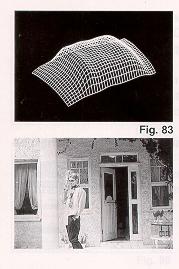 |
Lighting situations vary and the camera
provides you with the means to master them. Under normal conditions, center
weighted average metering is most applicable and determines an ideal balance
between subject and background lighting. (Fig. 83)
* This is a convenient metering system for general photography under normal
shooting conditions. It measures the viewing area, emphasizing the center
portion where the subject is likely to be, with diminishing sensitivity toward
the edges.
|
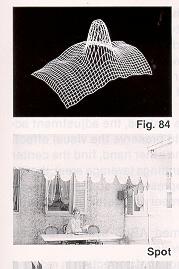 |
2. Spot metering system
This is especially advantageous for photomicrography, photography of
subjects on stage, etc. It measures the central spot (about 4%) if the total
image area, as defined by the edges of the central microprism area for subjects
which require selective measurement. (Fig. 84)
|
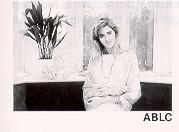 |
3. Automatic backlight control system
This is particularly effective when a subject is surrounded by an especially
light or dark background. This adjusts the average reading to obtain proper
exposure for the main subject.
Automatic backlight control (ABLC) is especially recommended for the
beginning to intermediate photographer. It uses both the spot and average meters
together to determine an ideal exposure.
|
Here's how it works (for the technically inclined):
1. First it makes and compares two separate readings for the overall
average light level and
the central spot area.
2. If they are both similar, the average reading is used.
3. If the center is 2—3 stops darker than the overall average, the exposure
will be increased by 1-2 stops above the average setting.
4. As the difference approaches 5 stops, the adjustment actually decreases in
an effort to preserve the visual effect.
5. If the metering systems, on the other hand, find the center (spot)
brighter than the surroundings (average area), the exposure will be decreased
progressively, so that the background can go black, while preserving detail in
the center (e.g. spot lit) area
* The effect of this programmed ABLC system is most pronounced at bright
light levels.
* At medium light levels, the amount of correction is reduced somewhat, while
at very low light levels there will be no correction at all.
25. RESET BUTTON
This button is used to reset the shutter speed, interval time, film advance
mode or exposure compensation back to a default value. First, lightly press the
Shutter Release Button to update the LCD with your currently entered
information. Now you may reset one, or single values as follows:
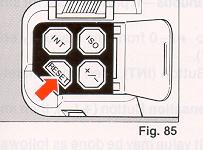 |
1. Press the Reset Button (found under the
Control Button Cover) to return all of the following items to their default
values: (Fig. 85) |
- Shutter speed to AUTO from any manually set time, bulb, or a TV mode.
- Interval Timer to 10 seconds from any manually entered time (0 to 3600
sec.).
* This changes (to 10 sec.) will occur whether the INT Indicator is
blinking or not, and from any operating mode, i.e. Self-timer, Interval
Timer, or Long Exposure (Bulb) Timer.
- Film advance mode to continuous - If presently set for single frame
shooting.
- Exposure compensation to +/-0 from any manually entered value (O to +/-4
EV).
2. Press the Interval Timer Button (INT), then immediately press
reset.
3. Press the Exposure Compensation Button (+ / - ), then immediately
press reset.
* Reprogramming any default value may be done as follows:
a. Press and hold Reset Button. Then, ...
b. Use Up or Down Button to select manual shutter speed, TV, etc.
c. Also press and hold INT or + /- Button and use Up or Down Button to enter
new time or exposure adjustment.
d. Press C/S Button to select most used Film Advance Mode.
e. Release Reset Button to enter new default setting.
* Double, and Multiple Exposures my be made with the XR-M by
pressing and holding both the ISO and + / - Buttons at the same time. This
disconnects the film transport system. Now, the shutter may be released one
or more times without advancing the film.
26. AE LOCK
When back light or spot light is given to the subject being metered in AE
photography and contrast is excessive between the background and the subject,
under or over exposed pictures may result. Use the AE lock to remember, or lock
into the camera's electronic memory a close-up reading of the subject.
 |
Example 1: When not using
the AE lock
Example 2: When using the AE lock.
1. Bring the camera close to subject to the point that exposure will not be
affected by the background (or use the spot reading).
|
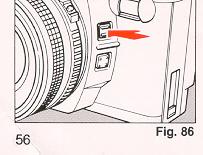 |
2. Press the AE Lock Button once to memorize
the exposure. (Fig. 86) |
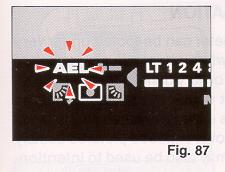 |
A flickering AEL is now displayed on the
Viewfinder LCD. (Fig. 87) |
3. AE lock is automatically cancelled after the Shutter Release Button is
pressed for the exposure.
* To cancel AE lock without taking a picture press AE Button a second time.
* For a continuous exposure series under similar conditions all requiring the
use of AE lock, you may wish to adjust your exposure using the exposure
compensation feature instead.
27. EXPOSURE COMPENSATION
Any camera's center-weighted meter can be fooled under very extreme lighting
conditions, or when attempting to read very light (e. 9. snow or beach scenes)
or very dark (night scene) subjects. Also, when back or spot lit subjects are
being metered in AE photography and contrast is excessive between the background
and the subject, under or overexposed pictures usually result. Exposure
compensation may also be used to intentionally take over/underexposed pictures
for creative effects, and to adjust ISO speeds away from DX values.
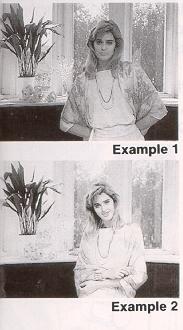 |
Example 1: Without exposure
compensation
Example 2: With exposure compensation
|
Exposure adjustment examples:
| SUBJECT |
EXPOSURE ADJUSTMENT |
Figures in back light
Scenery with much sky |
+4 to +1 |
Figures with snow mountains
or sea on the
background |
+ 1 |
Figures in spot light
(on stage etc.) |
- 4 to - 1 |
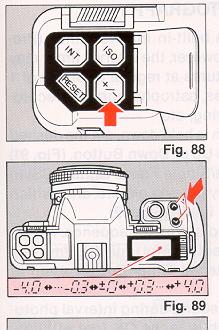 |
1. Press and hold the Exposure Compensation
(+ / - ) Button. (Fig. 88)
2. Press the Up or Down Button until the desired amount and direction of the
compensation appears on the LCD. Adjust meets may be made up to + / - 4 EV
(stops) in 1/3 EV increments. (Fig. 89)
* Be sure to set it back to the "O" position after use. (See Reset Button
section.)
|
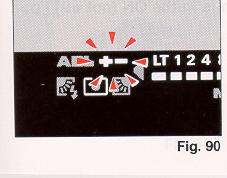 |
* When the exposure compensation is set at positions other than 0, the + / -
symbols are displayed on both LCD's. (Fig. 90)
* Remember that you must increase exposures to keep light subjects light, and
decrease exposures to keep dark subjects dark.
|
28. INTERVAL TIMER PHOTOGRAPHY
The camera is equipped with a built-in interval timer. (Pre-programmed for 10
sec. delay) However, the interval timer may be set to automatically take
pictures at regular intervals of 1 sec. to 1 hr. for time lapse studies,
astrophotography, recording of wild animals, plants growing, etc.
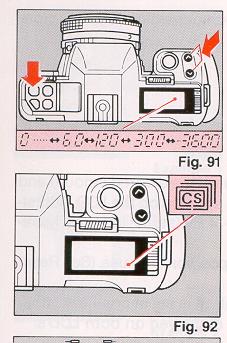 |
1. While the Interval Timer Button is held
down, set the desired interval timer by pressing the Up or Down Button. (Fig.
91)
2. Be sure to set the Continuous/Single Frame Button (CS) to Continuous (C)
or you will only get one picture, after which the interval timer will cancel
itself. (Fig. 92)
|
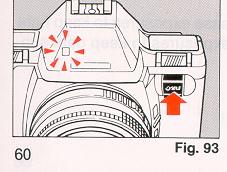 |
3. Press the Self-timer Button to start the
sequence. An exposure will be taken at the preset interval until the film's end
(Fig. 93), or you push the Interval Timer Button again to switch it off.
* To eliminate electronic beep sound during interval photography, be sure Power
Switch
is in the ON (not ·I)) ) position. |
4. The sequence may be temporarily interrupted, or cancelled completely, by
pushing the Self timer Button once. (The Top LCD will return to its normal
display mode with the INT Indicator blinking.) Pressing the Self-timer
Button a second time will restart the sequence from the beginning.
* Pressing the Interval Timer Button during a count-down will cancel the
function - after the end of the on-going count. To immediately stop the
sequence, turn the camera power switch off.
5. To clear the interval mode (and turn off blinking INT on the LCD) press
the Interval Button once, your preset time will remain in the interval timer
memory for later use.
29. LEFT HAND SHUTTER RELEASE
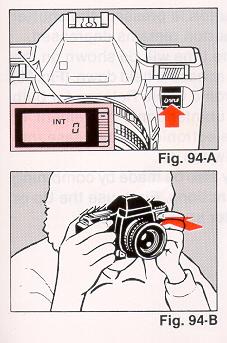 |
Set the Interval Timer to 0 seconds to
release shutter instantly when the Self-timer Button is pressed. It may now be
used as a left-hand shutter release. (Figs. 94A, 94B) |
30. B (BULB) SETTING
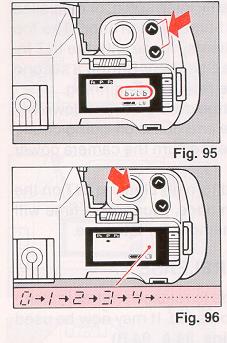 |
The B (Bulb) setting is used for shooting night scenes or other long exposure
times.
1. Set the shutter speed to bulb by pressing the Up or Down Button. (Fig.
95)
2. When the Shutter Release Button is pressed, the shutter is
kept open as long as the button remains depressed.
* A digital count of the exposure time will be shown on the Top LCD as long
as the shutter release is held down. (Fig. 96)
* Use a tripod and Ricoh Electronic Cable Release for bulb photography to
prevent the unintentional movement of camera. Before you plug the electronic
cable release into the camera, turn
the Power Switch off.
|
3. Very long timed exposure may also be made by combining the bulb and
interval timer functions. First, use the Up or Down Button to set the shutter
speed to bulb.
4. Press and hold the INT Button; then use the Up
or Down Button to set the desired length of your exposure time (up to 3600
sec.). A few seconds after the time has been entered the LCD will change
back to bulb and the INT Indicator will be blinking.
5. Press the Self-timer Button or use the Ricoh electronic cable release, to
begin the exposure. The display will now change to a count-down timer for the
duration of the time entered, then the shutter will close.
* A long exposure may be terminated anytime during the exposure by pushing
the camera power switch to OFF.
31. MORE EXCITING APPLICATIONS FOR THE CAMERA
WITH SPEEDLITE
PX/300P/260P
(APERTURE-PRIORITY FLASH PHOTOGRAPHY)
When you add any of the above Ricoh dedicated flash systems, direct film
metering is possible at all F-stops for total distance and creative depth
-of-field control. For example, manually use F2 or F2.8 to take a distant
subject or to reduce flash recycle time; or use F11 or F16 to increase your
depth-of-field or work very close to your subject.
* Check the Viewfinder and flash indicator (300P/260P only) to verify that
the flash exposed properly or while shooting. If the flash shot was made
with correct exposure, the Viewfinder flash ready indicator blinks for about
one second. When it does not blink, exposure is not correct.
Change conditions (F- stop, distance, etc.) and try again.
* You can also change program modes to suit the subject of your photograph.
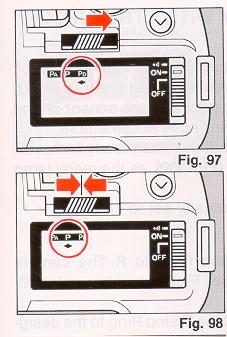 |
1. Set the program mode to PD for increased
depth-of- field, close up photography, etc. F-stop will be automatically set to
F11. (Fig. 97)
2. Set the program mode to P for general flash
photography. F-stop will be automatically set to F5.6.
(Fig. 98) |
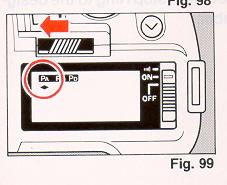 |
3. Set the program mode to PA for sports,
car racing, etc., or a greater working (flash) range. F-stop will automatically
be set to F2.8 (except, of course, on lenses with smaller maximum apertures).
(Fig. 99) |
* When the Speedlite 260P is used alone, the flash program mode
is automatically set to P (even when you set the program mode to PD or PA). The
flash ready indicator does not hi ink and the camera beep will not be heard even
if the flash shot is made with correct exposure.
32. FLASH PHOTOGRAPHY WITH OTHER RICOH FLASH UNITS
Ricoh flash units such as the Speedlite 200 and 400 can be used with the
camera when the shutter speed is set to AUTO. However, auto flash control will
be done by the sensor on the flash unit. Direct off-the-film metering is not
available.
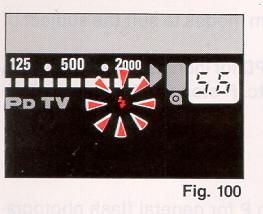 |
* When the flash is fully charged, the flash
ready indicator in the Viewfinder will light up (Fig. 100), as the ready lamp
lights up on the flash itself.
* Shutter speed will be automatically
set to 1/100 sec. |
Setting F-stop Ring of the lens
With Speedlite 200: Set the F-stop Ring to R The camera selects proper F-stop
number automatically.
With Speedlite 400: Manually set the F-stop Ring to the designated number.
* You may set shutter speed and F-stop manually but the shutter speed must
be slower than 1/100 sec. If you select shutter speeds faster than 1/100
sec. while using these Ricoh flash systems the shutter speed will be
automatically reset to 1/100 sec.
* Refer to Operating Instructions for each flash unit for additional details.
33. FLASH PHOTOGRAPHY WITH SPEEDLITE PX PLUS 300P
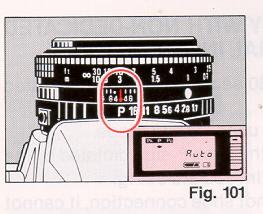 |
When the subject for the flash photography is distant, use dual flashes for
extra power.
1. Attach both the Speedlite PX and 300P to the camera according to their
Instruction Manuals.
2. Set the camera for program AE photography. (i.e. lens at P and shutter on
AUTO) (Fig. 101)
|
3. Turn both flashes power switches on.
4. When both flashes are fully charged, the flash ready indicator blinks
slowly.
5. Focus on the subject and press the Shutter Release Button.
34. FLASH PHOTOGRAPHY WITH NON-DEDICATED
FLASH UNITS (GENERAL
INSTRUCTIONS)
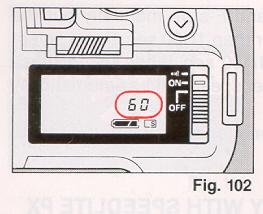 |
1. Set the shutter speed to 1/60 sec. when a
non-dedicated flash unit is used. (Fig. 102) Note: Such units cannot be used in
auto mode. Set your F-stop according to the flash F-stop dictated by the flash
and ISO speed of the film you are using.
* If flash is not equipped with hot shoe connection, it cannot be used.
* Dedicated flash units not designed for use with Ricoh cameras may provide
incorrect exposures and/or equipment damage.
* The flash ready lamp does not light in the Viewfinder when a non-dedicated
flash is used.
|
* Refer to Operating Instructions for individual flash units for further
specific details.
35. FLASH IN DAYLIGHT
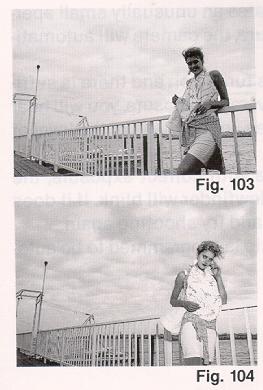 |
When taking pictures in back light, the subject is affected by strong
background light and dark (underexposures) subjects may result. Properly lit
pictures can easily be obtained by using flash even in daylight. This technique
is known as fill-flash.
When the Speedlite PX, 300P or 260P are used on the camera, professional
daylight fill-flash pictures can be automatically accomplished even by novice
photographers. (Figs. 103,104)
|
With Speedlite PX:
1. Attach the flash unit on the camera
2. Set the camera to the program AE mode.
3. Turn the flash power switch on.
* When turning the flash power switch on in daylight, the Fill Flash
Indicator (box with sun on left and lighting bolt), appears in the Viewfinder.
4. When fully charged, the flash ready indicator lights up
on the back of the flash and in the Viewfinder. The shutter speed is set
automatically to 1/100 sec. The F-stop will also be displayed. You can now shoot
well exposed pictures, providing that you do not see an overexposure ( )
mark.
)
mark.
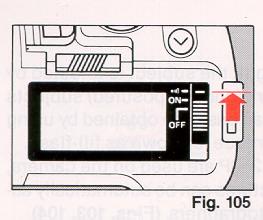 |
* If the ambient light level dictates an
unusually small aperture for correct over all exposure, the camera will
automatically select and set it.
* If the camera's audio signal is turned on and there is sufficient ambient
light for good average exposure, you will hear a beep each time the flash fires,
irregardless of the level of fill-flash provided. (Fig. 105)
* When
the flash shot is made with correct exposure, the flash ready indicator in the
Viewfinder will blink. If it does not blink, change conditions and try shooting
again.
* The ambient/fill-flash light ratio is programmed to be automatically set to
1:4.
|
With Speedlite 300P:
1. Attach the flash unit onto the camera and turn its power switch
on.
Set the flash A/M (Auto/Manual) Selector to A.
2. Follow steps 2 - 4 (as shown above).
* When the flash shot is made with correct exposure, the flash ready
indicator in the Viewfinder will blink. If it does not blink, change conditions
and try again.
* The ambient/fill-flash light ratio is programmed to be automatically set to
1:2.
* The shutter speed (normally set to Auto) can be changed to any manual
shutter speed (1/100 sec. or slower), to give correct exposure to the background
in a room or other dark place.
With Speedllte 260P, 240 and 200
1. Attach the flash unit onto the camera.
2. Set the shutter speed to AUTO and set the F-stop to R
3. Turn the flash power switch on.
4. When fully charged, the flash ready light turns on.
* Remember that the aperture you select must not overexpose the film with
ambient light when the shutter speed is set to 1/100 sec. or longer. In bright
sunlight this may be avoided by using slower (lSO 100) films.
36. SHUTTER BIAS FLASH AE
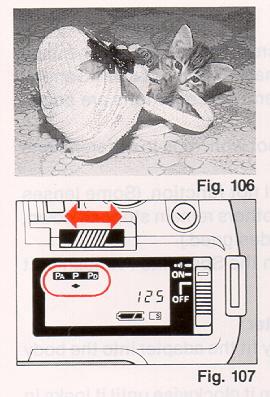 |
This method uses a combination of program flash AE and shutter bias AE
photography, when used with non-moving subjects, it allows intentionally long
exposure times to record subjects (such as night scenes) under more natural
available light, along with a supplemental flash exposure for extra illumination
of a foreground subject. (Fig. 106)
1. Set the lens aperture to P. and the Program Selector Switch to P or PA.
(PA will provide larger apertures and a more distant range.) (Fig. 107)
2. Set the shutter to any manual speed desired longer than 1/100 sec. The
camera's computer will mix existing light and the light from the flash.
* The effect typically sought after is a natural-looking night scene with
good detail visible in the foreground subject. Longer exposures can also allow
moving light sources such as headlights, air planes, etc. in the background of
your photograph. [Mike: these turn into streams of red tail lights or white
headlights
|
37. P MOUNT ADAPTER
Conventional P-mount lenses (thread mount lens) can be used on the camera by
using an optional P-mount adapter. General photography is available but
operating conditions are some what limited.
A. Programmed exposures can not work (due to different lens coupling
systems).
B. Any automatic diaphragm will not function. (Some lenses may remain wide
open, while others
remain stopped down, depending on how they were
designed.)
C. Automatic F-stop setting with the Speedlite PX flash unit will not occur.
Inserting and removing the adapter
1. Align the red dots and carefully fit the adapter into the body mount.
2. Use a ball-point pen, etc. to turn it clockwise until it locks in place.
3. To remove the adapter use a ball-point pen, etc. to press the
spring inwards and turn the P-mount adapter counter clockwise to the limit.
Lift it out carefully.
* Some thread mount lenses cannot be mounted on the camera.
Testing the
fit of any lens you purchase for this camera is strongly recommended.
38. DIOPTRIC LENSES
The viewfinder eyepiece has a built-in -1 correction (suitable for most
normal vision).
If a dioptric lens is fitted, you do not have to wear eye-glasses when taking
pictures. Slip the lens in the groove in the finder eyepiece.
Dioptric lenses are available in 7 types: -4, -3, -2, -1, +1, +2 and +3
(Diopters)
Note: Some forms of astigmatism etc. may make dioptric eyepiece correction
impossible. Please check with your vision specialist for a recommendation
based on your prescription.
39. SUPER DATA BACK 4
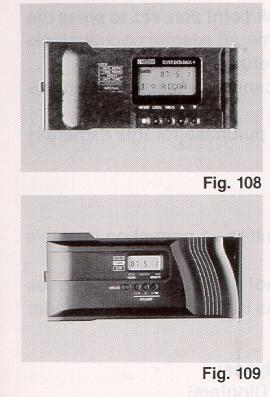 |
One of the most versatile databacks offered anywhere, the Super Data Back 4
allows you to imprint a choice of date, time, or date plus time, and up to 10
characters from a choice of a full alphabet, a set of symbols and digits 0 - 9
in two lines. So, for example, you can record the date, time and place of a
photograph when traveling, or make a note of birthdays and other special events.
It also incorporates a release timer, interval timer and very long exposure
time controller, and gives you control over the number of exposures in a
sequence to be made. (Fig. 108)
|
40. DATA BACK 3
When the Back Cover of the camera is replaced by the Data Back 3, "year,
month and date", or "hour, minute" can be printed on your film.
The automatic dating mechanism is incorporated into the Data Back 3. Once the
date is set, no adjustment is necessary until 2019, because leap years and
months with 31 or less days are automatically adjusted. When the switch is
turned OFF, it can be used as digital watch. (Fig 109)
41. INTERCHANGEABLE VIEWFINDER SCREENS
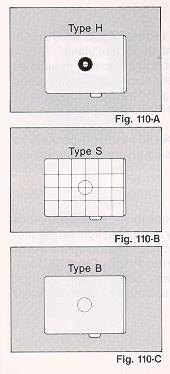 |
Ricoh offers a choice of 3 additional
viewfinder screens to suit your needs or tastes. Each features Ricoh's
Acu-Bright mat for optimum brightness and easier focusing in dim light. The XR-M
mirror is multi-coated and the pentaprism is silver-vapor coated to provide the
brightest possible viewing image.
(Figs. 110 A, 110-B, 110-C) |
42. SPEEDLITE PX
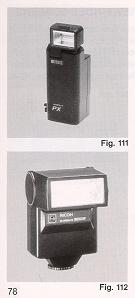 |
The Speedlite PX is dedicated to the camera
exposure is controlled TTL by measuring light off the film plane.
Its real
advantage lies in the fact that because it mounts so conveniently, you can leave
it on the camera at all times giving you the option of compensating for back lit
situations by setting the camera to the Auto Fill Flash setting rather than the
ABLC mode.
It offers a guide number of 12 (24 for fill flash) and thanks to its
thyristor-type, energy efficient design, charges in approximately 3 seconds.
(Fig. 111)
|
43. XR SPEEDLITE 300P
The XR Speedlite 300P unit provides full AE through-the-lens flash and simple
daylight flash by measuring light off the film plane and simple pro-fill
daylight flash photography. Lots of modes - Program Flash AE, Aperture Priority
Flash AE, Shutter Bias Flash AE, Manual Flash and Program Daylight
Synchronization - open up exciting creative possibilities and assure great
results. (Fig. 112)
44. SPEEDLITE 260P
 |
The Speedlite 260P provides full AE
through-the-lens flash either day or night by measuring light off the film plane
and works well with XR-M's many programmed modes. (Fig. 113) |
45. SPEEDLITE 200
Flash a smile with the compact, lightweight Speedlight 200. Just slip it on
the camera hot shoe. When fully charged, the flash-ready LED is visible in the
viewfinder and the shutter speed is automatically set to 1/100 sec. for perfect
exposures from 0.8—3.6m (2.15—11.8 ft). This easy-to-use strobe quickly recycles
in 8 seconds and provides about 130 flashes on alkaline batteries. (Fig. 114)
46. CARE OF BATTERIES
1. Before installing, be sure to clean all moisture and skin oil off both
battery contact surfaces in order to avoid future problems of corrosion and
poor electrical contact.
2. Remove batteries when the camera is not used for a long period of time.
* Removal of the battery case may result in a loss of camera memory.
The film may also advance two or three frames when the batteries are replaced.
* Dispose of batteries properly. Do not throw them into fire or expose to
high temperature.
47. PROPER CARE OF YOUR CAMERA
1. Do not touch lens or mirror surfaces with your fingers to clean them.
Blow dust away with a blower or wipe gently with soft cloth. If you must
clean the lens surface use only 1 drop of lens cleaning fluid on a camera
lens tissue.
2. Excessive shock and humidity, or salt may make any camera malfunction.
When you use the camera at the beach, in a corrosive atmosphere, or in a place
where chemicals are used, carefully wipe it clean.
3. Do not expose camera and film to temperature extremes.
4. Do not leave your camera in a car at the beach, in the desert, or in
other high temperature conditions to prevent possible damage.
5. When using a tripod, do not try to force a long screw into the socket.
(The screw length should not extend more than 5.7 mm (1/4 ")
6. Do not store the camera near a television, radio or other strong magnetic
source.
7. Store camera in a humidity and dust free place.
48. MAJOR SPECIFICATIONS
Type: 35mm SLR with focal plane shutter
and automatic electronic exposure control
Photographic Modes:
Multi-program automatic exposure mode, aperture-priority automatic exposure
mode, shutter bias automatic exposure mode, TV mode, TTL auto flash mode and
manual mode
Film Format:
35mm film, 24 x 36mm
Lens Mount:
Ricoh system R-K mount
Shutter: Electrically controlled,
vertically moving focal plane shutter
Automatic: 30 sec. to 1/2000
sec.
Manual: 16 sec. to 1/2000 sec.
TV
B - selectable operating time from 1 sec. to one hour
Self Timer: Operating time:
1. 10 seconds
2. 0
seconds - shutter release with left hand
3. Selectable - from 1 sec. to
one hour with blinking LED and audible signal
Interval Timer: Photography at regular intervals. Selectable
interval time from 1 sec.. to one hour
Viewfinder: Field of view covers 91% horizontally and
vertically
Magnification: 0.80X (with 50mm F1.4 standard lens)
Viewfinder Display: AE lock, exposure compensation, fill
flash mode, auto back light control mode, spot metering mode, average metering
mode, underexposure mark, shutter speed indicator, long time exposure, manual,
aperture-priority, P mode, TV mode, overexposure mark, remaining frame,
programmed f-stop number, flash ready indicator and correct auto flash indicator
Focusing: Diagonal split-image spot in microprism band
Focusing Screen: Interchangeable screens are available
optionally
Exposure Metering System: Three selectable TTL full open
metering systems
1. Center-weighted average metering
2. Auto backlight control metering
3. Spot area metering
Exposure Coupling Range: EV 0 -18 (with ISO 100 film, 50mm
F1.4 standard lens)
Flash Terminal: X synchro contact on the hot shoe, and
synchro socket for Speedlite PX
Flash Modes: Full AE TTL metering with Speedlite 300P, 260P
and PX
1. Program flash AE
2. Aperture-priority flash AE
3. Shutter bias flash AE (except 260P)
4. Program fill flash AE (except 260P)
5. Multiple flash AE And
6. Manual Flash
Exposure Compensation : Exposure adjustment system (+ 4 to -
4 in 1/3 increments)
Film Loading: Ricoh Auto-Load system. Automatic 1st frame
setting
Film Advance: Automatic with a built-in motor. Two
selectable modes; S (single)
and C (continuous approx. 3 fps)
Film Rewind: Automatic reverse at the end of film. Manual
rewind is possible
Program Preview Button: Electronic program preview button is
provided
Remote Control: Remote control socket is provided
Back Cover: Removable
LCD Display: P mode, P mode indicator, TV mode, film loaded,
film advance, film taken up onto
film take-up spool, exposure counter,
film reverse, film reverse completion, exposure
compensation mark,
interval mode, ISO, number of exposures of film (when DX film is used),
DX, shutter speed, film speed, selected exposure compensation, selected time
(self-timer, bulb, interval), film advance mode (S/C), battery indication (good,
alarm,
low and low for flash)
Power Source: Four AA batteries. AAA battery holder (4 x
AAA batteries) is available optionally
Dimensions: 151 (W) x 91 (H) x 51 (D) mm (5.9" x 3.6" x
2.0") (with AA battery holder)
Weight: 510g (18.0 oz) (body only with AA battery holder
* Specifications and appearance of this camera are subject to change without
notice