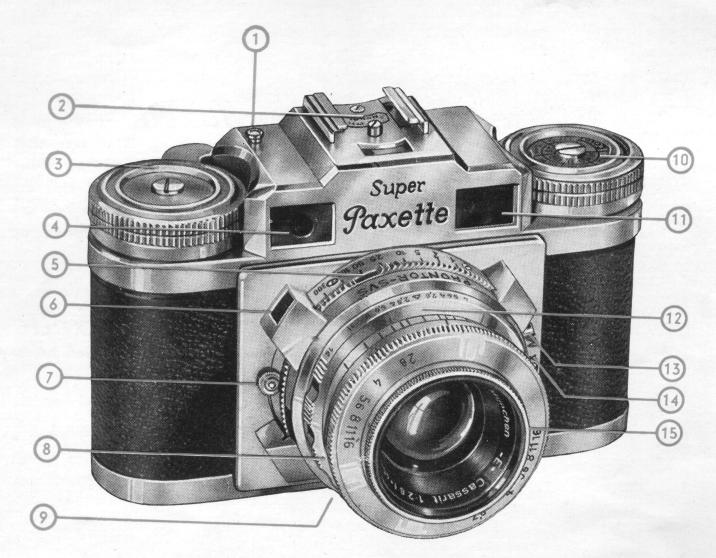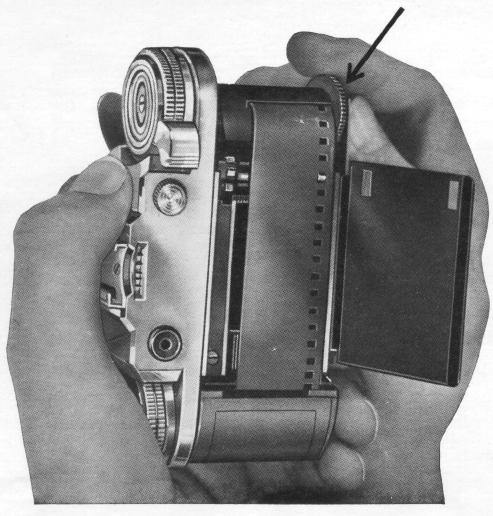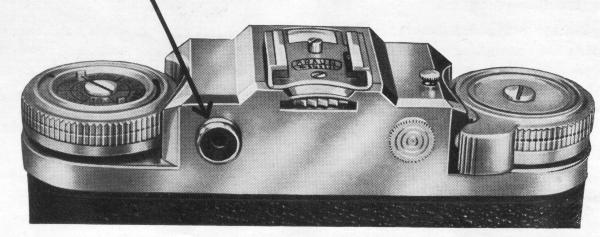and historical purposes, all rights reserved.
This page is copyright© by
This page may not be sold or distributed without
the expressed permission of the producer
I have no connection with any camera company
On-line camera manual library
If you find this manual
useful,
how about a donation of $3 to:
M. Butkus, 29 Lake Ave.,
High Bridge, NJ 08829-1701
and send your
e-mail address
so I can thank you.
Most other places would charge
you $7.50 for a electronic copy
or $18.00 for a hard to read Xerox copy.
buy new manuals, and pay their shipping costs.
It'll make you feel better, won't it ?
If you use Pay Pal, use the link below.
Use the above address for a check, M.O. or cash.
Back to main camera manual page
CLICK HERE FOR Braun Super Paxette
CLICK HERE FOR
Braun Super Paxette II PDF First of all make yourself thoroughly
familiar with the various parts of the camera and, before
inserting a film, go over the necessary operations
several times. Good snapshots can only be achieved if your
SUPER - Paxette II is
always ready for instant action.
PDF VERSION
FROM FILE BELOW
SCANNED FROM ORIGINAL MANUAL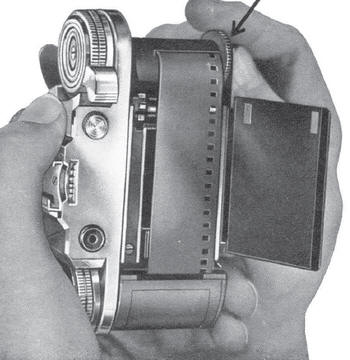
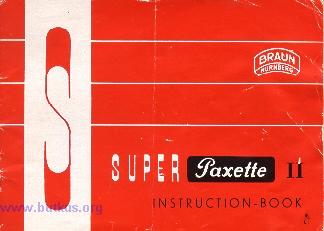

Introduction
The SUPER - Paxette camera, made
by Carl Braun of Nuremberg, is a first class product which reflects the
skill and care of the operatives behind its manufacture and also the modern
quality of the plant itself. These facts are self-evident and are very
quickly confirmed by actual use of the camera.
This booklet describes the
SUPER - Paxette in detail and should be
carefully studied before handling the camera.
The SUPER - Paxette will prove a
constant friend and pleasant companion at all times.
How to Open the
Camera
Release the milled locking ring on the
camera base by turning it to the left. The back of the camera can then be
slid off.

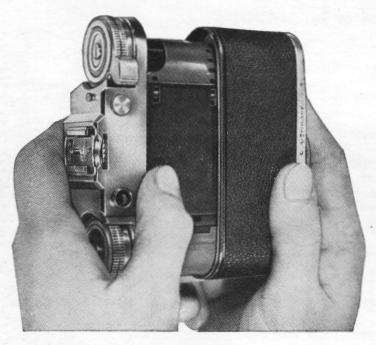
How to Close the
Camera
To close the camera the back should be
inserted between the camera housing and front plate and the locking ring
tightened.
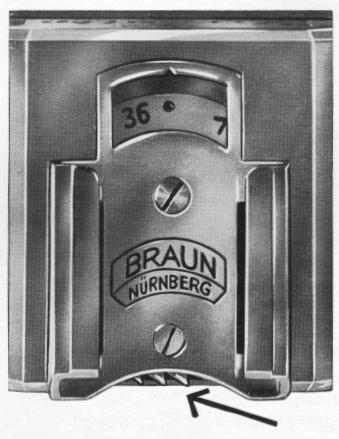
The Exposure
Counter
The exposure counter reads backwards from
36 to 1, indicating each time the number of unexposed frames still
available.
After the film has been inserted and the camera closed, set the
counter at the red dot near the figure 36 by turning the toothed wheel which
is positioned just below the maker's name.
Advance the film twice (each time
advancing the rapid wind lever 1 1/ 2 times until a definite resistance is
felt), and the film counter should then read 36.

The Rapid winder
The shutter winding mechanism, film
transport and film counter are coupled and operated by means of the rapid
wind lever. Advance the lever as far as possible, then release it, allowing
it to spring back; then advance it approximately half way until a noticeable
resistance is felt. The film is now transported, the shutter wound, the
exposure counter correctly set and your Super-Paxette is ready for the next
shot.
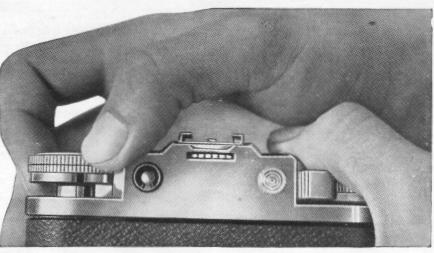
How to Unload
the Camera
When the exposure counter shows figure 1,
this means that the entire length of the film has been exposed.
To wind back the film, press the rewind
push button, then pull out the rewind knob as far as it will go and turn in
the direction of the arrow. Just before the rewinding operation is
completed, a more marked resistance will be noticeable indicating that the
end of the film is still held by the take-up spool. A few more turns will
wind the film completely into the cassette. The camera can then be opened
and the film changed.
Important: The rewind button must remain
depressed throughout the rewinding operation.
Loading and Unloading Drill
|
Loading the SUPER - Paxette |
Unloading the SUPER - Paxette
|
| Checking the
Film Transport
In order to ensure that the film transport is functioning correctly, pull up the rewind knob as far as it will go. If the film is moving forward properly, the rewind knob will turn in the direction opposite to that indicated by the arrow when the rapid winder is advanced. Important: This check should be made for a short time only. After checking, push the rewind knob in again. Checking the Rewinding To check the rewinding action, release the locking stud during the rewinding operation. If the mechanism is functioning properly a very definite resistance will be noticeable. If no resistance is felt, this means that the film has been pulled out of the cassette and cannot be wound back. This fault can only be remedied by opening the camera in a darkroom. Important: Do not attempt to force the film or the perforation of the film will tear. When continuing to rewind, press in the lucking stud again. |
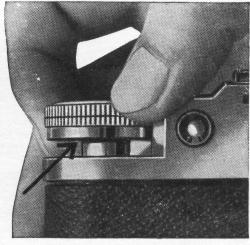 |
|
|
|
The coupled range finder of the S U P E R • ,Paxette does not only give the frame of the picture but also the range finder image which is visible as a light circular area in the centre of the field. By turning the focusing ring on the lens the exact distance to the subject is measured and automatically set. Attention: All interchangeable lenses for the Super-Paxette are coupled to the range finder. |
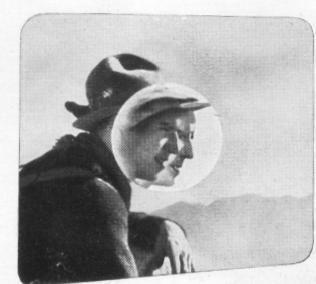 |
 |
How to Use the
Range Finder In the middle of the light circular area you will see a double image of the subject sighted. By turning the focusing ring these two contours should be made to coincide; in this way the exact distance to the subject is established and the lens focused. |
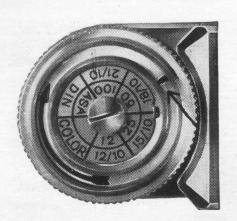 |
The Film Speed
Reminder
In order to avoid errors when choosing aperture and shutter speed, set the film speed indicator to the speed of the film used as soon as the latter is inserted into the camera. |
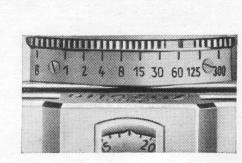 |
Exposure Time
The shutter is set by bringing the red mark on the milled ring of the shutter into register with the desired speed engraved on the collar of the shutter housing. |
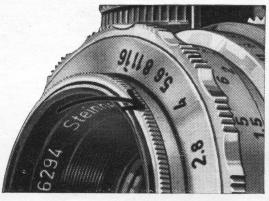 |
The Lens
Diaphragm The lens aperture or diaphragm is set by means of the front ring on the lens. Bring the red dot into register with the black line at whatever setting is required. Note: Aperture 2.8 high speed - little depth of field. Aperture 16 slow speed - great depth of field. |
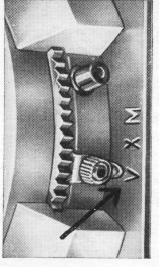 |
The Delayed
Action Release
The setting lever has to be pushed from X to green V. This can be done only when the shutter is wound. Attention: When setting V is used, the shutter setting B cannot be used. After the delayed action mechanism has run off, the setting lever goes back to X automatically. |
 |
Depth of Field
Ring
The depth of field or depth of definition comprises the zone from the foreground to the background of the picture which is sharply defined in the reproduced image. This area or depth varies according to the aperture chosen, that is to say, a large aperture (f/2.8) gives less depth of field and a small aperture (f/16) gives a greater depth of field. With the SUPER. Paxette the depth of field for every photograph can be easily read off the depth of field ring which is between the focussing ring on the lens and the shutter speed setting ring; this repeats on the left and on the right of the setting mark the range of apertures. |
 |
Changing the
Lens
The lens should be screwed firmly home into the lens panel in a clockwise direction. If correctly screwed in, the central dot on the red engraved depth of field scale should be just below the engraving „SUPER-PAXETTE". Remove the lens by unscrewing it in the opposite direction. When screwing the lenses in and out they should be held by the knurled fixed ring bearing the depth of field scale. |
 |
The Attachable
View Finder
Without mask this view finder gives the exact framing of the picture when using the wide angle lens of 38 mm focal length. The mask must be used with long focus lenses of 85 and 90 mm. For the 135 mm tele-lens an additional mask is necessary, which is supplied together with the lens. Furthermore these focal lengths are engraved on the bottom edge of the view finder and on the mask.
For High Demands!
|
 Release the shutter gently and deliberately without jerking it, moving the middle finger only and not the whole hand. Allow the finger to rest on the release lever until the release action is completed. Remain perfectly still and composed while taking a picture, especially when taking snapshots. If you follow these rules you will be delighted with the excellent results achieved. |
Taking a Picture
The SUPER - Paxette should be held firmly in both hands with the rounded bottom edge resting in the palms of the hands. When the shutter is released hold the camera steady with the left hand. |
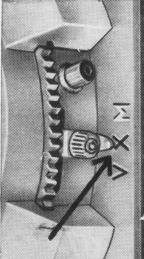 |
Flash
Synchronization for the Prontor SVS shutter
The Gauthier Prontor SVS shutter is fully synchronized for flash, and enables you to set the lever in any desired position. Three settings are possible: Setting M, yellow. Draw out head of setting lever and set to M. In this position, the M-type flash lamps are ignited with shutter speeds of 1/30 sec. to 1/300 sec. Setting M cannot be used for electronic flashes. The delayed action release does not work. If no flash-gun is attached the shutter operates normally. |
Setting X, red. Draw out head of setting lever and set
to X.
In this position electronic flash shots
can be taken at any shutter speed. For flash lamps, only shutter speeds up to
1/30 second can be used. The delayed action release does not work. If no flash
unit is attached the shutter operates normally.
Setting V, green. Only possible with a wound shutter.
After the delayed action mechanism has run off, the lever goes back to X
automatically.
This position is used if you want to
work with the delayed action release. For flash shots the same conditions apply
as for position "X".
Accessories for the SUPER - Paxette
Interchangeable lenses coupled to
the range finder
| Wide angle lens
Cboro f:3,5/38 Wide angle lens Westron f:3,5/35 Long focus lens Telexon f:5,6/85 |
Long focus lens
Quinar f:3,5/85 Long focus lens Telenar f:3,8/90 Long focus lens Ennaston f:3,5/135 |
Prismatic View Finder Made by Steinheil for focal
lengths 38, 85/90 and 135 mm with parallax compensation.
TEWE-Polyfocus Universal View Finder for focal lengths 35/38, 45/50,
85/90 and 135 mm with parallax compensation.
Optical View Finder for 38 mm with mask
for 85/90 or 135 mm
Paximat 35 mm Slide Projector with rapid slide changer. Amazingly simple
to handle.
Branax 35 mm Enlarger can be used for reproduction and macro photography
in conjunction with ground glass adapter, intermediate rings and repro lens.
Paxitron Home Flash works without dry or wet batteries and takes its
energy directly from the mains. Guide number 44 for 17/10 DIN = 40 ASA films.
Light output: appr. 80-90 W/sec.
Pico Electrical attachable
exposure meter masters all exposure problems. Ranging from 15 sec. - 1/1000 sec.
Eveready and combi-cases - filters and
filtersets - sunshades
The right for change of construction due
to improvement is reserved herewith Printed in Germany 4-'57/5a