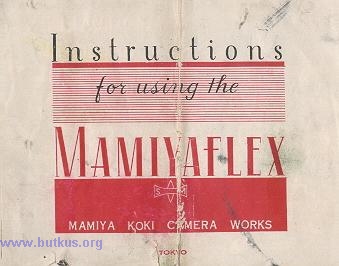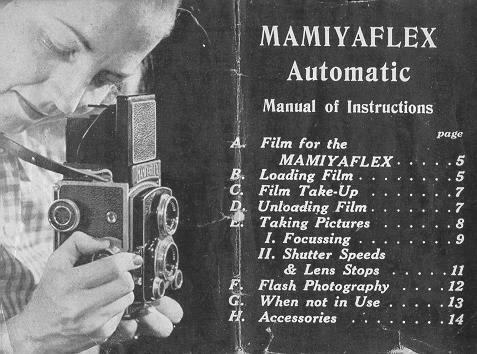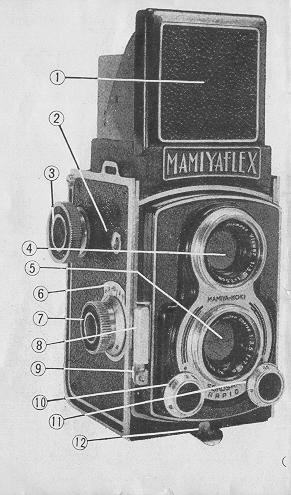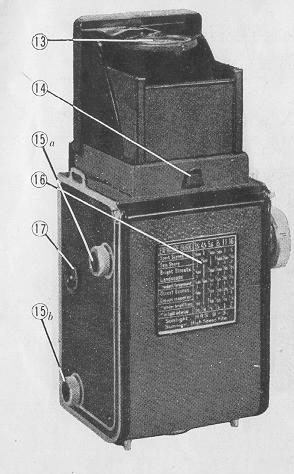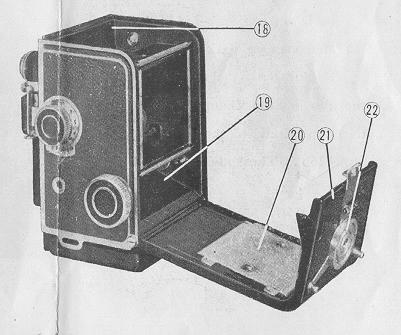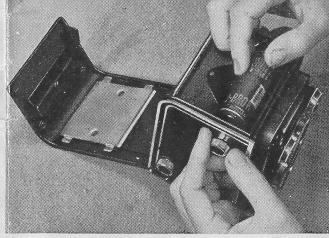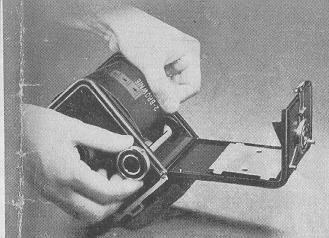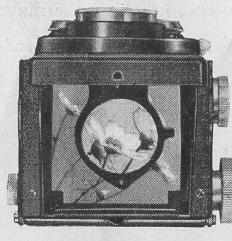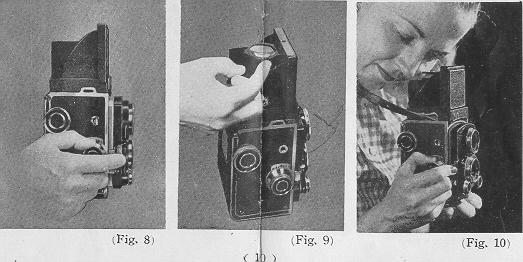Mamiayflex
Mamiya Koki camera works
posted 2-17-'03
This camera manual library is for reference
and historical
purposes, all rights reserved.
This page is
copyright© by 
,
M. Butkus, NJ.
This page may not be sold or distributed without
the expressed
permission of the producer
I have no connection with any camera company
On-line camera manual library
<<< IF YOU WOULD LIKE THIS OR ANY PDF FILE
PRINTED, BOUND AND MAILED TO YOU,
SEE THIS OUTSIDE COMPANY'S OFFER >>>
Back to main on-line
manual page
If you find this manual
useful,
how about a donation of $3 to:
M. Butkus, 29 Lake Ave.,
High Bridge, NJ 08829-1701
and send your
e-mail address
so I can thank you.
Most other places would charge
you $7.50 for a electronic copy
or $18.00 for a hard to read Xerox copy.
This will help me to continue to host this site,
buy new manuals,
and pay their shipping costs.
It'll make you feel better, won't
it ?
If you use Pay Pal, use the link below.
Use the above address
for a check, M.O. or cash.

www.PayPal.me/lynnbutkus
Venmo is @mike-butkus-camera
Ph 2083
CLICK HERE TO CONTINUE TO
MS WORD Mamiayflex Document
CLICK HERE TO CONTINUE
TO
Mamiayflex PDF made from HTML Page
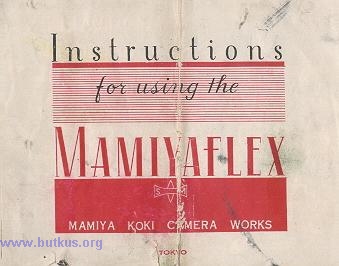
THIS BOOKLET is a manual for users of the MAMIYAFLEX Automatic,
precision camera. The MAMIYAFLEX Automatic is so well designed and built
that anyone can take photographs easily, quickly and without mistakes.
But if you want to get really good pictures, read these instructions and
make full use of the many ingenious features incorporated in this superb
instrument.
The MAMIYAFLEX Automatic is a super-precision automatic camera using 120
roll film Brownie size). It takes 12 pictures of 2 1/4" x 2;" (6cm. X
6cm.) on each roll of film. The special MAMIYAFLEX construction permits
you to see a full picture-size view of your shot. right side up, on a
ground glass screen, before, while and after you make the exposure. This
feature makes the MAMIYAFLEX Automatic the best camera. with which good,
sharp and clear photographs can be obtained with the minimum of effort
and skill. All controls are so arranged that the camera can be
manipulated in a natural effortless way with the hand, left entirely
free to hold the instrument steady with a firm grip; and all settings
are visible from above at a glance. A simple turn of a knob winds the
film and wind the shutter in one operation, so pictures can be taken in
rapid succession with no fear of double or blank exposures.
|
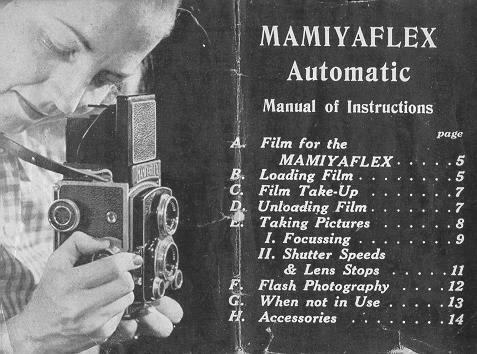
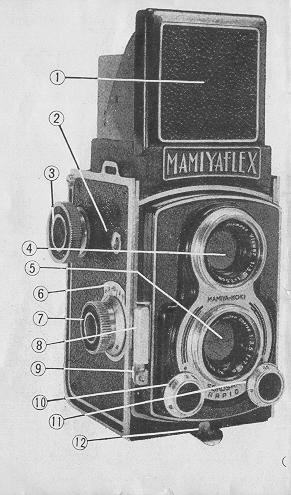 |
1. Focusing Hood
2. Film Frame Indicator
3. Film-Wind & Shutter Winding Knob
4 Finder Lens
5 Picture Lens
6. Depth of Focus Scale
7. Focusing Knob
8. Shutter Trip Bar
9. Socket for Cable Shutter Release
10. Lens Stops Control Dial
11. Shutter Speed Control Dial
12. Back-Lid Lock Catch
|
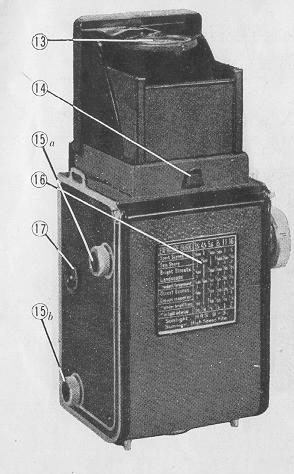 |
13. Finder Image Magnifier
14. Hood Lock Catch
15. Film Spools Holding Studs (a & b)
16. Exposure Table
17. Terminal for Synchro-Flash Attachment
|
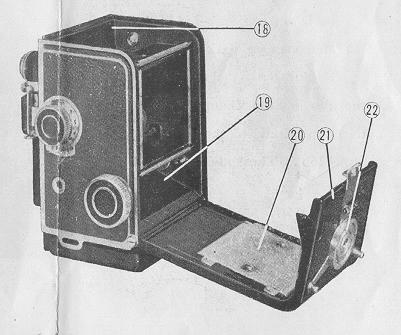 |
18. Unexposed Film Spool Chamber
19. posed Film Take-Up Spool Chamber
20. Film Pressure Plate
21. Back-Lid Panel
22. Tripod Screw Socket
|
A. FILM for the MAMIYAFLEX
The MAMIYAFLEX Automatic will take any standard make of black and white or color
film of the 120 (Brownie) size. Each roll of film is sufficient for 12
exposures.
B. LOADING the MAMIYAFLEX with FILM
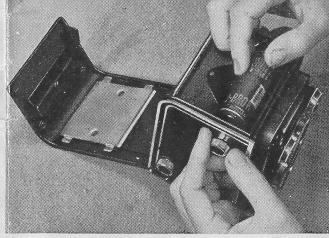 |
1. Disengage Back-Lid Lock Catch 12) and open up Back Lid Panel (21.)
2. Pull out Spool Stud (15b), place the film in Film Chamber (18), fitting the
grooved end of the spool to Spool Stud (15b). The spool clips in by itself. fig.
4)
3. Remove paper seal of film roll and pull out enough of the paper leader to
reach Take-Up Spool (19.) insert end of paper leader in slot of Take-Up Spool.
(The black side of the paper leader should face the interior of the camera.)
Check to see if film will be taken up properly by giving the Film Winding Knob a
little twist. (Fig. 5) |
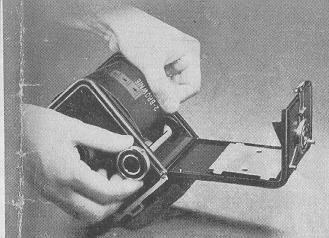 |
4. Close Back-Lid and lock. When this is
done, the figure " O " will automatically appear in Film Frame Indicator
Window (2).
5. Turn Film-Wind Knob (3) until it stops. Now everything is ready for
exposing the first frame on the film: the Film Frame Indicator shows " 1 "
and the shutter is in wound. |
C. FILM TAKE UP
When the shutter is tripped and an exposure is made, the Film-Wind
Knob automatically released. Turn the Knob until it stops, the exposed frame
will be taken up, the shutter will be recooked and the Film Frame Indicator will
show the next number.
D. UNLOADING FILM
1. When 12 pictures have been taken, thus exposing the entire roll
of film, the Film Wind Knob is freed. Keep winding until all of the paper leader
is taken up.
2. Open up Back-Lid, seal end of film roll with the gummed paper provided, pull
out Spool Stud (15a) and remove exposed roll of film.
3. Transfer empty spool to Take-Up position (19).
4. Close Back-Lid and lock. The Film Frame Indicator will have returned to 'O '.
E. TAKING PICTURES WITH THE MAMIYAFLEX
In photography, there are three things to which attention must be given:
1) Distance
2) Exposure Time
3) Lens Opening
Then, for obtaining a really good picture, the subject matter must be properly
composed to fit into the frame.
The MAMIYAFLEX Automatic deals with distance and composition in a most ingen
ious way: Focus is checked by the sharpness of the image on the ground glass
screen, which also is exactly as it will appear in the finished print.
Depth of Focus- the range within which sharp images of the objects in,
the picture field will be registered, depending on the stopping of the lens
opening is automatically indicated by the Depth of Focus Scale (6).
I. Focusing
 |
1. Holding the MAMIYAFLEX Automatic: Manipulation of all the controls is done
with the right hand; so the left hand should be used to support and hold the
camera. (Fig. 6)
2. When the Hood Lock Catch ( 14) is disengaged, the Focusing Hood (1)
springs into position. Train the camera on the subject matter, look down on
ground glass screen. Thy image of the subject matter will be seen projected on
the screen. (Fig. 7)
|
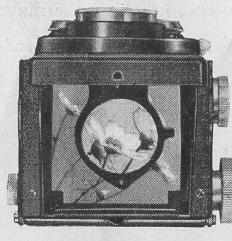 |
3. With the thumb and middle finger of the right hand, turn the Focusing Knob
(7) and bring the screen image into sharp focus. The right forefinger will be
rest ing lightly on the Shutter Trip Bar, ready to release the shutter at any
instant shifting the hand from the controls.
When the shutter is tripped and an exposure is made, it goes without saying
that the two other essentials--Exposure Time and Lens Aperture Stopping--have
already been attended to.
|
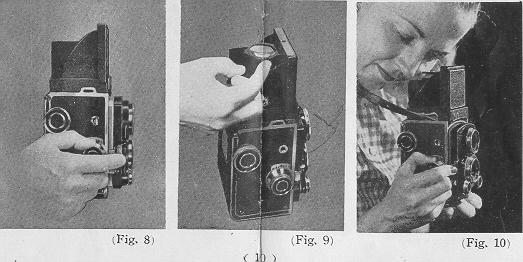
4. When specially sharp focusing must be done the Image Magnifier (13) is used.
The Magnifier will spring into position when pulled out with the right index
finger. (Fig 9) The eye should be brought down as close as possible to the
glass. (Fig. 10,
II. Shutter Speeds and Lens Stops
With the MAMIYAFLEX Automatic the setting of shutter speeds and lens stops can
be done without shifting the hold on the camera.
1. Shutter Speeds: The shutter speeds (Bulb, 1, 1/2, 1/5,1/10,1125, 1/50, l/l00,
1/250, and 1/500 Sec.),are set by turning the Shutter Control Dial (11) to the
desired reading. (N. B.) .... with the shutter set at 1/500 it is not advisable
to change the setting unless the shutter has been tripped and unwound. This
warning applies to all Compur type shutters. As already stated, the shutter is
automatically wound when the Film-Wind Knob is turned to bring the next
unexposed frame into position. The Cable Release Socket (9) provided beneath the
Shutter Trip Bar enables you to use both cable release and self-timer.
2. Lens Aperture Stops; Lens opening is controlled by the Lens Stops Control
Dial (10). Lens speeds can be varied from F 3.5 to F 22.
F. FLASH PHOTOGRAPHY with the MAMIYAFLEX
The MAMIYAFLEX Automatic is fitted with a precision flash synchronizing
mechanism There is therefore no need for a special synchronizer; and when the
MAMIYA FLASH EQUIPMENT is used, all the'. need be done is to connect the
synchronizing lead wire to the Synchro-Flash Terminal ( 17). (Fig. 11)
Other flash attachments available on the market may by used with slight
modifications to end of the wire lead.
G. WHEN NOT IN ACTUAL USE
1. Before closing cover of the MAMIYAFLEX field case, it is advisable to with
draw the Len shutter assembly by turning the focusing knob to infinity (00)
2. Care should be exercised not to lose the double lens cap which affords
protection to the coated lens against scratches, dust and moisture.
MAMIYA-KOKI CAMERA WORKS
Hongo 1-Chome, Bunkyo-ku, Tokyo
Cable Address " MAMIYA " TOKYO