and historical purposes, all rights reserved.
This page is copyright© by
This page may not be sold or distributed without
the expressed permission of the producer.
I have no connection with any camera company.
This camera manual library is for reference
and historical
purposes, all rights reserved.
This page is copyright© by
![]() ,
M. Butkus, NJ.
,
M. Butkus, NJ.
This page may not be sold or distributed without
the expressed
permission of the producer.
I have no connection with any camera company.
On-line camera manual library
If you find this manual useful,
how about a donation of
$3 to:
M. Butkus, 29 Lake Ave.,
High Bridge, NJ 08829-1701
and send your e-mail
address
so I can thank you.
Most other places would charge
you $7.50 for
a electronic copy
or $18.00 for a hard to read Xerox copy.
Back to main camera manual page
CLICK HERE FOR FUJI DISCOVER 3000 Zoom
PDF VERSION FROM THIS PAGE
Fujica Discovery 3000 PDF OF OTHER LANGUAGES
Fuji Discovery 3000 Zoom Bedienungsanleitung
Fuji Discovery 3000 Zoom Mode D'Emploi
Fuji Discovery 3000 Zoom Manual de
Instrucciones
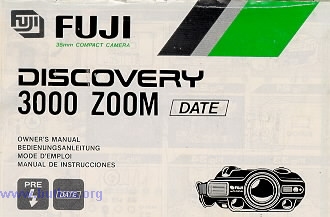
This manual will show you how to use your camera correctly. Please follow the instructions.
CONTENTS
Special features ..
Names of parts ....
I. BASIC PROCEDURE .....
Load the battery pack ....
Printing dates on your pictures ...
Attaching the grip band ....
Load the film ....
Take your picture ....
End of film ....
II. ADVANCED TECHNIQUES ...
Using the auto-focus lock ....
Taking macro pictures ....
Selecting the correct flash mode ....
Dedicated external flash
(3000 ZOOM accessory flash) ....
Using the self-timer ...
Camera faults, possible causes and remedies ...
Print faults, possible causes, and remedies ....
Camera care and cautions ....
Specifications ....
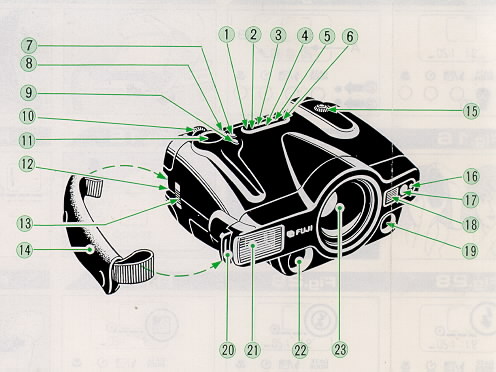
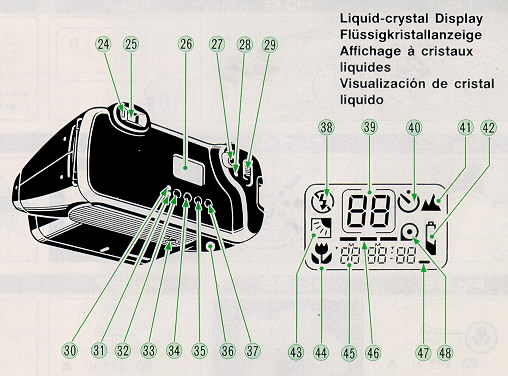
SPECIAL FEATURES
· A fully automatic 35mm compact camera with...
1. High magnification (38--115mm) power
zoom with provision for 3-step quick zoom.
2. High magnification real-image zoom finder with provision for
parallax correction in macro mode and eyesight adjustment.
3. 0.8m macro capability.
4. Active type auto focusing with provision for auto focus lock and
landscape-mode setting.
5. Automatic film threading, film prewind system.
6. Programmed shutter for automatic exposure control.
7. Automatic film speed setting (ISO 25--1600).
8. Four exposure modes including backlight compensation mode.
9. Screw-on dedicated external flash for extended shooting up to 10
meters (with ISO 400 film), incorporates pre-flash for reducing "red eye"
effect.
10. Electronically controlled self-timer with provision for taking
up to three rapid-sequence shots.
11. Large LCD shows dates and other camera settings.
12.Automatic date printing.
13.Powered by a high performance lithium battery pack.
NAMES OF PARTS
|
(1) Flash Mounting-stage Cover (2) Flash Positioning Hole (3) Flash Discharge Signal Window (4) Charging Completed Sensor (5) Flash Mounting Sensor (6) Flash Mounting Socket (7) Semi-tele Quick-zoom Button (8) Tele Quick-zoom Button (9) Normal Quick-zoom Button (10) Zoom Lever (11) Shutter Release (12) Grip Band Lug (13) Camera Back Lock (14) Grip band (15) Eyesight Adjustment Dial (16) Self-timer Lamp (17) AE Light Sensor (18) Finder Window
|
(19) Auto focus-beam Projecting Window (20) Grip Band Lug (21) Flash Lamp face (22) Auto focus-beam Receiving Window (23) Zoom Lens (24) Auto focus Lamp (25) Finder Eyepiece (26) Liquid-crystal Display (27) Landscape Button
(29) Power Switch (30) Date Select Button (31) Date Set Button (32) Date Mode Button (33) Tripod Socket (34) Mode Select Button (35) Self-timer Button (36) Battery Compartment Cover (37) Macro Button |
· LCD INFORMATION
(38) Flash Mode Sign (39) Exposure Counter (40) Self-timer (41) Mode Sign
|
(43) Battery Checker (44) Backlight Compensation Mode Sign
|
1. BASIC PROCEDURE
LOAD THE BATTERY PACK
· Use one of the following battery packs: Panasonic CR-P2P 6V National CR-P2N 6V
· A new lithium battery pack will provide about 1000 shots, including 50% with
flash (as tested according to Fuji's battery testing procedure).
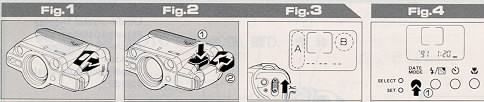
1) Open the battery compartment cover (Fig.1)
To open, push the Battery Compartment Cover outward.
· Always load the battery pack before loading the film.
· Once you load the battery pack, do not unload it
unless you are changing it with a new pack. When changing battery, be sure to
insert the new pack as quickly as possible (within 5 minutes from the time the
used pack Is unloaded).
2) Load the battery pack (Fig.2)
1. Drop the battery pack, contact side down, into the Battery
Compartment.
2. Replace the Battery Compartment Cover by sliding it in while pressing it
firmly down.
3) Check the battery pack (Fig.3)
As soon as you load the battery pack, all the signs and indicators
in the LCD will turn on at once, then a second later the Dating Unit Off Sign
(-- -- --) will appear in the part where the date will be displayed. Now turn on
the Power Switch. If the Exposure Counter Frame shows in the LCD, the battery
pack is loaded correctly and in good condition.
· If the battery power is low, the ![]() sign will turn on in the LCD, all the signs and indicators will blink, and the
shutter won't trip. It means you'll have to change the battery pack with a new
one.
sign will turn on in the LCD, all the signs and indicators will blink, and the
shutter won't trip. It means you'll have to change the battery pack with a new
one.
· If you are leaving exposure entirely to the camera's automatic exposure
system, be sure to shoot with the parts marked (A) and (B) (see illustration)
clear of any sign or mark. (See "Advanced Techniques" starting from page 14).
PRINTING DATES ON YOUR PICTURES
·After changing the battery pack, always reset the date.
1) Changing the order of the date numbers (Fig.4)
Year, Month, Day
Day, Hour, Minute,
Month, Day, Year
Day, Month, Year
While watching the LCD, press in the Date Mode Button (1)
to arrange the numbers representing day, month, and year in the order you want.
The date in the LCD will be printed in the bottom right of your picture.
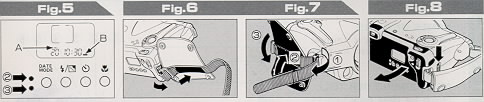
2) Setting the date (or time) (Fig.5)
M : Stands for month (Fig.5-A)
-- : Printing mark (Fig.5-B)
Press in the Date Select Button (2) to make the number you want to change blink,
then press in the Date Set Button (3) to bring out the number you want. After
changing the time numbers press in the Button (2) until the mark ":"
blinks then press in the Button (3). The dating unit clock will now start from 0
second. Finally, press in the Button (2) once again to show the Printing Mark in
the LCD.
· If any one of the date numbers is blinking and the Printing Mark in the LCD is
not on, the date will not be printed on your picture.
· If the background in the bottom right of your picture is too bright, the date
will not show up clearly.
· If the Dating Unit Off Sign (-- -- --) is showing in the LCD, you won't have
any dates on your pictures.
· Only the last two digits of the year will appear in the LCD and on the
picture.
· When you press down the Shutter Release to take your picture, the Printing
Mark (-) in the LCD will blink a few times. It means the date has been printed
on your picture.
ATTACHING THE GRIP BAND
(1) Attach one end to the back grip band lug
(Fig.6)
Pass the band end through the back Grip Band Lug then secure it in
the band buckle.
(2) Attach the other end to the front grip band lug (Fig.7)
Mass the other end of the grip band through the Front Grip Band Lug <p, then
fasten it on the Cleave fasteners and hold it firmly in place with The band
clamps.
LOAD THE FILM
1) Open the camera back (Fig.8)
To open, push the Camera Back Lock down toward the camera bottom,
then swing the Camera Back all the way out.
2) Insert the film (Fig.9)
Insert the bottom end of the film cartridge into the Film Chamber
then push the top side in.
· Be sure to use DX film (film marked DX on the box and cartridge).
· Make sure the inner surface of the Lens is free of dust and debris.
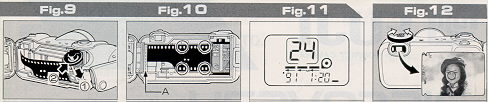
3) Position the film tip (Fig.10)
Film Tip Mark (Fig.10-A)
Pull the film tip all the way up to the Film Tip Mark (red line in the far end
of the camera's film track).
· Before closing the Camera Back, make sure the parts of the film enclosed with
circles (see illustration) are in intimate contact with the film track (not
floating up).
4) Close the camera back (Fig.11)
Close the Camera Back and press it firmly against the camera body so that it
locks with a click. As soon as you close the Camera Back, the Film Advancing
Indicator in the LCD will move, the film will prewind itself up to the very end
in about 16 seconds (in the case of a 24-exposure roll), and the Exposure
Counter (in the LCD) will show the number of exposures it contains.
TAKE YOUR PICTURE
1) Adjust the finder to your vision (Fig.12)
Turn the Eyesight Adjustment Dial and set it so that the view
through the Finder appears sharp.
2) Zoom the lens (Fig.13)
To zoom in to telephoto, press down the inner
side of the Zoom Lever; to zoom out to normal press down the outer side. As you
zoom, the size of the image in the Finder will change.
· If the Lens is set to telephoto and left in that position for five minutes, it
will automatically zoom back to normal.
· You can more or less guess the focal length of the lens by just looking at the
position of the Lens barrel.
· Be sure to reset the lens to normal before you put on the lens cap. If you put
it on deeply with the lens set to telephoto (lens front end protruding) and then
zoom the lens back to normal, you may hear a clattering noise.

3) Quick-zoom (Fig.14)
·To quick-zoom to tele (115mm), press in the Tele Quick-zoom
Buttoned.(1)
· To quick-zoom to semi-tele (70mm), press in the Semi-tele Quick-zoom Button
(2)
· To quick-zoom to normal (38mm), press in the Normal Quick-zoom Button
Hi).(3)
4) Compose your picture (Fig.15)
You'll get in your picture everything you see through the Finder.
But if you are shooting your subject from 1.8m away or less, you'll get in your
picture only the area seen within the parallax correction marks.
Parallax Correction Marks (Fig.15-A)
5) Hold the camera still (Fig.16)
Hold the camera still with both hands. If you are shooting with the
camera held vertically, position the Flash side up.
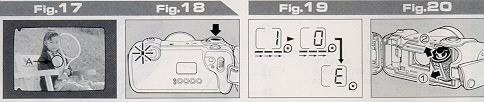
6) Focus the lens (Fig.17)
To focus, aim the Auto-focus Spot (circle in the center of the
Finder) at your subject. That's all. But make sure the Auto focus Spot is
completely covered by your subject. For instance, if you are taking photographs
of people, it might be best to aim the Auto-focus Spot at your subject's upper
body area as illustrated.
· Camera shake is easier to occur when taking telephoto shots. To avoid it,
spread your legs slightly with one foot ahead of the other, relax your body and
arms, and squeeze the Shutter Release gently down.
· Keep your fingers and hair away from the Lens, Auto-focus Windows, and flash
Lamp face.
7) Press the shutter release about halfway down (Fig.18)
If the Auto-focus Lamp (green lamp next to the Finder Eyepiece)
turns on when the Shutter Release is pressed about halfway down, your subject is
in sharp focus. If it blinks, you are too close to your subject (your picture
will turn out fuzzy). If you move even closer to your subject, it won't blink to
warn you any more.
8) Press the shutter release all the way down (Fig.18)
To take your picture, press the Shutter Release slowly and gently
all the way down. As soon as the shutter trips, the film will automatically
advance into position for the next shot.
· In the following situations, you'll have to use the Auto-focus Lock or the
Landscape Button because the Lens, though rarely, may not be able to focus
itself correctly.
(1) If your subject is illuminated directly from the back if it is illuminated
by a very bright light source located close to it; or if it is illuminated by
strong reflected light such as light reflected from the windshield of a car.
(2) If the subject cannot reflect enough light, such as black hair.
(3) If you are shooting your subject through a window pane.
(4) If the Auto-focus Spot is aimed at a strongly reflecting object such as a
mirror or metal surface.
END OF FILM
· Your camera will Expose the film frames in descending order, starting from the
highest numbered frame, and rewind each frame into the cartridge as soon as it
is exposed.
·You can unload the film as soon as the last frame (frame No.1) is exposed and
the camera motor comes to a halt because there is no need to rewind it.
· If the Camera Back is accidentally opened In mid-roll, all of the exposed
frames, except the last will be safe from light.
· Take the exposed film to your photofinisher for processing and printing as
soon as possible.
· Be sure to use your film before the expiration date printed on the film box.
1) After exposing the last frame (Fig.19)
As soon as the last frame (frame No.1) is exposed, the Film
Advancing Indicator in the LCD will move toward the left and the Exposure
Counter will return to "O" then switch to "E" and come to halt.
2) Unload the exposed tom (Flg.20)
Make sure the Exposure Counter is showing the "E" sign then open
the Camera Back and take the film out.
3) Unloading the film in mid-roll (Fig.21)
To unload the film in mid-roll, turn on the Power Switch, press in
the Mid-roll Rewind Button (with a fine-pointed implement), wait until the film
has wound back into its cartridge completely, then unload it.
· If the Camera Back is accidentally opened in mid-roll, close it quickly. As
soon as the Camera Back is closed, the film will automatically wind back into
its cartridge.
· If the film is unloaded before the "E" sign appears in the Exposure Counter,
the next roll of film you load will not prewind but will immediately return back
into its cartridge when the Camera Back is closed.

11. ADVANCED TECHNIQUES
USING THE AUTO-FOCUS LOCK
1) It the Auto-focus spot is off your subject
If the Auto-focus Spot is aimed at an empty space in your subject,
the Lens will not be able bring it into sharp focus. To focus the Lens properly,
proceed as explained in the next paragraph.
2) Move the camera slightly (Fig.23)
Move the camera slightly to aim the Auto-focus Spot at some object
near the center of your subject (if you are taking pictures of people, aim the
Auto-focus Spot at the center of a person's upper body area as illustrated).
Next, press the Shutter Release about halfway down to lock the focus, hold it
there, then check to make sure the Auto-focus Lamp has turned on.
· You can lock the focus then release it as many times as you want before
tripping the shutter.
3) Take your picture
While holding the Shutter Release about halfway down to keep the
focus locked, move the camera back to recompose your picture, then take it by
pressing the Shutter Release all the way down.
· USING THE LANDSCAPE BUTTON (Fig.24)
The Landscape Button is used to take distant
scenes outdoor scenes through a window pane, and nighttime scenes that are
beyond reach of the camera's flash.
To take your picture, press in the Landscape Button [the Landscape
Mode Sign ( ~ ) in the LCD and Auto Focus Lamp will turn on] then press down the
Shutter Release.
· The Landscape Mode Setting will switch off by itself in one minute. If you
want to switch it off sooner, just press in the Landscape Button a second time.
·As long as the camera is set to the Landscape Mode, the Flash will remain off
and cannot fire. To take nighttime scenes, mount the camera on a tripod
because the shutter will be slow.
TAKING MACRO PICTURES
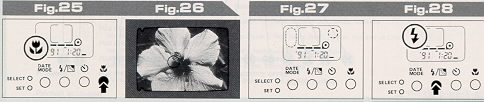
1) Press In the macro button (Fig.25)
As soon as you press in the Macro Button, the Macro Mode Sign
(flower) will turn on in the LCD and the Lens will adjust itself to let you
shoot your subject at 0.8-- 1.3m away.
2) Take your macro picture (Fig.26)
The Finder Frame will adjust itself so that you will get in your
picture everything you see within the Parallax Correction Marks. To take your
picture aim the Auto-focus Spot squarely at your subject check to make sure the
Auto-focus Lamp is on, then press the Shutter Release gently down.
· If the camera-to-subject distance is not within macro range (0.8 -- 1.3m), the
Auto-focus Lamp will blink.
· To switch the camera off the Macro Mode, just zoom the Lens or press in the
Macro Button a second time.
· The 3000 Zoom Accessory Flash will not fire as long as the camera is set to
the Macro Mode.
SELECTING THE CORRECT FLASH MODE
1) Automatic flash mode (Fig.27)
If you don't see any sign or mark in the upper part of the LCD and
the light is low, the Flash will automatically fire when you press down the
Shutter Release to take your picture. And as soon as the Flash Mode Sign (5) in
the upper left of the LCD stops blinking, you are ready to take your next
picture.
2) Fill-in flash mode (Fig.28)
Pictures of people standing in front of a window against the light
or in the shade of a tree will normally turn out dark if they are taken without
fill-in light. To use the camera's flash as fill-in light, press in the Mode
Select Button once to turn on the Flash Mode Sign ( S. ) in the upper left
corner of the LCD then take your picture. The flash will now fire even in bright
daylight.
3) Flash off mode (Fig.29)
If you don't want to use flash, press in the Mode Select Button
twice so that the Flash Off Sign (my) turns on in the upper left corner of the
LCD, then take your picture. The Flash won't fire even if the light is dim.
4) Backlight compensation mode (Fig.30)
Press in the Flash Mode Button three times so that the Backlight
Compensation Mode Sign (by) turns on in the left side of the LCD, then take your
picture. This will increase exposure by two F-stops, and if the light is dim,
the flash will fire automatically. As soon as you take your picture or press in
the Flash Mode Button, the camera will reset itself to the Automatic Flash Mode.
· If you are taking stage scenes or indoor sports events that are beyond reach
of the camera's flash, shoot with the Flash switched off, but be sure to mount
the camera on a tripod to prevent camera shake (camera shake will result in
fuzzy pictures).
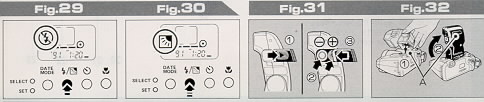
DEDICATED EXTERNAL FLASH (3000 Zoom Accessory Flash)
· FUNCTIONS OF THE EXTERNAL FLASH
(1) Extending the flash shooting range
When set to "EXTEND" or to "PRE-FLASH" for taking telephoto shots,
it lets you take clearly exposed pictures of distant subjects.
(2) Reducing the "red-eye" effect
When set to "PRE-FLASH" for taking portraits, it reduces "red-eye"
to give you eyes that are nice and natural-looking.
<<Red-Eye>>
In dim light, a person's pupils will expand. If the flash is fired
when the pupils are expanded, the light may strike the retinas then bounce back
through the pupils and make the eyes in your picture appear red. However, you
can reduce "red-eyes" by taking your flash picture with the Dedicated External
Flash set to "PRE-FLASH" so that it will first fire a short burst of light to
contract your subject's pupils before releasing the main picture-taking light.
· Effective flash range (meters)
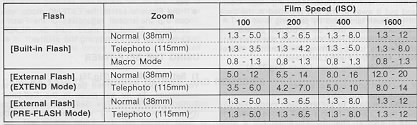
· In the PRE-FLASH
mode, the flash that emits pre-flash light will change at the focal length of
70mm. On the normal side (focal lengths shorter than 70mm), the external flash
will fee pre-flash while on the telephoto side (focal lengths of 70mm or
longer), the built-in flash will fire it.
· When taking distant subjects in low light or indoors, press in the Shutter
Release halfway down to make sure the Auto-focus Lamp turns on before taking
your picture. If the Auto-focus Lamp blinks, check the distance by referring to
the above chart. Remember, however, that under the conditions shown by the
shaded areas of the chart, the Auto-focus Lamp will not blink even if the
subject is too far for correct exposure.
1) Load the batteries (two penlight batteries) (Fig.31)
Open the External Flash's battery compartment cover by pushing it
toward the back. Insert the batteries plus (+) and minus (-) ends correctly into
the battery compartment as shown, then close the battery compartment cover.
2) Mount the flash (Fig.32)
(First, remove the Flash Mounting-stage Cover and put it away in
the slot provided in the back of the Flash lamp head by pressing it in).
To mount, insert the Flash's bottom pin into the Flash Positioning
Hole then screw the Flash onto the camera top by turning the Mounting Wheel.
Next, erect the Flash Lamp head.
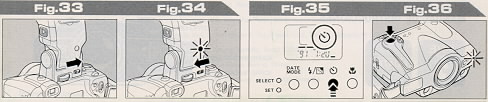
Flash Mounting-stage Cover (Fig.32-A)
If you want your subject's eyes to look nice and natural.....
3) Set the flash to the prewash mode (Fig. 33) Set the
External Flash's flash mode switch to PRE-FLASH so that the Flash will fire a
short burst of light before releasing the main picture taking light. Do not move
the camera until you have finished taking your picture.
If you want to include faraway objects in your picture.....
4) Set the flash to the extend mode (Fig.34)
Set the flash mode switch to EXTEND, check to make sure the READY
Lamp is on, then take your picture by pressing down the Shutter Release.
· If the Flash is set to PRE-FLASH but the Flash Lamp head is folded down or if
the Flash is not fully charged, the Flash Mode Sign in the LCD will keep
blinking and the shutter won't trip.
· If the Flash is set to the EXTEND mode, you can trip the shutter regardless of
the Flash's condition. Therefore, make sure the READY Lamp is on before tripping
the shutter.
USING THE SELF-TIMER
1) Set the self-timer (Fig.35)
You can take up to three Self-timer pictures in succession. To do so, press in the Self-timer
Button three times. The Self-timer Mode Sign ![]() and the number "3" will appear in the LCD.
and the number "3" will appear in the LCD.
2) Start the self-timer (Fig. 36)
To start it, press down the Shutter Release. The Lens will
simultaneously focus on the object at which the Auto-focus Spot is aimed.
· Do not stand in front of the camera when you press down the Shutter Release to
start the Self-timer because the Lens may not be able to focus itself properly
if you do.
3) Wait for 10 seconds
As soon as the Self-timer starts, the red Self timer
Lamp will turn on for seven seconds then blink for three seconds, at the end of
which the shutter will trip to take your first picture. It will trip two more
times at some intervals to deliver the three pictures you called for. In the
case of flash pictures, the Self-timer Lamp will blink for three seconds after
the flash is fully charged, then the shutter will trip.
· In the PRE-FLASH mode, the external flash may take a little longer time to
recharge itself and, if it has not been fully charged within 30 seconds, the
self-timer mode will be automatically canceled.
· To turn off the Self-timer after it has been set, press in the Self-timer
Button until the Self timer Mode Sign in the LCD turns off or just turn off the
Power Switch.
CAMERA FAULTS, POSSIBLE CAUSES, AND REMEDIES
| FAULTS | POSSIBLE CAUSES | REMEDIES | PAGE |
| 1. The shutter won't trip. | (1) The battery pack is nearly spent
(the Battery Checker ( (2) The External Flash is set to PRE-FLASH and the Flash Lamp head is folded down. |
(1) Change the battery pack with a new
one.
(2) Erect the Flash Lamp head or set the mode switch to either OFF or EXTEND. |
9
17 |
| 2. The number in the LCD Exposure Counter is blinking. (The film winds directly back into its cartridge when it is loaded). |
(1) You unloaded a partly used roll of film without winding the entire roll
back into its cartridge.
|
(1) Close the Camera Back and press in
the Midroll Rewind Button (the camera motor will run for five seconds).
Repeat several times until the "E" sign appears in the LCD and blinks, then
open the Camera Back. The camera will now operate normally. (2) Always load the battery pack first then load the film afterward. |
13, 14
9 |
| 3. The film wound back into its cartridge in the middle of the roll. | (1) While taking pictures or while the
film was prewinding, you either opened and closed the Camera Back or moved
the Camera Back Lock. (2) You unloaded and reloaded the battery pack when there was film in the camera. |
(1) If there is film in the camera, do
not open the Camera Back or move the Camera Back Lock. (2) If there is film in the camera, do not take the battery pack out for more than two minutes, and always change the battery pack as quickly as you can. |
13, 14
9 |
| 4. The camera is loaded with film and the Camera Back has been closed, but the Film Advancing Indicator in the LCD does not move. | · You did not load the film correctly. | · Reload the film correctly. | 11 |
PRINT FAULTS. POSSIBLE CAUSES, AND REMEDIES
| 1. The picture looks fuzzy. | (a) You didn't aim the Auto focus Spot
correctly.
(2) The Lens is not clean. (3) You shook the camera when you pressed down the Shutter Release. |
(1) Aim the auto-focus Spot squarely at
your subject or use the Auto-focus Lock.
(2) Keep the Lens clean at all times. (3) Hold the camera still and press the Shutter Release gently down. Also, do not move the camera abruptly right after tripping the shutter. |
12, 14
22
12 |
| 2. The picture looks dark. | (1) You took your picture against the
light.
(2) Your subject was beyond reach of the camera's flash.
|
(1) Take your picture with the camera
set to the fill-in flash mode.
(2) Take your flash pictures within the flash's effective range. |
16
17 |
| 3. The date is not printed on the picture, or it does not show up very clearly. | (1) You took your picture with the
date-printing unit switched off (the "-- -- --" sign was showing in the LCD)
.
(2) A white, yellow, orange, or other bright-colored object was included in the area of the picture where the date is printed. |
(1) A Turn on the date-printing unit and
set the date so that it shows in the LCD before taking your picture.
(2) Compose your picture so that it does not include any bright-colored object in the bottom right where the date will he printed. |
10
10 |
CAMERA CARE AND CAUTIONS
1. Your camera is a precision instrument which requires careful handling. Avoid
shock and do not get it wet or drop it on the floor.
2. If you are not using your camera for a long interval, keep it where it will
be safe from heat, dust, and moisture.
3. Remove soil and dust from the lens glass, auto-focus windows, and viewfinder
window with an air blower and by wiping lightly with a piece of soft, lint-free
cloth. If that is not enough, wipe off gently with Fuji Lens Cleaning Paper
moistened with a small amount of Fuji Lens Cleaning Fluid.
4. In hot weather, do not leave your camera in a closed compartment of your car
or on an ocean beach, and do not leave it in moist places except temporarily for
a very short time.
5. In case of malfunction, do not try to repair the camera yourself because it
is equipped with high-tension circuits.
6. Never dismantle the lithium battery pack, heat it, throw it into a fire,
charge it, or cause it to short circuit.
SPECIFICATIONS
· Film
135 DX roll film.
· Picture Size
24 X 36mm
· Lens
Fujinon Zoom Lens, f = 38-- 115mm, 1:4.4-- 8.9, 10 components, 13
elements.
· Zooming
Full-range zooming plus 3-point quick zooming to 38, 70, and 115mm.
· Finder
Real-image zoom finder, 0.4-- 1.14X magnification, 83% field of
view (3m), parallax correction marks, auto-focus spot, automatic field
adjustment for macrophotography, auto-focus lamp (turns on when the shutter
release is pressed halfway down to signal that the subject is within shooting
range, and blinks to warn you that the shooting distance needs watching),
provision for eye-sight adjustment.
· Focusing
Active type auto focusing, 1.3m --ox focusing range, 0.8 -- 1.3m
macro-mode range, auto focus lock (by pressing the shutter release halfway
down), landscape mode button (sets the lens for taking distant shots, turns off
the flash, and slows down the shutter speed when taking nighttime pictures),
provided with auto-focus lamp.
· Shutter
Programmed electronic shutter (1/4--1/350 sec. )
· Exposure Control
Automatic, EV 10 (6.5*) -- 17 (normal) and EV 13.3 (8.5*) -- 17.5
(telephoto) coupling ranges with ISO 100 film (* = flash off values), provision
for backlight compensation (2 EV).
· Film Speed Setting
Automatic with ISO 25, 50, 100, 200, 400, 800, and 1600 DX films.
· Film Threading
Automatic
· Film Advance
Automatic (motorized), prewind system, rewinding unnecessary,
provision for mid-roll rewinding.
· LCD
Exposure counter (shows number of frames remaining), film
loaded/advancing indicator, cartridge loaded/unloaded sign, dates (year, month
day; day, hour, minute; month, year, day; day, month, year, and off (-- -- --)
flash charging sign, fill-in flash mode sign, flash off sign, back light
compensation mode sign, macro mode sign, self-timer mode sign, self-timer
sequence-shot number, landscape mode sign, battery low sign.
· Date-printing Unit
Quartz watch for 4-mode date printing (year, month, day; day, hour,
minute; month, year, day; and day, month, year), date-printing unit off mode,
effective up to the year 2019, provision for changing and correcting dates, date
display panel, powered by the camera's battery pack.
· Built-in Flash
Light distribution adjustment interlocked with zooming operation,
auto-flash mode, fill-in flash mode, flash off mode, electronically controlled
flashmatic exposure, about 3-sec. recycle time.
· External Flash
(3000 Zoom Accessory Flash)
Operates in combination with the camera's built-in flash, provision
for firing pre-flash light (for preventing "red-eye" effect), about 9 sec.
recycle time, about 140 flashes with new alkaline-manganese batteries (as tested
according to Fuji's battery testing procedure), operates on two penlight
batteries (LR6 or R6).
· Flash Range
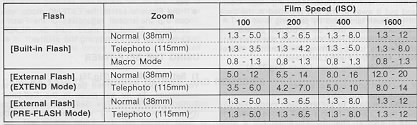
· Self-timer Electronically controlled operation, capable of
3 rapid-sequence exposures, about 10-sec. delay, can be stopped in mid-run,
self-timer countdown lamp.
· Battery Pack Two lithium batteries encased in a slip-in pack
(Panasonic CR-P2P 6V, National CR-P2N 6V).
· Others
Tripod socket, grip band, lens cap.
· Dimensions & Weight
134.5 X 62.7 X 96mm, 60Og. (without battery pack).
Notice: Specifications are subject to change without notice.