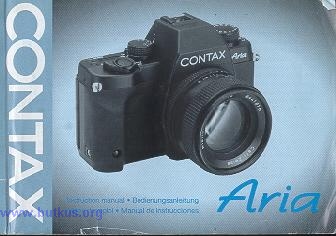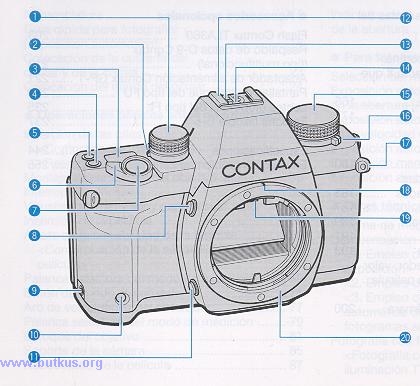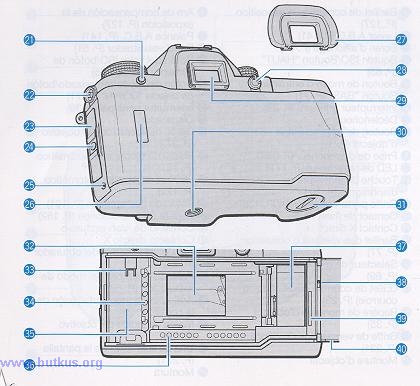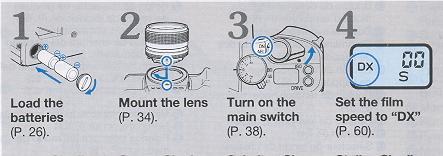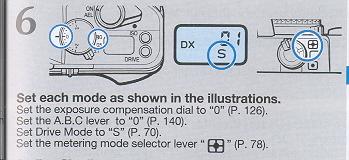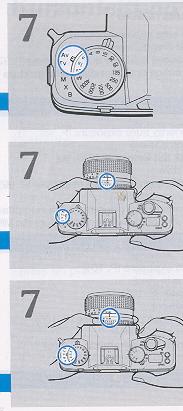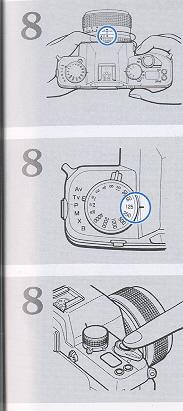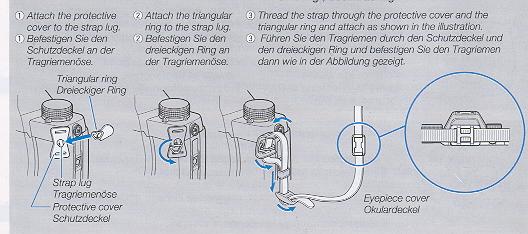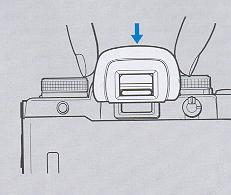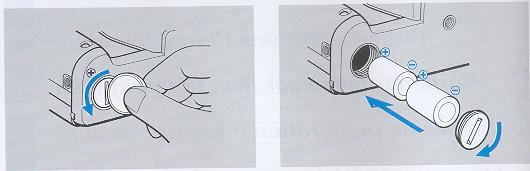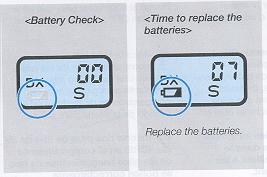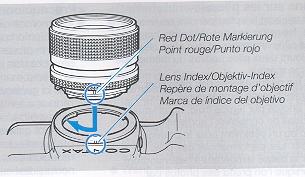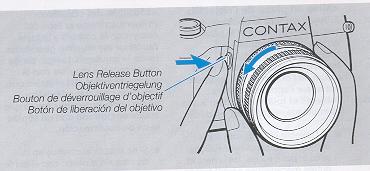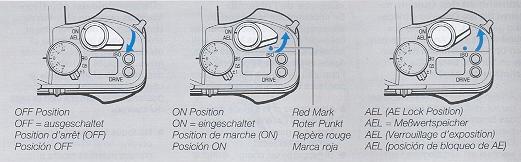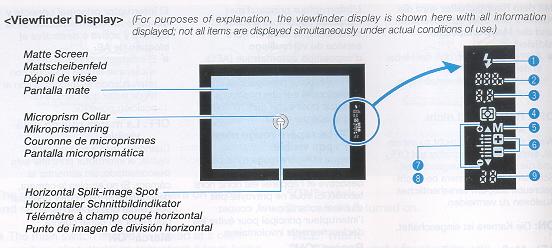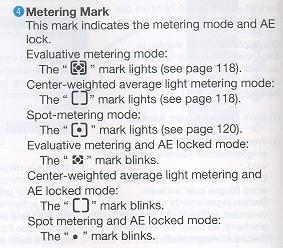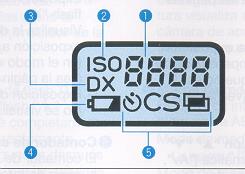Contax Aria
instruction manual
posted 7-3-'03
This camera manual library is for reference
and historical
purposes, all rights reserved.
This page is copyright© by

, M. Butkus, NJ.
This page may not be sold or distributed without
the expressed
permission of the producer
I have no connection with any camera company
On-line camera manual library
Back to main on-line manual page
If you find this manual useful,
how about a donation of
$3 to:
M. Butkus, 29 Lake Ave.,
High Bridge, NJ 08829-1701
and send your e-mail
address
so I can thank you.
Most other places would charge
you $7.50 for
a electronic copy
or $18.00 for a hard to read Xerox copy.
This will help me to continue to host this site,
buy new manuals, and pay their shipping costs.
It'll make you feel better, won't it ?
If you use Pay Pal, use the link below.
Use the above address for a
check, M.O. or cash.
CLICK HERE FOR Contax Aria WORD FILE
MADE FROM THIS FILE
CLICK HERE FOR Contax Aria PDF MANUAL
MADE
FROM THIS FILE
- English only -
- - - - - - - - - - - - - - - -
Contax
Aria Bedienungsanleitung Teil 1
Contax Aria
Bedienungsanleitung Teil 2
Zur Verwendung mit Aria PDF oben
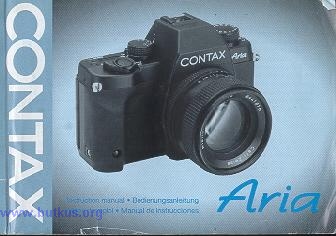
- - To Section Two
To Section Three
To Section Four - -
Thank you for your purchase of the Contax Aria, the latest addition to
the Contax tradition of great picture making tools The Aria is a compact,
lightweight, multi-mode AE SLR camera featuring an evaluative metering system
that can automatically provide exposure compensation for backlighted subjects.
Before using the camera, please read through this instruction manual carefully
so that you will be able to handle it correctly for long and trouble free
operation.
Although the descriptions in this manual assume the use of a multi-mode
planar T. 50 mm F1.4 (MM) lens, the operating procedures for other Carl Zeiss
interchangeable lenses designed for use with Contax
35 mm SLR cameras are the same unless otherwise specified.
< Packing List>
Make sure that the package contains the following items.
1. Eyecup F-3 1
2. Lithium batteries (CR2) 2
3. Strap set 1
4. Instruction manual (this manual) 1
5. Contax warranty card 1
6. List of customizable features 1
Contents
|
Names of Parts 14
Quick Guide to Shooting (Automatic Exposure) 18
Attaching the Eyepiece Cover and Strap 22
Attaching the Eyecup 24
· Basic Operations Before Shooting
Loading the Batteries 26
<Battery Check>
<Battery Replacement>
Mounting and Dismounting the Lens 34
Main Switch 38
Viewfinder Display and Display Panel 40
Loading the Film 54
Setting the Film Speed 58
<Checking the Film Speed>
Exposure Mode Selector Lever 68
Drive Mode Button 70
Shutter Speed Dial 76
Metering Mode Selector Lever 78
Focusing the Lens 80
Holding the Camera 84
Rewinding the Film 86
Shutter Speed and Aperture Indicators 90
· Taking Pictures
Selecting the Exposure Mode 92
Aperture-priority Auto Exposure [Av] 96
Shutter-speed-priority Auto Exposure [Tv] 98
Programmed Auto Exposure [P] 104
Manual Exposure [M] 112
Bulb Exposure [B] 114
|
· Miscellaneous Shooting Techniques
Metering System 116
Exposure Compensation 126
<1. Using the Exposure Compensation Dial>
<2. Using the AE Lock>
<3. Using the A.B.C. Mode (Automatic Exposure
Compensation for 3 Consecutive Frames)>
Flash Photography 146
<Taking Pictures on TTL Direct Light Metering>
<Slow Shutter Synchronization>
<Daylight Flash>
<Second Curtain Synchronization>
<Taking Pictures Using X-contact
Flash Units Other than TLA Flash Unit>
Multiple Exposure 164
Using the Self-timer 170
· Other Functions
Custom Functions 174
<List of Custom Functions>
Setting the Custom Functions 182
Release Socket 186
Detaching the Camera Back 188
Aperture Stop-down Button 190
Basic Photographic Concepts 192
Exposure, Shutter Speed, Aperture Value,
Film Speed, Depth of Field
Camera Care and Precautions 196
· Optional Accessories
Contax TLA360 Flash Unit 202
Contax Data Back D-9
(multi-function type) 212
Contax Power Pack Adapter GP-1 220
FU Type Focusing Screens 226
FL Type Diopter Lenses 234
Flex Case C-6 236
Specifications 238
In Case of Difficulty 247 |
Names of Parts
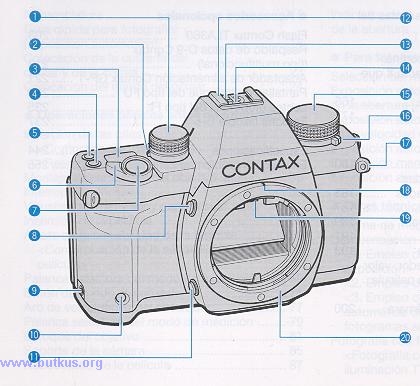 |
(1) Exposure Compensation Dial (P. 126)
(2) A.B.C. Lever (P. 140)
(3) Display Panel (P. 50)
(4) ISO Button/"UP" Button (P. 64)
(5) Drive Mode Button/'DOWN" Button (P. 70)
(6) Main Switch (P. 38)
(7) Shutter Release
(8) Lens Release Button (P. 36)
(9) Release Socket (P. 186)
(10) Self-timer LED (P. 170)
Aperture Stop-down Button (P. 1 90)
(12) Accessory Shoe (P. 146)
(13) Dedicated Flash Contact
(14) Direct X-contact
(15) Shutter Speed Dial (P. 76)
(16) Exposure Mode Selector Lever
(P. 68) Strap Lug (Attaching the Strap, P. 22)
(18) Lens Index (P. 34)
(19) Screen Release Claw (P. 230)
(20) Mount
|
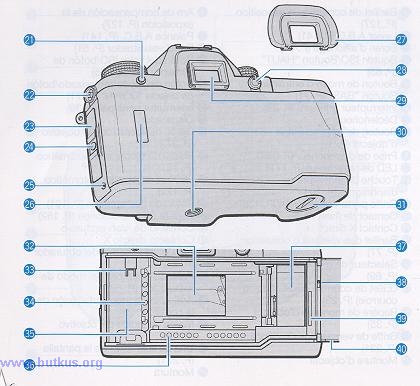 |
(21) Exposure Mode Lock Release Button (P. 68)
(22) Sync Terminal Camera Back Opening Lever (P. 54)
(24) Camera Back Lock Release Button (P. 54)
(25) Manual Rewind Button (P. 86)
(26) Film Check Window
(27) Eyecup (P 24)
(28) Metering Mode Selector Lever (P 78)
(29) Viewfinder Eyepiece (P. 40)
(30) Tripod Socket Battery Compartment, Battery Compartment Cover
(P. 26)
(32) Shutter Curtain (P. 54)
(33) Film Mounting Spindle
(34) DX Contact
(35) Film Chamber
(36) Data Back Contacts
(37) Spool
(38) Camera Back Release Pin (P. 1 88)
(39)Film Leader Mark (P. 56)
(40) Camera Back |
QUICK GUIDE
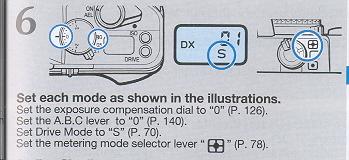 |
(Av) Aperture-priority auto exposure (P. 98)
(Tv) Shutter-speed-priority auto exposure (P. 98) (only when
MM lens is used)
(P) Programmed auto exposure (P. 104) (only when MM lens is
used) |
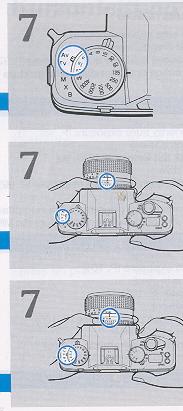 |
Set the exposure mode
selector lever to "Av" |
| Set the exposure mode
selector lever to "Tv" and set minimum lens aperture (green) |
| Set the exposure mode
selector lever to "P" and set minimum lens aperture (green) |
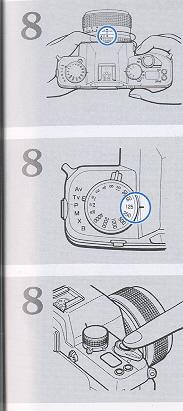 |
Set the aperture
|
| Set the shutter speed . |
| Focus, compose the
picture and shoot. |
Attaching the Eyepiece Cover and Strap:
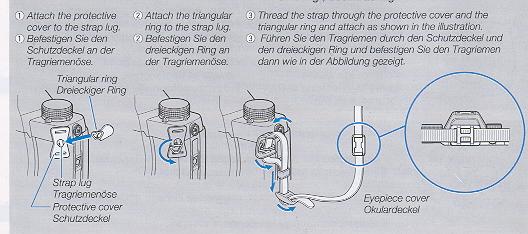
First thread the strap through the eyepiece cover. Then attach the
strap as shown in the illustration below. When it is not possible to keep your
eye at the viewfinder such as when using the self-timer or Cable Switch L,
attach the eyepiece cover to prevent stray light from entering through the
eyepiece and adversely affecting exposure.
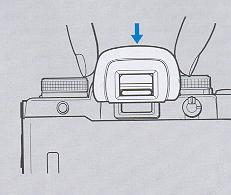 |
Attaching the Eyecup
Attach the eyecup to the eyepiece as shown in the
illustration. |
BASIC OPERATIONS BEFORE SHOOTING
Loading the Batteries
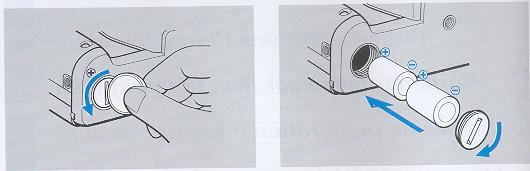
Turn the main switch OFF before loading the batteries.
1 Open the battery compartment cover.
Use a coin or the like to turn the battery compartment cover in the direction
of the arrow and open it.
2 Insert two 3 V lithium batteries (CR2) in the 2
battery compartment making sure that they are correctly oriented.
· Note that not only does the camera not function it may also be damaged when
the batteries are inserted incorrectly.
3 Close the cover.
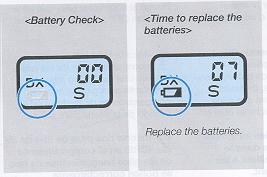
< Battery Check> After the batteries are loaded, turn on the
camera. The battery voltage is normal if " battery* " (battery warning mark)
does not appear in the display panel. |
< Battery Replacement> You should replace the batteries when
"
 "
appears on the display panel. Turn the main switch off, open the battery
compartment cover and replace the batteries with new ones. "
appears on the display panel. Turn the main switch off, open the battery
compartment cover and replace the batteries with new ones.
· Although you can take pictures even after "  " appears, you should replace the batteries as soon
as possible. If the battery capacity drops below the effective limit, " battery*
" on the display panel blinks or goes out and the camera will no longer operate.
" appears, you should replace the batteries as soon
as possible. If the battery capacity drops below the effective limit, " battery*
" on the display panel blinks or goes out and the camera will no longer operate. |
· The voltage of some batteries may temporarily decrease causing "  " to appear when they are loaded in the camera. If "
" to appear when they are loaded in the camera. If "  " appears soon after new batteries are loaded, turn the main switch off and then
back on again. If "
" appears soon after new batteries are loaded, turn the main switch off and then
back on again. If "
 " does not appear again, you can use the batteries.
" does not appear again, you can use the batteries.
< Battery Precautions >
· Always replace the batteries with new ones of the same type. Do not mix
different kinds of batteries or new and old batteries. Always use two new
batteries of the same type and brand.
· Generally, battery performance is reduced by cold temperatures.
If you are shooting in cold weather, it is advisable to keep the camera warm in
a bag or an outfit for protection against cold. The battery reduced by low
temperatures will return to normal when you take pictures at an ordinary
temperature.
· Before loading the batteries wipe both poles clean with a dry
cloth because poor contact may result if they are soiled with sweat or grease.
· If you are going on a long trip, bring new spare batteries with
you.
· Do not throw used batteries into fire or try to change or
disassemble them because it is dangerous.
· The 3V lithium battery (CR2) cannot be charged by any means.
· Battery should be kept away from children.
Mounting and Dismounting the Lens
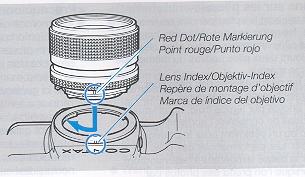 |
<Mounting the Lens> First, remove the camera body cap and the tens
rear cap by fuming them counterclockwise. Then, align the red dot on the lens
with lens index on the camera, fit it in and turn it clockwise until it locks
with a click.
· If the lens is fitted on the camera body without aligning it with the red
dot, levers and other mechanisms will be exposed to excess force leading to
damage or failure. |
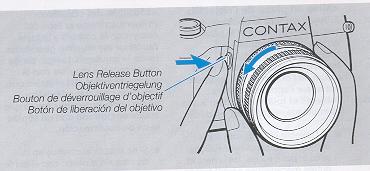 |
<Dismounting the Lens >
While pressing the lens release button, turn the lens counterclockwise as
far as it will go and pull it outward toward you. After dismounting the lens
from the camera, protect the lens with the rear cap and the camera with the
body cap.
|
· Do not touch the lens surface or inside the camera when attaching and detaching the lens.
· Avoid direct sunlight when changing the lens with film loaded in the camera.
Main Switch
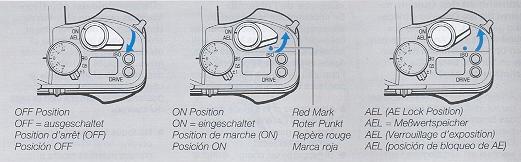
The main switch turns the camera on or off and sets or releases the AE lock.
· The main switch should be locked at a click position when shooting to prevent it from being shifted by mistake.
OFF: Red mark not visible When the red mark is not
visible, the main switch is off, turning off the camera. If you are not using
the camera, turn off the main switch to prevent the shutter from being
inadvertently set to on.
"ON" mark The camera is turned on.
"AEL" mark The AE lock is useful for shooting
with backlighting or continuous shooting of a moving subject at a fixed
exposure.
· For details on the AE lock, see page 132.
Viewfinder Display and Display
< Viewfinder Display> (For purposes of explanation, the viewfinder
display is shown here with all information displayed; not all items are
displayed simultaneously under actual conditions of use.)
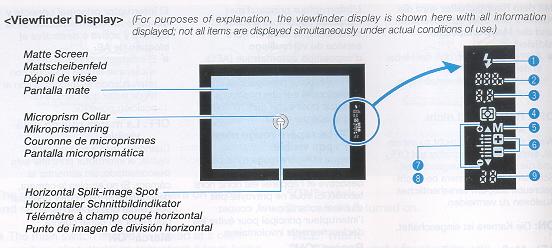
The display in the viewfinder will turn on in the following cases, then turn off
automatically after 1 6 seconds.
(1)When the main switch is turned on.
(2) When the shutter release is depressed halfway while the main
switch is on. If you switch a button, dial, etc. while the display is on, it
will remain on for another 16 seconds.
< Viewfinder Display> The viewfinder display is an information
intensive finder which displays exposure indicators such as aperture, shutter
speed, exposure meter, exposure counter, etc.
(1) Flash Mark
When using the TLA flash system for taking flash pictures, the flash mark " " will appear as soon as the flash is fully charged. If your subject is
correctly exposed, it will blink two seconds after the flash has fired (see
pages 146 and 147).
" will appear as soon as the flash is fully charged. If your subject is
correctly exposed, it will blink two seconds after the flash has fired (see
pages 146 and 147).
(2) Shutter Speed The camera displays the shutter speeds
from 1/4000 sec. to 16 sec. "4000" means 1/4000 sec. and "125" means 1/125
sec., and "16" means 16 sec. (see page 90).
(3) Aperture Value In the aperture-priority auto exposure (Av)
and manual exposure (M) modes, the aperture you have selected is displayed
in the viewfinder. In the shutter speed-priority (Tv) and programmed auto
exposure (P) modes, the displayed aperture is the aperture selected by the
camera in accordance with the shutter speed you have selected (see page 90).
|
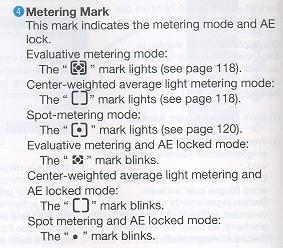 |
| (4) Metering Mark This
mark indicates the metering mode and AE lock. Evaluative metering mode: |
(5) "M" Mark
This mark indicates that the exposure mode has been set to "M" or "X" (see
pages 112 and 1 62).
(6) Exposure Compensation Mark
When the exposure compensation dial is set anywhere other than to
"0", the "+" or "-" mark will blink (see page 126).
(7) Exposure Warning Mark " "
"
"
"  "
"
In the auto exposure mode ("Av", "TV", or "P") the over
 or
or  mark indicating deviation from the exposure control range will blink.
mark indicating deviation from the exposure control range will blink.
(8) Exposure Meter
This meter indicates the following depending on exposure mode.
(1) Auto exposure modes ("TV", "Av", "P" modes)
Only displayed during evaluative metering when it shows how it differs from the
center weighted average light metering (see page 108).
(2) Manual exposure "M" or flash exposure "X"
Displays the difference between set exposure value and correct exposure (in
selected exposure mode) (see page 112). (3) Bulb exposure Not displayed
(9) Exposure Counter The exposure counter shows the number of
frames in position for exposure (a number between 00 to 39 or E for any number
of 40 and above). It also provides the following functions:
· Displays the remaining time while the self timer is operating (10 sec. to 00)
· Displays the operation order in the
"A.B.C." mode (automatic exposure compensation for three consecutive frames).
· Displays the end of the film.
< Display Panel >
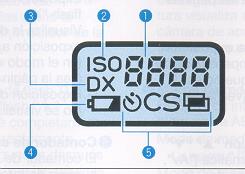 |
(1) Exposure Counter/Film Speed
The exposure counter shows the number of frames in position for exposure.
When the ISO button is pressed, it shows the film speed. When DX film is
loaded in the camera and the film speed is set to DX, the DX value is
displayed. It also has the following functions: |
· Displays the remaining time while the self-timer is operating.
· Displays the time that has elapsed on bulb exposure.
· Displays the operation order in the A. B. C. mode.
· Displays set condition for custom functions.
· Displays the end of the film.
(2) ·ISO Indicator
This indicator will be displayed when the film speed setting is set or viewed.
(3) ·DX Mark
"DX" is always displayed for automatic DX code setting.
(4) Battery Warning Mark "  " Indicates the time to replace the batteries.
" Indicates the time to replace the batteries.
(5) Mode Mark Self-timer mode: "  " Single-frame shooting mode: "S" Continuous-frame shooting mode: "C"
Multiple-exposure mode: "
" Single-frame shooting mode: "S" Continuous-frame shooting mode: "C"
Multiple-exposure mode: " 
- - To Section Two
To Section Three
To Section Four - -