and historical purposes, all rights reserved.
This page is copyright© by
This page may not be sold or distributed without
the expressed permission of the producer.
I have no connection with any camera company.
If you find this manual useful,
how about a donation of
$3 to:
M. Butkus, 29 Lake Ave.,
High Bridge, NJ 08829-1701
and send your e-mail
address
so I can thank you.
Most other places would charge
you $7.50 for
a electronic copy
or $18.00 for a hard to read Xerox copy.
buy new manuals, and pay their shipping costs.
It'll make you feel better, won't it ?
If you use Pay Pal, use the link below.
Use the above address for a check, M.O. or cash.
Back to main on-line manual page
Click here for Chinon Infoback 2
PDF
version - better printing
NOMENCLATURE
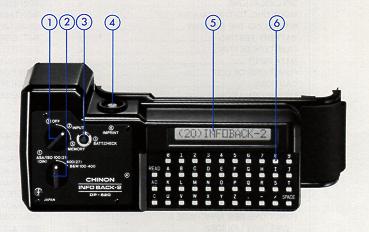 |
1 Mode selector switch 2. Film type selector switch 3 Battery check button 4 Imprint button 5. LCD monitor window 6. Key board
|
10 Film pressure plate
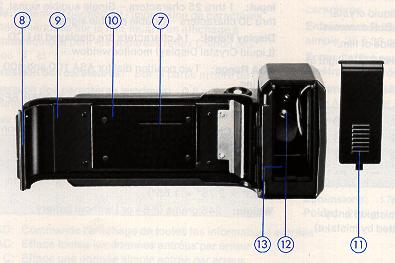 |
7. Imprint slot 8. Back cover detach pin 9. Back cover 11. Battery compartment cover 12. Battery terminal 13 Battery compartment |
NOMENCLATURE
SPECIFICATION:
Type: Digital data-imprinting unit with liquid crystal display for all Chinon series "4" and "5" SLR cameras. Data Imprinting: Imprinting from back side of film. Size of Imprinting Characters: 0.8 mm (0.03") height at bottom of the film.
Imprinting Selection:
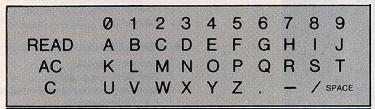
READ: Displays all inputted information
Number of Imprinting Characters: Up to 30 characters.
Input: 1 thru 25 characters - Single audible signal, 26 thru 30 characters - Double audible signal.
Display Panel: 14 characters are displayed in LCD (Liquid Crystal Display) monitor window.
ASA Range: Two position dial for ASA 100 and 400 setting.
Power Source: One 9 V battery-Type S-006P,6F22,, Mn1604 or equivalent.
Battery Check: Built-in, "BATTERY OK!" indication on display panel with audible signal.
Imprint LED: Yellow LED (7 dots).
Dimensions: 176(L) x 70(H) x 42(W) mm (6.93a x 2.75" x 1.65")
Weigh: 245 grams (8.64 oz.) without battery
MOUNTING TO THE CAMERA:
Pull out the Film Rewind Knob until the camera back
pops open (Fig. 1). Push down on the retaining pin with your finger nail
until the top of the back cover shaft is disengaged from the hinge (Fig.
2). Pull outward at the top of the hinge until the back cover is fully
removed from the camera body. To mount the Info Back-2 to the camera, reverse
procedure is required.
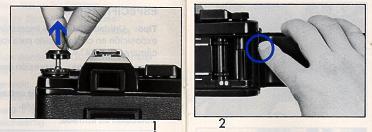
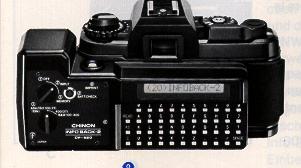
INSTALLING THE BATTERY:
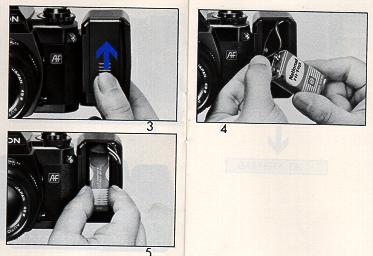
Slide out the Battery Compartment Cover (Fig. 3)
from the front of the Info Back-2. Pull out the Battery Terminal (with
the 2 leads attached) from the Battery Compartment (Fig. 4). Plug in a
9 V transistor battery (S-006P, 6F22, Mn1604 type or equivalent). The correct
positioning of the positive (+) or negative (-) end of the battery is shown
on the battery. Insert the battery into the Battery Compartment with the
battery terminal upward (Fig. 5) and replace the battery compartment cover.
NOTE: The mode Selector Switch should be set to the "OFF" position when
the unit is not in use. Failure to do so will result in completely drained
battery in approximately four days. The Info Back-2 will make approximately
800 imprints with a fresh battery.
BATTERY TESTING
Turn the Mode Selector Switch (Fig. 6) to INPUT position
and depress the Battery Check Button (Fig. 7). When the battery is in good
condition (battery potential is high enough), an audible signal will beep
and the word "BATTERY OK!" will appear in the monitor window. When battery
voltage is too weak to operate, no audible signal will be heard. When replacing
the battery the Mode Selector Switch should be set in the OFF position.
NOTE:
Battery
testing can be executed with the Mode Selector Switch in the INPUT or MEMORY
position.
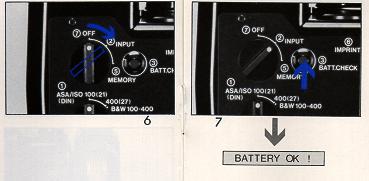
FILM TYPE SETTING
Set the Film Type Selector Switch (Fig. 8) to the
desired film speed (ASA/ISO 100 or ASA/ISO 400).
|
INFO BACK-2
ASA/ISO SETTING |
FILM TYPE |
| 100 |
COLOR FILM
ASA/ISO 100 (DIN 21) |
| 400 |
COLOR FILM
ASA/ISO 400 (DIN 27) |
| 400 |
BLACK & WHITE
ASA/ISO 100-400 (DIN 21-27) |
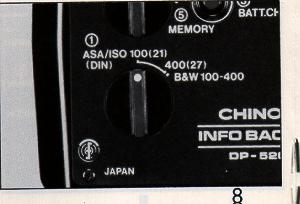
NOTE: When using a film rated other than the above
mentioned, trial imprinting is recommended.
DATA INPUT:
1. Set the Film Type Selector Switch to the desired film speed (ASA/ISO 100 or ASA/ISO 400).
2. Set the Mode Selector Switch (Fig. 9) to the INPUT position, the Number "30" will appear in the LCD monitor window.
3. Check the battery, then input the data.
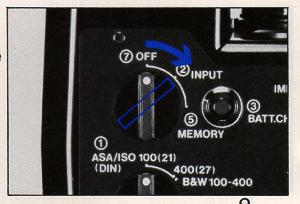
4. After each input of data, the remaining number
of possible inputs of information will appear. Up to 30 characters can
now be keypunched into the unit by depressing the appropriate character
keys. This unit is equipped with dual stage audible signal.
Stage one: a single audible signal which
indicates that the unit is properly recording the first 25 characters of
information.
Stage two: a dual audible signal that warns
you when the last five (26th30th) characters of information is being recorded
by the unit and the unit is approaching maximum input level.
NOTE: Do not depress the keys with any sharp objects such as a ball point pens or a knife.
5. Set the Mode Selector Switch in MEMORY position
(Fig. 10) from INPUT position. The word "MEMORY" will appear in the LCD
monitor window and remain visible for a few seconds.
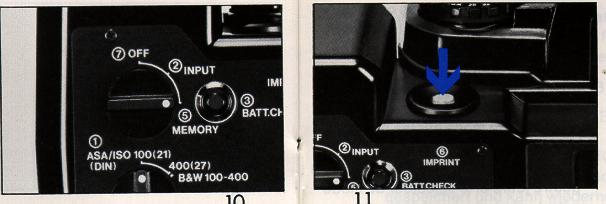
6. Depress the shutter of the camera and take the
picture in the normal manner. NOTE: Information will not be clearly imprinted
on the bottom of the film
frame when the bottom of subject is white or yellow.
7. Now you are ready to imprint the data onto the film. Simply depress the IMPRINT Button (Fig. 1 1). An audible signal will then be heard indicating imprinting has begun. When all information has been transferred to the film, a triple audible signal will be heard. The word "IMPRINTED" will appear in the LCD monitor window. As long as the Mode Selector Switch is set in MEMORY position, the information will be stored indefinitely and can be repeatedly imprinted on the film frame, picture after picture.
NOTE: Do not advance the film unless the word "IMPRINTED" appears in the LCD monitor window. When the film is advanced during the imprinting process, the information on the film will be garbled.
8. The data being stored in memory can be cleared by switching the Mode Selector Switch to the INPUT or OFF position. NOTE: The battery will last for approximately 4 days if the Mode Selector Switch is left in the MEMORY position. (These times are for the old type batteries, not current year 2000 brands. Still, you must turn it off)
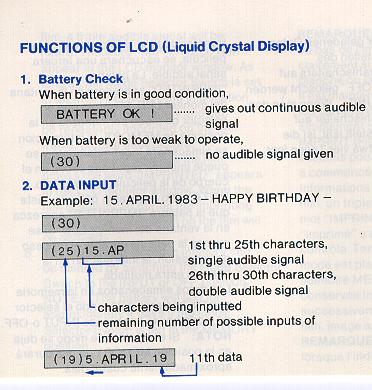
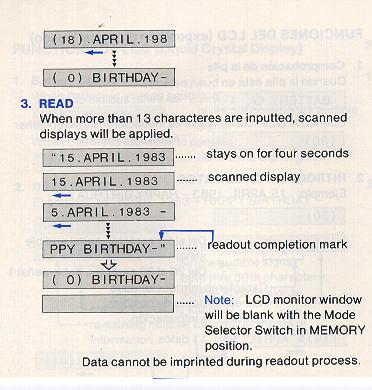
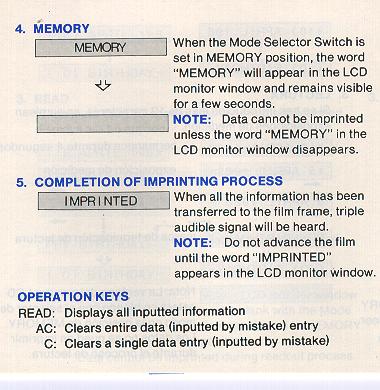
CAUTIONS:
1 Do not depress the keys with any sharp objects
such as a ball point pen or a knife
2 Do not use cleaning solution such as lacquer, thinner or MEK, it will dissolve plastic components
3. To clean the unit, use a soft cloth without any solution.
4. Rough handling may result in damage to the unit.
5. Do not print twice on the same film frame otherwise the data will be garbled.
6. When using with a power winder, release the shutter after data are imprinted. Data can not be imprinted with the power winder in continuous use.
1. At high temperatures (60°C or over), LCD (Liquid Crystal Display) may turn black Do not leave the unit in any place under the direct rays of the sun for a long time
2. At low temperatures (0 degrees or under), performance of the LCD may decline.
Because we continually strive to improve our products,
we may change specifications without prior notice.