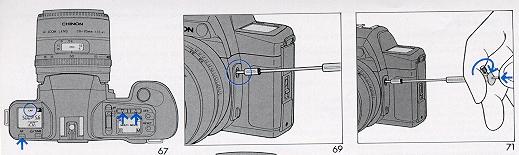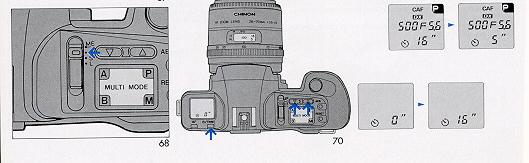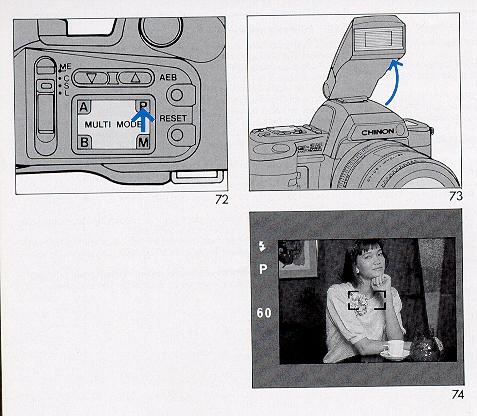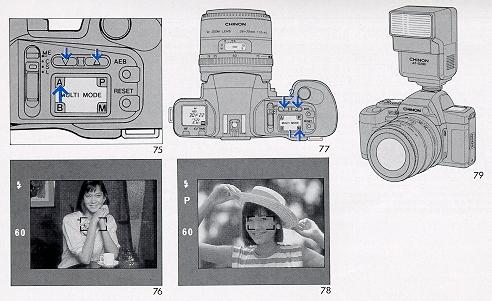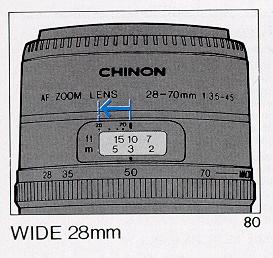If you find this manual useful,
how about a donation of
$3 to:
M. Butkus, 29 Lake Ave.,
High Bridge, NJ 08829-1701
and send your e-mail
address
so I can thank you.
Most other places would charge
you $7.50 for
a electronic copy
or $18.00 for a hard to read Xerox copy.
This will help me to continue to host this site,
buy new manuals, and pay their shipping costs.
It'll make you feel better, won't it ?
If you use Pay Pal, use the link below.
Use the above address for a check, M.O. or cash.
Click here for Chinon CP-9AF PDF
manual from this page - better printing
CLICK HERE FOR Chinon CP-9AF PDF
MADE DIRECTLY FROM MANUAL
Chinon CP-9AF Bedienungsanleitung
Chinon CP-9AF Mode D'Emploi
Chinon CP-9AF Manual de Instrucciones
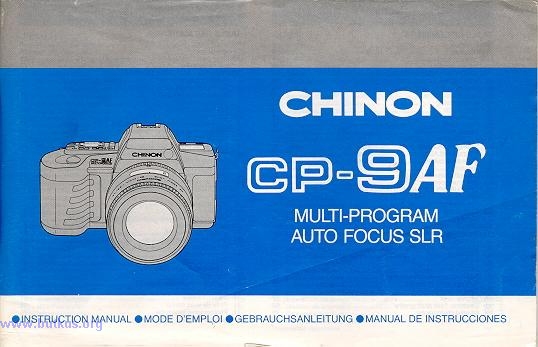
TABLE OF CONTENTS
|
Specifications
LCD panel indications
Viewfinder indications
PRE-SHOOTING PREPARATIONS
1. Attaching the carrying strap
2. Lens mounting/Dismounting
3. Battery installation
4. Battery testing
5. Main switch
6. Release button
7. Film loading
8. Setting the film speed
BASIC OPERATING INSTRUCTIONS:
1. Setting the exposure mode
2. Programmed AE modes
3. Mode reset button
4. Focusing
5. Unloading exposed film
6. Self-timer operation
|
AUTOFOCUS OPERATING INSTRUCTIONS:
(Focusing Modes)
1. Autofocusing
2. Catch-in-focus
3. Manual focusing (Focusing aids)
(Exposure Modes)
1. Three stage programmed AE mode
2. Aperture priority AE mode (A mode)
3. Manual exposure mode (M mode)
4. EV compensation
5. AE lock
6. Multiple exposure
7. Automatic exposure bracketing
8. Bulb operation (B mode)
9. Time exposure
10. Interval timer
11. Electronic flash photography
12. Infrared photography
Optional accessories
|
Specifications of the Chinon CP-9AF
Type: Micro computer controlled fully motorized 35 mm AF SLR with multi auto exposure modes, TTL strobe AE system, LCD indicator for camera functions.
Type of film: 35 mm film cartridge.
Film format: 24x36 mm
Lens mount: C-AF mount (mount compatible with K, KA, KAF, RK mount lenses with certain restrictions on program AE mode usage).
AF system: Phase differential detection with CCD line sensor.
Focusing modes: Single AF, Continuous AF, Catch-in-focus and Manual focusing with focus aid.
AF auxiliary light: Built-in emitting light, automatically activated in low light situations.
Mirror: Motorized large swing back quick return type half mirror.
Finder type: Fixed penta prism type.
Focusing screen: Ground glass with AF frame.
VF coverage: 92% horizontal and vertical.
VF magnification: 0.87x (50 mm at infinity setting).
Dioptric factor: - 1.0 dioptor
VF indications: 18 LEDs in three different colors: 1 /2000-1
/60 sec. (Green LED). 1 /30-1 sec. (Orange LED). 2-8 sec. (RED "down-arrow" LED). Blinking down-arrow LED for under exp. warning.
Blinking 1/2000 LED for over exp. warning. "P" LED for Normal program.
"PA" LED for Action program. "PC" LED for Creative program. Green "circle" LED lights up when in focus. Flash " "lighting bolt" " LED lights up when
flash is fully charged.
LCD indications: Picture taking mode, Shutter speed, lSO speed, Film counter, Self-timer time, Bulb time, interval time, Battery check,
F number, EV compensation value, Focusing modes, multiple exposure warning, end of film indicator, AEB indicator.
Shutter: Electromagnetically controlled focal plane shutter.
Shutter speed: Stepless shutter speeds from 8- 1/2000 sec. for AE modes and 15 steps from 8- 1/2000 sec. in manual plus B. Long time exposure for AE modes is 15 sec.
Strobe mode: 2 modes: TTL strobe mode and FM mode.
Strobe control: TTL direct metering auto adjusting strobe system for AF-S280 flash and CPU controlled flash-matric for AF-S120 flash.
Strobe sync.: X sync., with hot shoe is 1/60-1/100 sec. (depends on the light value).
Slow sync.: Possible in Manual exposure mode (1 /60 sec. or slower).
Self-timer: Electronically controlled, 10 seconds. Self-timer operation up to 90 min. LED indication and LCD panel indicator (subtracted type). Cancellation possible.
Exposure modes: Normal program AE, Action program AE, Creative program AE, Aperture priority AE, Auto exposure bracketing AE, Manual exposure and Bulb time exposure, flashmatic and
TTL flash.
Type of metering: TTL full aperture center weighted average metering for non-flash photography. TTL direct metering for flash photography.
Photocell: 2x S.P.D. (Silicon Photo Diode).
EV range: EV+1 to EV+20 (F1.4/50 mm, ISO 100)
ISO range: ISO 25-lSO 5000 in 1/3 increments. Automatic ISO speed setting for DX films. Manual ISO speed setting for non DX films is possible.
AE lock: Possible in all automatic exposure modes.
EV compensation: -4 EV to +4 EV in 1/2 EV steps. Compensation and LCD indication is only possible with DX films.
Multiple exposure: Built-in switch disengages film advance and counter for unlimited multiple exposures.
Shutter release: Electromagnetic type shutter release.
Release lock: Possible with main switch.
Film loading: Auto loading with built-in micro motor. Auto first frame setting by closing back cover.
Film advance: Auto winding with built-in micro motor. Selectable shooting mode for single and continuous exposure. Continuous film advanced
at up to 2.5 FPS. Shutter release lock built into main switch.
Film rewinding: Auto rewinding activated by rewind button with auto stop system upon completion of rewinding.
"B" Time exposure: Exposure time for bulb photography can be set up to 90 minutes, 1 to 60 seconds: 1 to 90 minutes.
Interval timer: Built-in. Can be set up to 90 minutes; 1 to 60 seconds; 1 to 90 minutes.
Mode reset: Built-in.
Power hold: 12 seconds.
Cable release: Attachable
Back cover: User replaceable clip-on type.
Film type window: Built-in.
Battery check: LCD indication on LCD panel.
Power source: 1 x 6V lithium battery (2CR5) or 4 x 1.5 V "AA" alkaline batteries.
Dimensions: 150(W)x90(H)x50(D) mm (6"x3.6"x2")
Weight: 545 9 w/o battery (19 ounces).
ESC contact: Built-in.
Accessories: Chinon 28-70 mm AF zoom lens w/macro, 70-210 mm AF zoom lens, AF-S280 TTL dedicated flash, AF-S120 dedicated program flash,
Infoback III and carrying cases.
LCD Panel Indications
The CP-9AF digitally presents picture taking data on its large LCD display panel.
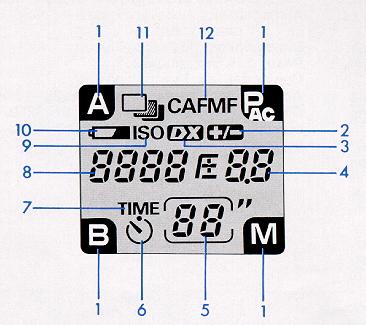
|
1 ) Picture taking mode
(2) EV compensation mark
(3) DX film mark
(4) F. No. indication/EV compensation value
(5) Film counter/Self-timer, Bulb, Interval time indication
(6) Self/Time mark
(7) Time indication
(8) Shutter speed/lSO speed indication |
(9) ISO mark
(10) Battery check mark
(11) AEB mark
(12) Focusing mode indication
Viewfinder Indications
The CP-9AF viewfinder displays 18 multicolored digital LED's for monitoring important picture taking information.
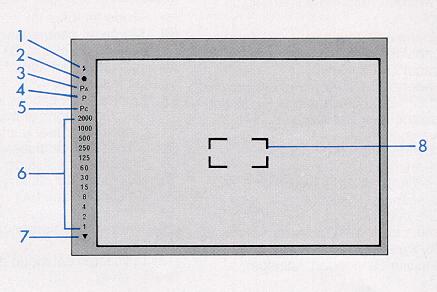
|
1) Flash ready symbol LED (Red)
(2) AF OK LED (Green)
(3) Action program LED (Green)
(4) Normal program LED (Green)
(5) Creative program LED (Green)
(6) Shutter speed LEDs (Green/Orange)
(7) Under exposure warning (Red)
(8) Focus frame
|
Camera speeds are monitored at every half stop on the LCD panel and at every full stop within the viewfinder. Accordingly, for more refined
shutter speed setting, referencing the LCD panel indication is recommended. F/No. indications are provided at every half stop on the LCD panel.
1. Attaching the Carrying Strap
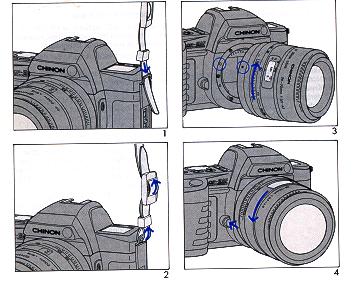 |
1 ) Pass each end of the strap through one of the strap mounting lugs as illustrated (Fig. 1). 2) After determining a comfortable length, place
the end of the strap through the plastic retainer. Slide the plastic retainer toward the mounting lug to secure the strap (Fig. 2).
|
2. Lens Mounting/Dismounting
To attach the lens, match the red dot on the camera body with the red dot on the lens (Fig. 3). Insert the lens into the camera body and turn
it clockwise until the lens locks with a click. To remove the lens from the camera body, depress the lens lock release lever, turn the lens counterclockwise
as far as it will go and lift it up from the body (Fig. 4). Do not remove or attach the lens while operating the camera.
NOTE: Various electrical contacts are incorporated in both the lens and camera. Upon removing a lens, exercise the utmost caution to avoid
scratching, soiling, or finger-marking these electrical contacts. While the camera is in operation, do not attempt to remove or attach a lens or
any other optical device (extension belongs, etc.).
Besides specially designed CP-9AF lenses, other K (any make) or KA (Pentax or Chinon with lens contact pin) mount lenses may also be mounted
on this camera. Note, however, that the use of non-Chinon lenses should be done with extreme caution to ensure lens/camera compatibility.
Lens Compatibility
Focusing Mode
Exposure Mode
|
Auto Focus |
Catch-in-focus |
Manual Focus |
Programmed AE (Pa, P, Pc) |
Aperture Priority AE |
Manual Exposure |
| CP-9AF |
Yes |
Yes |
Yes |
Yes |
Yes |
Yes |
| PK/A-mount |
No |
No |
Yes |
Yes |
Yes |
Yes |
| K or PK mount |
No |
No |
Yes |
No |
Yes |
Yes |
3.Battery Installation
The CP-9AF uses four (4) AA size 1.5 V alkaline batteries or one 6 V lithium battery (2CR-5 type).
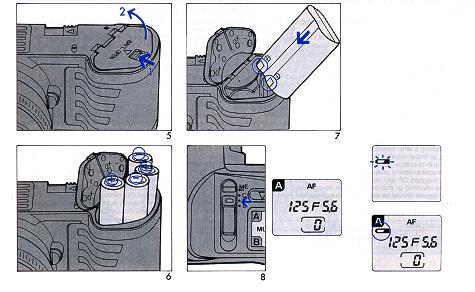
1 ) Slide the battery compartment cover lock to open the battery compartment (Fig. 5).
2) Place four AA size 1.5 V alkaline batteries in the compartment with plus ( + ) and minus (-) ends aligned as indicated on the cover (Fig, 6).
3) A 6 V lithium battery (2CR-5 type) can also be used by installing as shown In Rig. 7.
4) Close the compartment cover
4. Battery Testing
Set the main switch to the "S" or "C" position and depress the shutter release button halfway (Fig. 8). Fresh batteries should be installed in
any of the following cases.
When all displays on the LCD data panel blink.
When the shutter release button is depressed all the way down, the shutter will not release and all displays on the LCD panel and LED indications
in the viewfinder will not light up. (make sure the AF light is not blinking - stating a non-focused subject, camera AF must be solid for shutter to
fire when in AF mode !)
(Number of Exposable Film Rolls) The battery life depends on the camera operating manner, battery storage conditions, temperature and
other factors, but may roughly be deemed as follows when starting out with new batteries:
Using the 28 - 70MM AF zoom lens (it uses battery power to focus)
|
Battery
|
S-120 / AF strobe (flip up) not used
|
S-120 / AF strobe 50%
energized
|
| Alkaline (AA) (remember this book dated 1980 before newer
alkaline types) |
60 rolls |
25 rolls |
| Lithium (2CR-2) |
70 |
30 |
With 24 exposure films at 20°C (as per laboratory testing).
Whenever possible, avoid using AA size Ni-Cad rechargeable batteries or manganese batteries (UM3). Such batteries drastically lower the exposure
film roll count. Additionally some Ni-Cad batteries have contacts or other physical differences which may prevent the camera from operating. MY NOTE:
The newer rechargeable alkaline batteries or the Ni-Hg batteries are much better then the old Ni-Cad batteries. The costs of these rechargeable have
dropped. Depending on the amount of film you shoot the standard AA batteries will last a good number of rolls unless you use the flash constantly.
NOTE: A capacitor has been designed into the circuitry of this camera for a memory backup. The memory backup is effective for about 5 hours after
the removal of the batteries. Beyond that time period, the film counter and other memory contents will be deleted. When replacing batteries midway
through a roll of film, install the new batteries as soon as possible to avoid losing the exposed frame count. For further details of the
memory backup, see last pages.
5. Main Switch
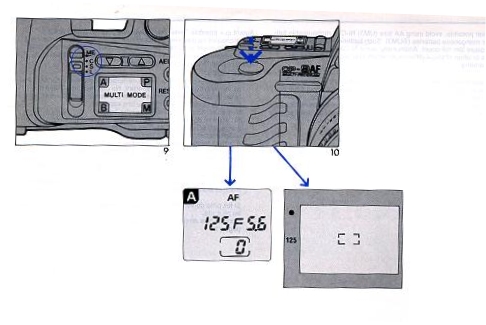
The main switch has four positions, L, S. C and ME. For normal operation, leave it set at either "S" or "C" (Fig. 9).
(S) phases in a single frame mode, where pushing the shutter release button once releases the shutter once.
(C) phases in a consecutive frame mode. When the release button is held down, the shutter can be released consecutively as quickly as 2.5
frames per second (when manually focused).
(ME) phases in a multiple exposure mode. Set the main switch at its ME position while holding the multiple exposure lock button down.
(See paragraph on page 59 covering the multiple exposure mode).
6. Release Button
The CP-9AF has a dual step electronic release system. Photometnc operations commence when the release button is pushed halfway down. The shutter is
released and the exposure made when the release button Is pushed all the way down (Fig. 10). (Photometry) When the release button is partially depressed,
the metering circuit is activated. LCD panel indications and LED indications within the viewfinder will be illuminated. This data will be displayed
for 12 seconds after pressure has been removed from the release button. (Release) When the shutter release button is fully depressed, the shutter
will be released. The LCD panel and viewfinder information will remain on display for three seconds after the exposure has been completed.
7. Film Loading
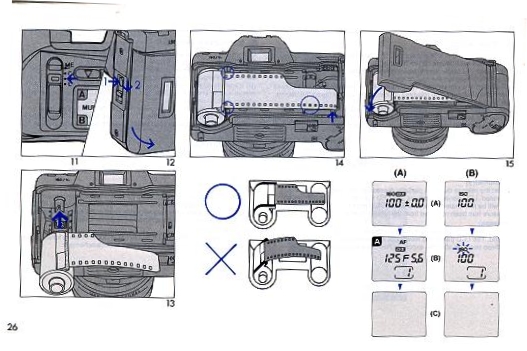
1 ) Set the main switch to the "S" or "C" position (Fig. 11).
2) Open the back cover by pressing the back cover release button and sliding the back cover release lever downward. Load or unload a film cassette
away from direct sunlight. Do not touch the focal plane shutter. Avoid bending the film roller or any other springs on the back cover (Fig, 12),
3) Insert a film cassette into the film chamber with the protruding end of the cassette positioned toward the bottom of the camera (Fig. 13).
4) Extend the trimmed end of the film up to the yellow leader index. Make sure that the lower perforations of the film engage the teeth on the
sprocket (Fig. 14).
5) Close the camera back firmly until it locks with a click (Fig. 15).
6) The camera will automatically advance the film to the first frame and "1" will appear in the frame counter in the LCD panel.
With DX film, the ISO number will appear during loading. When loading is completed, the DX mark and the metered data (shutter speed) are displayed
and the film speed is automatically set. The metered data (shutter speed) remains displayed for 12 seconds. (A)
With non-DXing film, after loading is completed, the data panel will display a blinking ISO mark for 12 seconds as an indication to set the
correct film speed. (B)
[DIAGRAMS]
Film loading in progress. (A)
Film loading complete. (B)
12 seconds later (C)
NOTE:
If the frame counter still shows "0", open the back cover and reload the him properly. MY NOTE: The camera will fire but the frame advance
numbers will not work. That is your test to see if you loaded it properly.
8. Setting the Film Speed
(When using DX coded film)
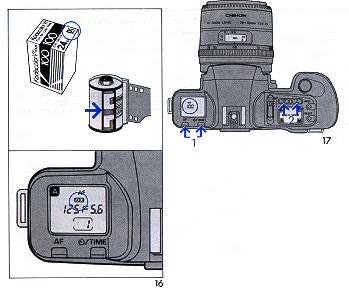
The film speed for DX coded film is automatically adjusted and the DX mark appears in the data panel. (Fig. 16)
(When using non-DX coded film)
Push the AF mode button and  /time
button simultaneously to set the desired ISO value with the UP/DOWN button (Fig. 17).
/time
button simultaneously to set the desired ISO value with the UP/DOWN button (Fig. 17).
Value of the film used.
-
Manual film speed settings may be made in increments of 1/3 EV over an ISO range from 25 to 5,000.
-
The current ISO value setting may be checked at any time by pushing the AF mode and (clock)/time buttons together Since the film speed will be
displayed 12 seconds after the buttons have been pushed, the ISO value setting may readily be revised by pressing the UP/DOWN button.
-
To phase out the ISO display and thus activate a picture taking mode, lightly push the release button.
BASIC OPERATING INSTRUCTIONS
1.Setting the Exposure Mode
The CP-9AF features a three stage programmed AE mode, (P. P-Action P-Creative), aperture priority (A) mode, a metered manual (M) mode and bulb (B) mode.
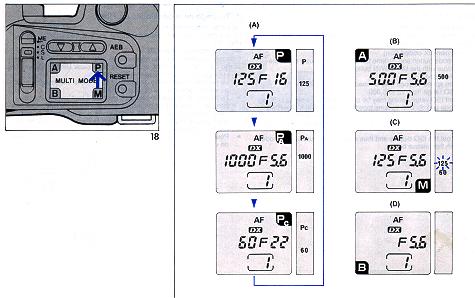
To set the exposure mode, simply press down the desired mode at the corner of the exposure mode selector One press on P mode will result in
normal "P", another press for "P-Action" and a third for "P-Creative" (Fig. 18).
See Exposures Modes for further details.
[DIAGRAMS]
(A) Programmed Modes
(B) A-Mode
(C) M-Mode
(D) B-Mode
* With K mount lenses other that C-AF, P mode settings cannot be made.
2. Programmed AE Modes
In the programmed modes, the camera automatically determines the aperture and shutter speed in accordance with the ambient lighting conditions and
the Luminance of the subject to achieve an exposure. Programmed AE modes are ideal for general picture taking by eliminating troublesome exposure
settings caused by changing light conditions.
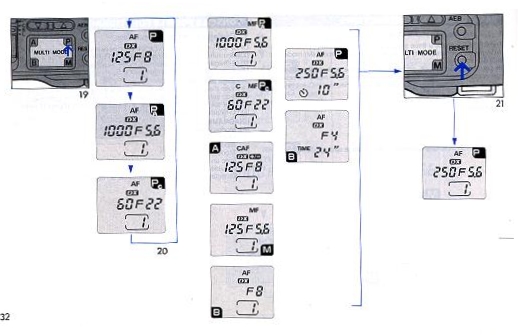
For general snap shots and scenic pictures, the P mode (normal program)
is ideally suited.
1) Push the "P" corner of the exposure mode selector until this program mode is indicated on both the LCD panel and within the viewfinder (Fig. 19).
2) Pushing the "P" corner again and again cyclically switches the mode, enabling you to make any preferred programmed AE mode setting.
NOTES:
When the shutter speeds on the LCD panel and the "down-arrow " mark within the viewfinder both blink, an optimum exposure for the current lighting
situation has outstepped the AE linked range.
When the required shutter speed is slower that 1/30 second, the shutter speed digital LED within the viewfinder will change its color from green
to orange, as a warning to possible camera shake. Either use an electronic flash or a tripod to help avoid blurred pictures.
Mode Reset Button
When you want to quickly set the camera to the normal program mode from P-Action, P-Creative, A, M or B. simply press and release the mode reset button.
1 ) When the mode reset button is pressed and released the exposure mode will be set to the normal program and "P" LED will light up in the
viewfinder (Fig. 21). Any exposure adjustment and self-timer bulb settings on automatic will be cancelled. Any focus setting will reset to AF.
2) When the mode reset button is pressed and released, the metered shutter speed in the normal "P" mode is displayed in the data panel for 12 seconds.
When the mode reset button is pressed and released after the self-timer is activated, the metered shutter speed is displayed in the data panel
for one second: the self-timer is cancelled without exposing a frame and the automatic Exposure Bracketing (AEB) are automatically cancelled (if it was set).
The auto DX setting is restored to the + / - 0 EV level.
4. Focusing
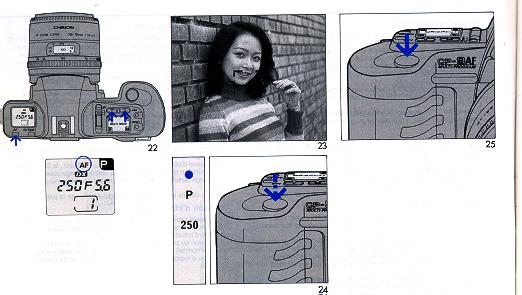
The CP-9AF can be focused in any of the following modes.
1) Auto focusing.
2) Catch-in-focus.
3) Manual focusing by the use of a focusing ring. ( focusing aid)
(Auto focusing)
1) With the AF mode button held down, push the UP/DOWN button to phase
in a single AF mode, "AF" (Fig. 22).
2) Lightly push the release button. Focusing will then be made automatically.
As focus is achieved, a green LED " * " will illuminate within the viewfinder (Fig. 23).
3) While the release button is held partially down, the " * " mark will remain lit and the focusing distance will be maintained. (Fig. 24)
-
The shutter cannot be released unless the "*" mark is lit.
(4) Once the auto focus lighting indicator in the viewfinder has been lit, the release button can be pushed all the way down to take a picture (Fig.
25).5) After each exposure, the film and the frame counter are automatically advanced.
(Focusing Indication within the Viewfinder)
-
Green LED glowing: AF OK; shutter may now be released.
-
Green LED blinking: Undetectability alert; shift the AF target to a higher contrast area of the subject. If the mark continues to blink, refer to
"autofocus-defying objects" on page 47.
-
LED green off: The AF operations are in progress or a manual focusing mode has been selected.
* Do not attempt to turn or restrict the focusing ring during AF operation.
* For further details of the focusing operations, see pages 43 to 49.
* The shutter cannot be released unless the "*" mark is lit.
5. Unloading Exposed Film
When the film in the camera is fully exposed, the number in the film
counter remains blinking for 12 seconds. All other LCD displays will disappear.
[DIAGRAMS]
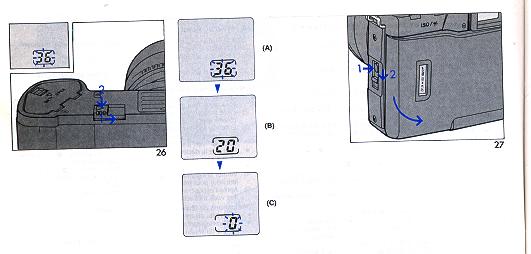
(A) Film cartridge completed
(B) During rewinding
(C) Rewinding over
1 ) Slide the rewind switch protection cover in the direction of the arrow and push In the rewind button to
rewind the film (Fig. 26).
2) During rewinding, the frame number counts backward showing how many frames are remaining to be rewound.
3) After rewinding, "O" appears blinking in the frame counter and the rewinding is automatically stopped.
4) Open the back cover and remove the film (Fig. 27). Do not open the back cover until the motor stops, even if "O" appears in the frame counter.
NOTE: If the motor should stop before the frame number reaches "O", do not open the back cover. Replace the batteries with a fresh set. When
rewinding is completed, "O" will blink for 12 seconds. The shutter cannot be tripped until the rewinding operation is completed and the film cassette removed from the camera.
6. Self-timer Operation
The CP-9AF is equipped with an electronic self-timer with a red LED and a unique "up to 90 minute" feature. The film is automatically advanced
one frame after the exposure is completed.
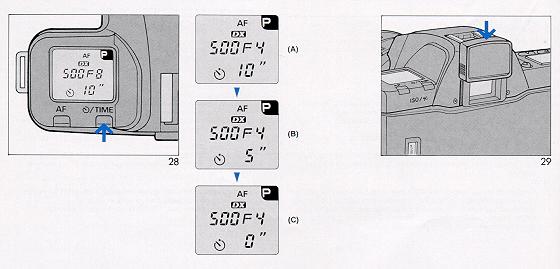
1 ) Press the  /time button to activate the self-timer for a 10 second delay (Fig. 28).
/time button to activate the self-timer for a 10 second delay (Fig. 28).
2) Focus and compose the picture and then depress the shutter release button.
-
The self-timer LED will start blinking. The frame counter displays the remaining seconds until the shutter will be released.
-
To cancel the self-timer mode, push the AF mode button.
[DIAGRAMS]
(A) Self-timer function set
(B) Self-timer in operation
(C) Complete
The self-timer mode may also be cancelled by pushing  /time
button, as long as the self-timer is still in operation. In this mode, the 10 second self timer mode well be sustained indefinitely Cancellation will also occur
by pushing the mode reset button, but in this case, the exposure mode and other settings will be reset to the normal exposure program, single AF
and "O" compensated ISO settings.
/time
button, as long as the self-timer is still in operation. In this mode, the 10 second self timer mode well be sustained indefinitely Cancellation will also occur
by pushing the mode reset button, but in this case, the exposure mode and other settings will be reset to the normal exposure program, single AF
and "O" compensated ISO settings.
If automatic exposures are used in conjunction with the self-timer, install the eyepiece cover to block any extraneous light rays that might
adversely affect the exposure measurement (Fig. 29).
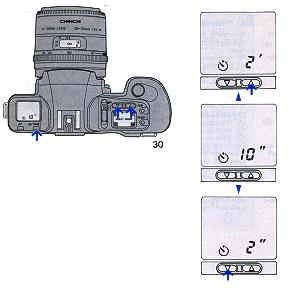
|
-
To set the self-timer operation for a particular length of time, push the UP/DOWN button to make the necessary setting while firmly holding the (clock)/time
button down (Fig. 30).
-
Any length of time may be set in one second increments from 0-60 seconds and in one minute increments from 1-90 minutes.
-
The AF illuminator/self-timer LED starts blinking 10 seconds in advance of the shutter release and lights steadily for 2 seconds prior to the actual
release of the camera's shutter
-
To check the film (frame) count in the middle of a self-timer operation such as may be required when the self-timer has been set for a long operation
time, push the UP/DOWN button. The film count will be displayed on the LCD panel.
-
In the single AF mode, the self-timer operation will commence after the AF operation has been completed.
|
AUTOFOCUS OPERATION INSTRUCTIONS
Focusing Modes
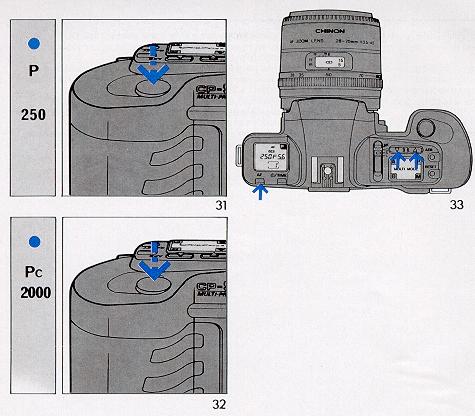
The CP-9AF will focus in each of the following methods:
1 ) Autofocusing
2) Catch-in focus
3) Manual focusing (focusing aid)
1. Autofocusing
Either of two Autofocusing modes can be selected, depending on the situation at hand.
(AF <Single AF Mode>) This setting is for normal photography.
The camera first focuses the lens on the subject, the AF lens operation ceases and a green "a" LED glows steadily within the viewfinder. As long
as the shutter release button is held down lightly, the focusing will remain locked in. In this mode, no shutter release will occur until focusing is
complete (Fig. 31).
(CAF <Continuous A Mode>) In this mode, the AF follows the continued movement of the subject. It is best suited for shooting at a
specific instant while tracking a moving target As long as the release button is held lightly down in this mode, the AF lens will continue to
focus on the subject in response to any movement of the subject. The shutter may be released at any time regardless of whether the subject is in focus or not (Fig. 32).
-
To select an AF mode, depress the UP/DOWN button while holding the AF mode button completely down (Fig. 33).
-
If a lens other than one with a C-AF mount has been attached, only the "CMF" and "MF" modes can be selected.
(Locked Focusing Photography)
When the picture's subject is outside of the focus frame, follow the steps below for properly focused pictures.
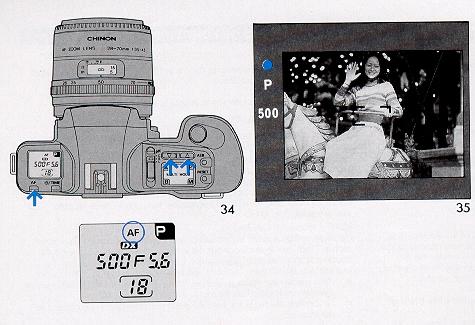
1 ) Select the single AF mode setting with the AF mode and UP/DOWN buttons (Fig. 34).
2) Superimpose the focusing frame on the image which is to be sharply In focus. Lightly depress the release button to activate the focusing system
(Check to make sure the "at" LED mark is glowing steadily In the viewfinder (Fig. 35).
3) Compose the photograph while holding the release button partially down and then push the release button all the way down to take a picture.
-
By removing your finger from the release button, the focusing lock will be disengaged, permitting the above steps to be repeated any number of
times without needlessly exposing any pictures.
(Auxiliary AF Illumination)
Even in a dark environment that would normally cause focus difficulty, the CP-9AF automatically assists the auto focusing operation
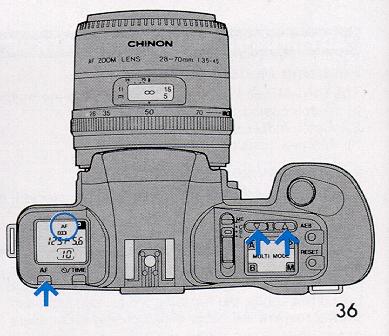
|
1 ) Select the single AF mode (AF) (Fig. 36).
2) When the release button is partly depressed in a dark environment the auxiliary AF illuminator automatically emits a light to enable the
auto focus operations to be completed.
-
The auxiliary AF illumination light is not activated either manual focusing mode (MF/CMF) or in the continuous AF mode (CAF) or with non auto focusing
(C-AF only) lenses
-
Despite the addition of the auxiliary AF illumination light, accurate focusing Is sometimes impossible, such as when the target reflectance Is Inordinately
low or when the distance is overly near or overly
|
2.Catch-in-Focus
In this mode, a focus range setting is made in advance. When the subject arrives at that distance, the shutter will automatically be released to
take the picture.
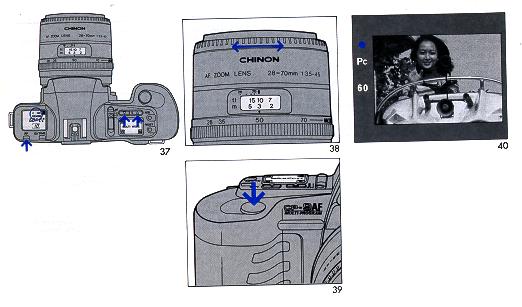
1 ) Select the catch-in-focus (CMF) mode setting with the UP/DOWN button while holding the AF mode button firmly down (Fig. 37).
2) By turning the focusing ring, choose a shooting range setting (Fig. 38)
3) Compose the picture.
4) Push the release button all the way down and keep it there. (Use a tripod and cable release where required) (Fig. 39).
5) As the subject arrives at the set range (the prefocused distance) the shutter will automatically be released to take the picture. (Fig. 40)
-
When the subject movement is exceptionally fast, the shutter may sometimes fail to be released.
(Autofocus Defying Objects) Auto focusing accuracy can be diminished by low light levels, contrast, size and/or the physical configuration of
the subject. In such cases the green " * " LED will blink in the viewfinder to alert you of the difficulty.
Subjects or Conditions
The following may not allow proper focus.
a. Low contrast subjects (with little differences between their light and dark areas).
b. Subjects lacking vertical lines.
c. Extremely small or finely detailed subjects.
d. Subjects that are intensely backlighted.
e. Subjects that extend from a near range to a far range.
f. Subjects with a continuous repeating pattern.
g. Fast moving subjects.
h. When using a soft focus or other special effects filters.
In any of the cases listed above, manually focus on the subject by using
the matte area of the viewfinder screen.
3. Manual Focusing (Focusing Aids)
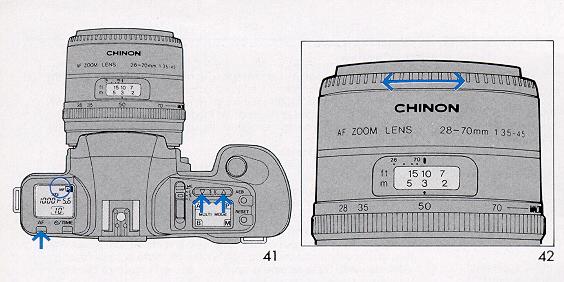
1 ) Select the manual focusing mode (MF) setting by pushing the UP/DOWN button while holding the AF mode button down (Fig. 41).
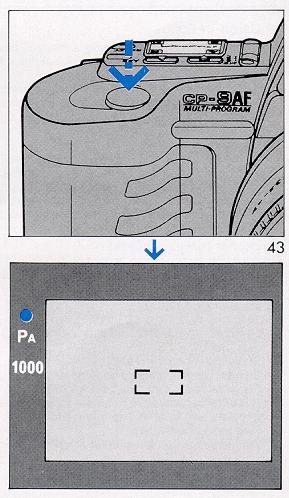
|
2) Focus on the subject by turning the focusing ring of the lens to achieve the sharpest image of the subject in the matte area of the viewfinder
screen (Fig. 42).
-
In the auto focusing modes (AF/CAF), do not attempt to forcibly turn the focusing ring while the auto focus system is functioning.
3) Push the shutter release button lightly down. As focusing is completed, the green "*" LED will glow within the viewfinder This confirms focus
on the desired subject (Fig. 43).
|
EXPOSURE MODES
1. Three Stage Programmed AE Mode
The CP-9AF is designed with a three stage program which gives you greater photographic versatility just by selecting a program based on your photographic
needs.
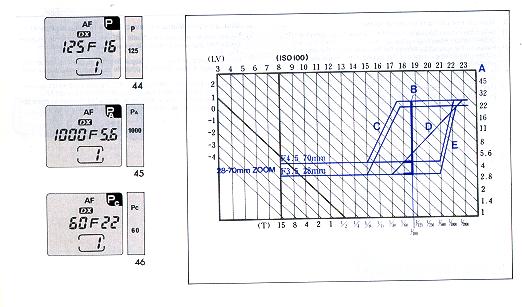
1 ) P (Normal Program)--For photographing general subjects. Select "P" if you cannot decide whether to use
P-Action or P-Creative (Fig. 44).
2) PA (Action Program)--This program minimizes camera shake and Is designed to be used when photographing
hi-speed" (moving) subjects. Suitable for telephoto lenses (Fig. 45).
3) PC (Creative Program)--This program gives priority to the lens aperture which affects the depth of field. This mode is convenient
when taking pictures of hard-to-focus subjects and when using wide angle lenses (Fig. 46).
The CP-9AF incorporates three exposure programs. Each program is designed to react according to the choice of program emphasis desired (general,
action, creative) and will maintain this specific character throughout the zoom range of the lens in use.
[DIAGRAMS]
(A) F-No.
(B) TTL strobe auto-mode
(C) Action
(D) Normal
(E) Creative
2. Aperture Priority AE Mode (A mode)
In the A mode, the camera automatically computes the required optimum stepless shutter speed based on aperture and the surrounding lighting conditions.
This mode is ideal for AE photography where precise control of depth of field is desired.
1 ) Push the "A" comer of the exposure mode selector. Mode indication "A", a shutter speed and an aperture number indication will appear on the
LCD panel if a C-AF mount lens is used (Fig. 47). On other lenses, no aperture number will appear on the LCD panel.
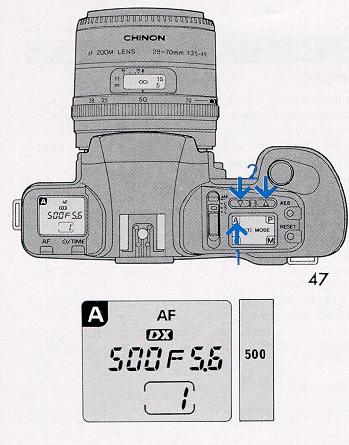
|
2) Select an aperture setting by pushing the UP/DOWN button.
-
The aperture setting may be made at any position ranging from the maximum aperture (wide open) on the lens to its minimum aperture in 1/2 step increments.
-
On non-C-AF lenses, the desired aperture is selected by rotating the aperture ring on the lens barrel.
|
(Over Exposure)
If the lens F stop or the aperture size is too large for the lighting conditions, the "2000" on the LCD data panel and in the viewfinder will
flicker When this happens, select a smaller aperture or use a film with a lower ISO rating (Fig. 48).
(Camera Shake Warning)
At any shutter speed setting from 1/30 second and slower, the shutter speed indicator LED within the viewfinder changes its Color from green
to orange, alerting you to watch out for possible camera movement. It is advised to shift the F-No. setting closer to its maximum value for a higher
speed or to use a tripod. As another alternative, use of an electronic flash or a film with a higher ISO rating might eliminate the problem (Fig. 49).
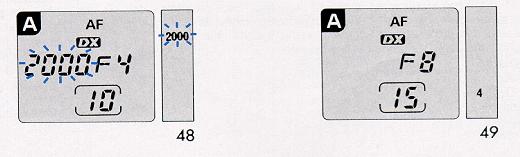
(Under Exposure)
If the computed shutter speed is even longer that 8 seconds (semi darkness condition), the red under exposure indicator in the viewfinder and 8" on
the data panel will flicker. Open the lens diaphragm by pushing the UP/DOWN button (or rotating the aperture ring on non C-AF lenses), use a film with
a higher ISO rating or use a flash.
F-No. Setting Guidelines with ISO 100 Films
| Lighting condition |
Aperture (F - No.)
|
| Outdoors, sunshine |
f/8-27
|
| Outdoors, cloudy |
f/3.5-5.6
|
| Indoors |
f/3.5-4.5
|
3. Manual Exposure Mode (M Mode)
The aperture and shutter speeds of the CP-9AF can be completely manually controlled. This mode is ideal for photography which requires total creative
control over the exposure.
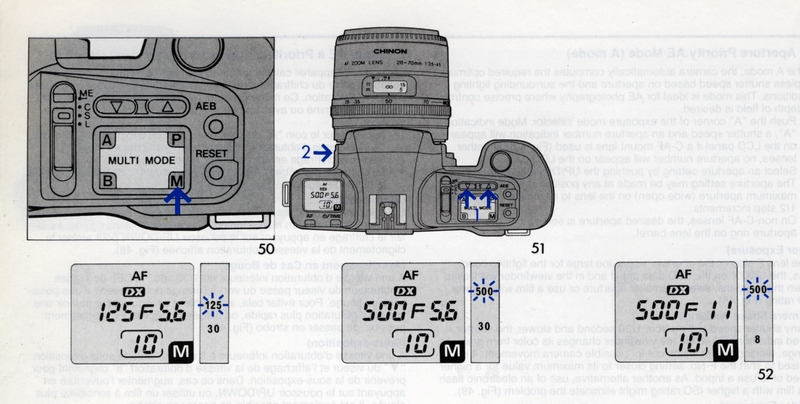
1 ) Push the "M" corner of the mode selector button (Fig. 50).
2) Choose a preferred shutter speed setting by pushing the UP/DOWN button.
-
The shutter speed setting may be made at any speed ranging from 8 seconds to 1/2000 second in one stop increments (Fig. 51)
3) Choose an aperture setting by pushing the UP/DOWN button while pressing the AE lock button (Fig. 52). The setting may be made at any position ranging
from the wide open aperture to the minimum aperture in 1/2 stop increments.
4) The metered shutter speed will light up and the selected shutter speed will blink in the viewfinder. Set the shutter speed and/or aperture
so that the shutter speed LED lights coincide in the viewfinder.
-
When shutter speeds of 2 to 8 seconds are selected, the " down arrow " LED within the viewfinder blinks to indicate these settings. The actual
shutter speed, 2, 4, or 8 seconds will appear on the LCD panel
-
When the blinking LED in the viewfinder is lower than the glowing LED shutter speed, it means the image will be overexposed, when the blinking LED is
above the steadily glowing LED, the picture will be underexposed.
4. EV Compensation
The EV compensation mechanism serves to provide AE photographs (in any of the programmed and A modes) that have been made darker or lighter
in tone than available under the photometered auto-exposure. In addition, it also serves very effectively to correct the exposure setting for shooting
against backlighted or spotlighted conditions.
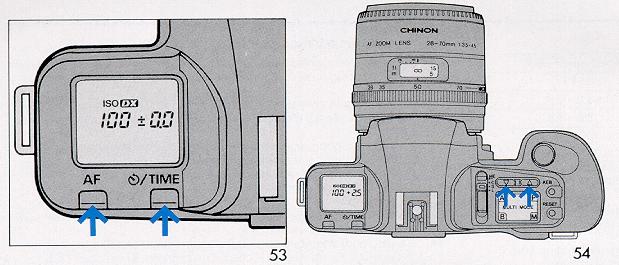
(With DX-Coded Films)
1 ) Push the AF mode and  /time
buttons simultaneously The film speed and EV compensation index for the film will then be displayed on the LCD panel (Fig. 53).
/time
buttons simultaneously The film speed and EV compensation index for the film will then be displayed on the LCD panel (Fig. 53).
2) Select a preferred EV compensation by pushing the UP/DOWN button
(Fig. 54).
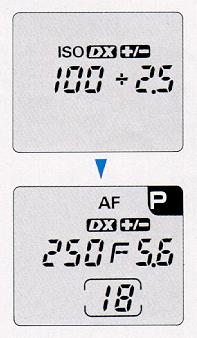
|
-
The EV compensation setting can be set at any index ranging from -4.0 to +4.0 EV in 1/2 stop increments.
-
"+" signifies an overexposure and "-" an underexposure.
-
Either a plus (+) or minus (-) mark will appear on the LCD panel when any EV compensation has been selected.
|
(With Non-DX Films) When non-DX films are used, no EV compensation index will be displayed. Manually provide the necessary compensation by
operating the AF, ISO/EV and UP/DOWN buttons to set the desired film speed setting or any over or under exposure compensation.
EV Compensation Indices for ISO 100 Film
|
Film Sensitivity
|
Compensation Index
|
|
ISO 25
|
+2 EV
|
|
ISO 50
|
+1 EV
|
|
ISO 100
|
|
|
ISO 200
|
-1 EV
|
|
ISO 400
|
-2 EV
|
5. AE Lock
Under normal circumstances, the CP-9AF will produce perfectly exposed photographs due to the integrated automatic exposure circuitry. However,
some lighting conditions might occur that could misguide the system such as subjects with a very high contrast or strongly backlit scenes. In such
cases, the AE lock (exposure memory) system should be used.

1 ) By operating the mode selector, select either the A- or P- (i.e. P. PA, or PC) mode setting (Fig. 55).
-
In this illustration, if the shutter were to be released, an exposure would result that would compensate for the backlighting conditions, causing the
subject to be underexposed.
2) Initially compose the picture so that the subject to be properly exposed fills up the entire viewfinder screen.
3) Push and hold the AE lock button and recompose the picture. Push the release button to take the picture (Fig. 56).
4) Alternately, as long as the release button is held lightly down, the AE lock will be sustained even if you remove your finger from the AE
lock button.
When shooting in an AE lock configuration, use of the manual focus mode (MF) is advised.
6. Multiple Exposure
The CP-9AF is equipped with an unlimited multiple exposure provision.
1 ) Set the main switch to the ME position while holding the ME lock button down. The film counter frame on the LCD panel will blink to indicate
a multiple exposure mode (Fig. 57).
2) Push the shutter release button to take a picture. No film advance will take place, but the shutter will be retensioned. The film counter
will not advance until all of the multiple exposure segments have been completed.
-
To end the multiple exposure sequence, slide the main switch to the L, C, or S position. The film will be instantly advanced to the next frame
when the main switch is shifted from the ME position. If the main switch is shifted after the LCD panel has turned off, the film will be advanced
either by pushing the release button, or by pushing either the AF mode or
 /time buttons on the exposure
mode selector panel.
/time buttons on the exposure
mode selector panel.
7. Automatic Exposure Bracketing
AEB Exposure (in any programmed AE mode or aperture priority mode A):
The CP-9AF has been designed with AEB exposure capabilities that enable consecutive pictures with the exposure automatically varied over three
full shutter speed settings.
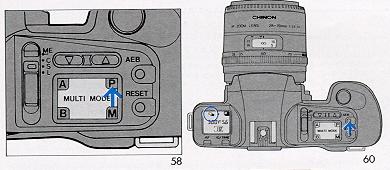
1 ) Select either a programmed AE mode (P. PA, or PC) or an aperture priority AE mode (A) by operating the exposure mode selector (Fig. 58).
2) Slide the main switch to the "C" position for a continuous exposure mode (Fig. 59).
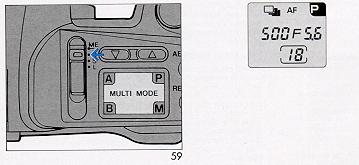
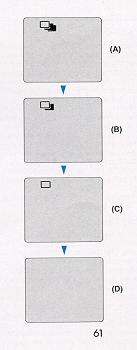
|
3) Push the AEB button. The AEB exposure mark " multiple squares " will appear on the LCD panel (Fig. 60).
4) Compose the picture.
5) Push the release button all the way down and hold it there. A total of three pictures will be automatically taken, including one optimally
exposed, another one stop exposure (compensated in the positive direction by one stop) and a third similarly compensated for in the negative direction.
The taking sequence of the three exposures is one positively compensated exposure first, a "correct" exposure second and negatively compensated
exposure last.
6) After each of the exposures, the AEB indicator on the LCD panel varies and the remaining exposure count under the AEB shutter display is also
indicated (Fig. 61).
|
[DIAGRAMS]
(A) Start
(B) After first exposure
(C) After second exposure
(D) After third exposure
-
To cancel the AEB exposure mode, push the AEB button once.
-
To use the AEB exposure mode in a single exposure mode (S), push the release button each time a picture is to be taken.
-
No AEB exposure operation is possible in either the "M" or "B" modes.
-
No AEB exposure operation is possible when using electronic flash.
8. Bulb Operation (B Mode)
When shooting night scenes or long time exposures of more than 8 seconds duration, use the "B" mode. The reflex mirror will shift to the open (up)
position while the shutter release button is pressed. Provisions for this mode include the bulb timer indications that give a progressive elapsed
time and the time exposure mechanism that permits a bulb exposure time setting in advance.
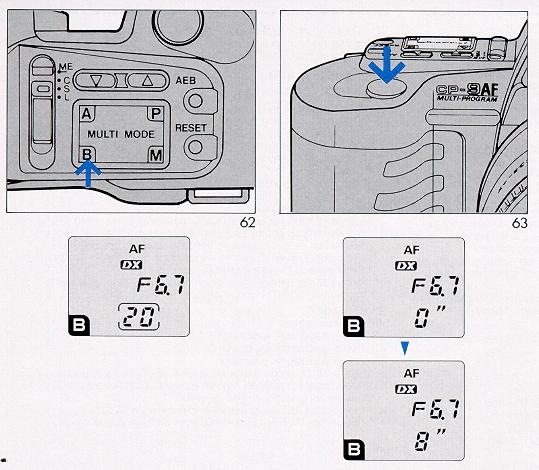
1 ) Push the "B" comer of the exposure mode selector (Fig. 62).
2) Push the shutter release button to start an exposure. Its progressive elapsed will be displayed on the LCD
panel (Fig. 63).
3) The Among display is made In one second increments up to 60 seconds and in one minute increments beyond one minute up to 90 minutes. Beyond 90 minutes, the
same cycle is repeated.
NOTES:
-
B mode operations may be carried on for up to about 5 hours at room temperature with new AA size (UM3) alkaline batteries (LR-03) or up to about 6 hours
with a new lithium battery (2CR5). At lower temperatures, however, the times will be shortened. When the battery power is depleted midway through
an astrophotographic or other prolonged exposure the shutter will be closed.
-
When ever such a situation is anticipated, install new batteries prior to the exposure.
-
For bulb exposures, use of a cable release and a tripod is recommended for stability to prevent vibration during exposures. For bulb exposures,
use an eyepiece cover to prevent extraneous light from entering the camera body.
9.Time Exposure
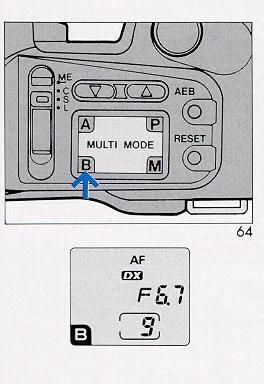
|
This mode permits any desired bulb operating time setting of up to 90 minutes to be made In advance.
1 ) Push the "B" corner of the exposure selector to make a bulb setting (Fig. 64).
|
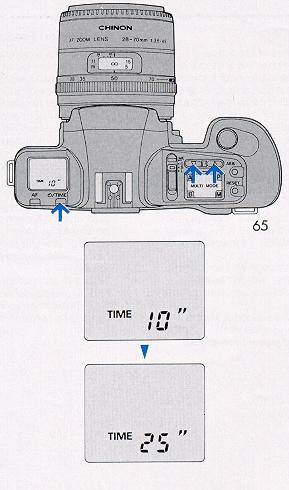
|
2) Select the desired exposure time by pushing the UP/DOWN button while depressing the /time button (Fig. 65).
3) Select the desired aperture by pushing the UP/DOWN button while monitoring the LCD panel for the F-stop setting.
|
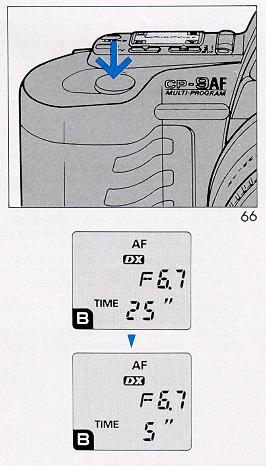
|
4) Push the shutter release button once to start an exposure (Fig. 66). The shutter will remain open for the length of the exposure.
-
The LCD panel time setting display will decline progressively, indicating the remaining time for the exposure.
-
Time exposure settings may be made in one second increments up to 60 seconds and in one minute increments to 90 minutes.
-
To cancel the time exposure mode, push the AF mode button or reset button If an exposure has not started, or the reset button,
 /time
or AF mode button if midway through an exposure. /time
or AF mode button if midway through an exposure.
-
On non C-AF lenses, the aperture must be set by rotating the aperture ring on the lens barrel.
|
10. Interval
Timer
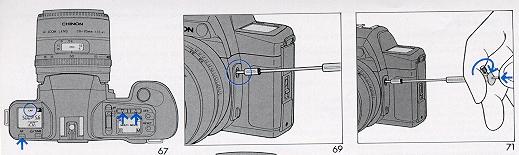
The CP-9AF incorporates an interval timer that can take time-lapse photographs spaced up to 90 minutes apart.
1 ) Select either CAP (continuous AF) or ME (manual focusing) mode setting by pushing the UP/DOWN button while depressing the AF mode button (Fig.
67).
2) Set the main switch to the "C" position (Fig. 68).
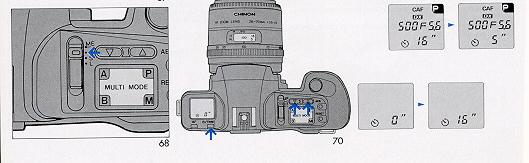
3) Attach a locking cable release to the cable release socket (Fig. 69).
4) Select a specific interval time by depressing the 0/time button and the UP/DOWN switch (Fig. 70).
5) Push in and lock the cable release (Fig. 71). The LCD panel will display the time interval duration.
-
Time interval duration settings and displays are made in one second increments up to 60 seconds and in one minute increments from one to 90 minutes.
-
The interval timer mode may be cancelled by pushing the AF mode button if the timer has not been activated.
-
To check the film (frame) count midway through an interval timer operation, push the UP/DOWN button. The counter number will be displayed on the LCD
panel.
-
To disengage the interval timer, set the main switch to the "L" position. Then release the lock on the cable release.
11. Electronic Flash Photography
The CP-9AF has been designed with: two flash modes (Flash-matic mode)--for use with the AF S-120 Dedicated Strobe
Unit and Dedicated AF Lens in either a programmed AE mode or aperture priority mode.
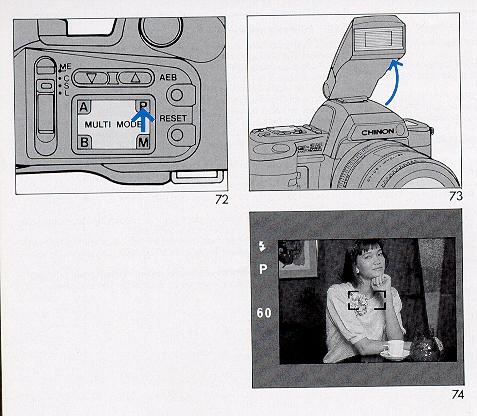
With the AF S-120 strobe unit attached and in the "on" position, the camera automatically controls the aperture and shutter speed in accordance
with the camera-to-subject distance for a correct exposure.
1 ) Choose an exposure mode setting for any programmed AE or aperture priority "A" setting and a focusing mode setting for auto focus (AF or
CAF) (Fig. 72).
-
As long as an AF lens is employed, this mode may be used even in a manual focusing mode (MF).
2) Mount the AF S-120 on the camera. Raising the strobe unit starts charging the flash (Fig. 73).
-
Power is supplied to the AF S-120 strobe unit from the camera's power supply.
3) When the strobe is fully charged, a full charge mark "lighting bolt " will light up within the viewfinder and a shutter speed will automatically
be set ranging from 1/60 second to 1/100 second. The "125" LED glows in the viewfinder to indicate the shutter speed (Fig. 74).
4) Push the shutter release button gently down. The AF operation will start and when focusing is complete the aperture will be adjusted in accordance
with the measured camera-to-subject range.
-
When the subject is beyond the range of the flash the aperture number will blink on the LCD panel. Reduce the camera-to-subject distance if this should
occur
5) Push the shutter release button all the way down to take a picture.
When the 28 to 70 mm AF lens is employed, the following flash distance parameters when using the 35 mm setting should apply:
|
Film Sensitivity
|
Proper Exposure Distances
|
|
ISO 100
|
0.7 to 3 m (28" to 9.8')
|
|
ISO 200
|
0.7 to 4.2 m (28~ to 13.8')
|
|
ISO 400
|
0.7 to 6 m (28N to 19.7')
|
-
Because the AF S-120 flash unit is designed for use with lenses with focal lengths longer than 35 mm, exercise caution when selecting a wide angle
lens for flash photography.
-
When the AF S-120 flash is used for macro-photography with a 28 to 70 mm AF lens, the acceptable focus range with ISO 100 films will be 32 to 70
cm (12.5~ to 27~). Care must be taken for extreme close-up distances.
-
When the flash is no longer required, be sure to lower the strobe unit to its storage position. A raised strobe unit will drain the battery.
(TTL Auto Dimmer Strobe Mode)--for use with the Dedicated AF S280 Strobe Unit
A TTL auto-dimmer strobe mode will be instituted with the AF S-280 strobe unit attached to the camera. In this mode, the strobe light intensity
is automatically dimmed, or regulated downward, to achieve an optimum light output in relation to the sensitivity of the film employed, as well as
the aperture setting and in accordance with the lighting conditions.
I. Aperture Priority AE (A) and Manual Exposure (M) Modes
In these modes, pictures can be taken that control depth of field and ambient light situations.
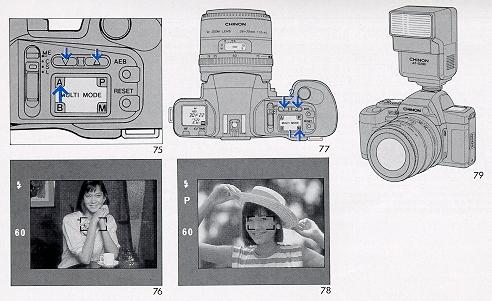
1) Select an aperture setting (Fig. 75).
2) When the strobe unit has been fully charged, the full charge mark " lighting bolt, " will light in the viewfinder and a shutter speed
setting will be made automatically, from 1/60 to 1/100 second depending on the subject brightness (Fig. 76).
3) Push the shutter release button to take a picture.
(Slow Shutter Synchronization) When flash photography at a shutter speed slower than 1/60 second is desired, select an M mode setting by operating
the exposure mode selector Push the UP/DOWN button to make the preferred shutter speed setting. The slower speed setting will then take precedence
over any other setting and the shutter will be released at that speed (Fig. 77).
II. Programmed AE (P. PA, and PC) Modes
In these modes, the strobe light power is subjected to built-in auto dimming adjustments to accommodate the aperture setting made in accordance
with the programming diagram. In addition, the shutter speed is also regulated over a 1/60 to 1/100 second range to accommodate the current subject lighting.
These modes are well suited for daylight sync photography (Fig. 78).
-
When the subject is exceptionally close by, its image may be overexposed or result in uneven light distribution over the span of the picture.
(Daylight Sync Photography) Daylight sync photography prevents the subject from being overwhelmed by backlight or other bright backgrounds
and subsequently darkened or silhouetted in the picture. In this procedure, an exposure setting is made against the background lighting. The TTL auto-dimming
of the flash at the setting associated with that exposure combination then allows the main subject to be exposed at a more pleasing light level. The
use of the AF S-280 in any programmed mode enables daylight sync photography to be accomplished with ease (Fig. 79).
12. Infrared Photography
Infrared photographs are possible with the CP-9AF. Infrared rays are focused at mutually differing points from normal light rays exposed on
standard films. Infrared indexes have been provided on the lens for this purpose.
First, select a manual focusing mode setting (Fig. 80). Next, focus on the subject with no filter on the lens. Then, manually adjust the focus
to its corresponding infrared index and take the picture. (Be sure to make the exposures in the manual focusing (MF) mode.)
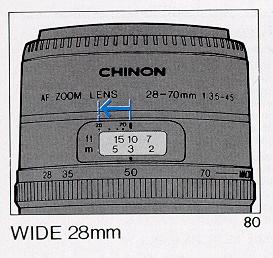
For further details, refer to the operating instructions included with infrared films.
(Memory Backup)
A capacitor has been built into the CP-9AF to support a backup memory in case the batteries are removed from the camera. The items listed below
will be stored or about 5 hours after the removal of the batteries depending on the battery condition at that time. When replacing batteries in the
middle of a roll of film, make the replacement as promptly as possible. A prolonged battery-less state may delete the stored items listed and a
new mode setting may take place when new batteries are loaded later
If the memory backup was lost the follow setting will revert back to standard:
-
Frame number
-
Film speed
-
Exposure mode
-
Focusing mode
-
Exposure adjusted value
(Malfunctions)
The CP-9AF is electronically controlled by a microcomputer In extremely rare cases, the camera may fail to function properly even with fresh batteries
due to a momentary malfunction, or may provide an incorrect display. This, however, is a not a permanent defect. If this should occur, first set the
main switch to the "L" position, then reinstall the batteries and operate the camera. The malfunction will disappear in most cases.
OPTIONAL ACCESSORIES
Auto Focus Lenses for CHINON AF SLR
28-70 mm f/3.5-4.5 MACRO
70-210 mm f/4.5
Electronic Flash for CHINON AF SLR
AF-S120
AS-S280 TTL
Standard Lenses
50 mm f/1.4 multicoated
50 mm f/1.7 multicoated
50 mm f/1.9
Wide angle Lenses
17 mm f/3.5 multicoated
Telephoto Lenses
135 mm f/2.8 multicoated
Zoom Lenses
28-70 mm f/2.8-4.2 multicoated MACRO
35-70 mm f/3.5-4.5 multicoated MACRO
35-105 mm f/3.5-4.5 multicoated MACRO
35-200 mm f/4-5.6 multicoated MACRO
80-200 mm f/4.5-5.6 multicoated MACRO
Accessories
CHINON AUTO "S" series flashes available
Filters (ND2X, ND4X, 1 A, PL, Y2 4mm)
Hard rubber eyepiece
Eyepiece adapter (-3, + 1, +3)
Angle finder
Auto extension ring
Bellows
Mini copy stand
Cable release (13 inch)
Deluxe carrying case
Wide band Strap with CHINON logo
Eyepiece cover
![]() , M. Butkus, N.J.
, M. Butkus, N.J.
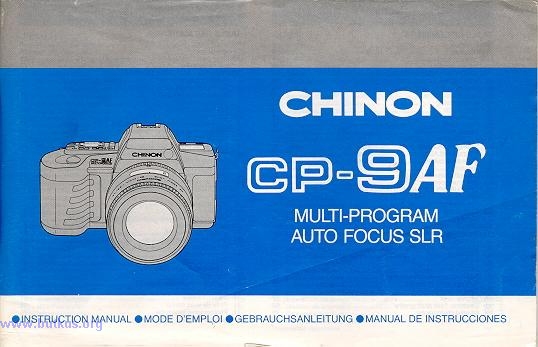
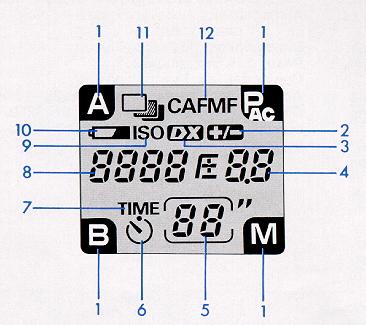
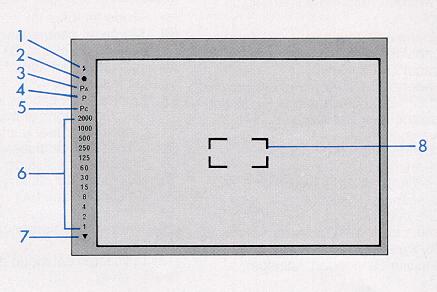
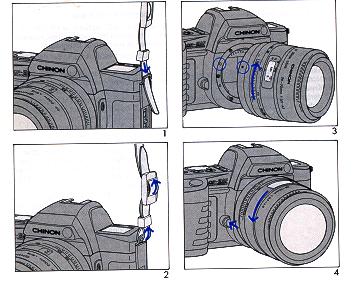
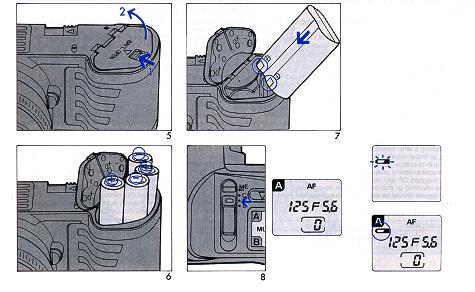
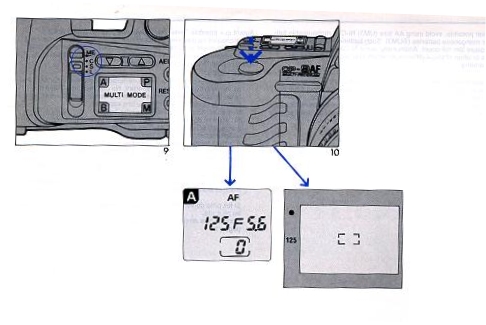
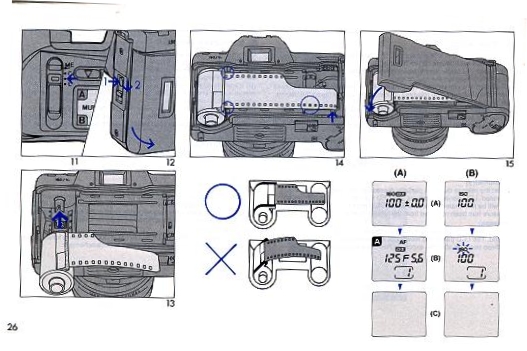
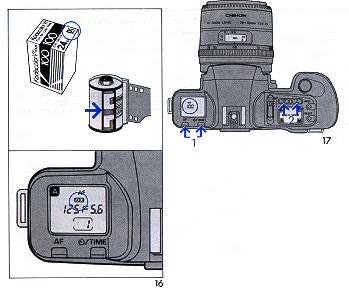
![]() /time
button simultaneously to set the desired ISO value with the UP/DOWN button (Fig. 17).
/time
button simultaneously to set the desired ISO value with the UP/DOWN button (Fig. 17).
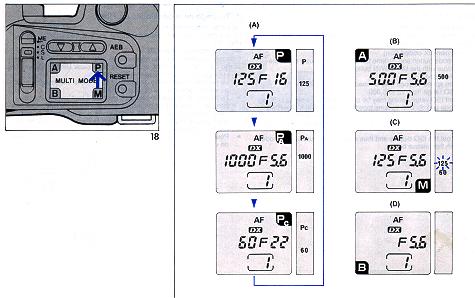
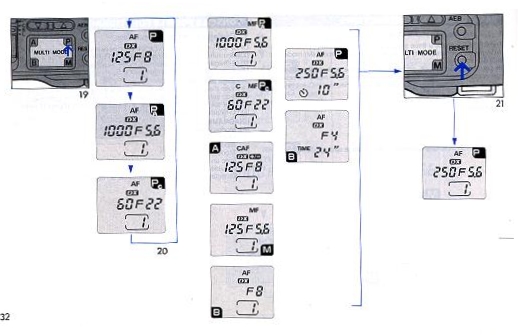
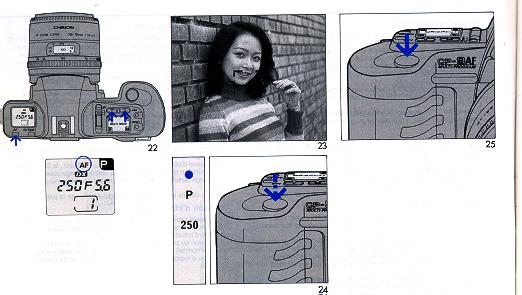
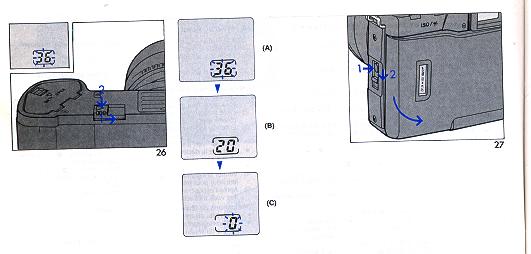
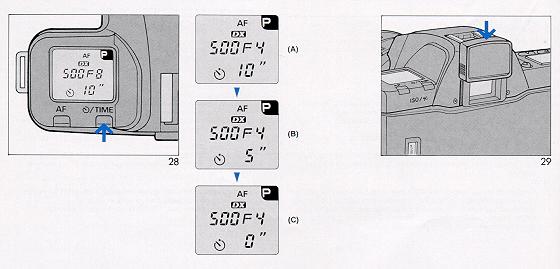
![]() /time button to activate the self-timer for a 10 second delay (Fig. 28).
/time button to activate the self-timer for a 10 second delay (Fig. 28).
![]() /time
button, as long as the self-timer is still in operation. In this mode, the 10 second self timer mode well be sustained indefinitely Cancellation will also occur
by pushing the mode reset button, but in this case, the exposure mode and other settings will be reset to the normal exposure program, single AF
and "O" compensated ISO settings.
/time
button, as long as the self-timer is still in operation. In this mode, the 10 second self timer mode well be sustained indefinitely Cancellation will also occur
by pushing the mode reset button, but in this case, the exposure mode and other settings will be reset to the normal exposure program, single AF
and "O" compensated ISO settings.
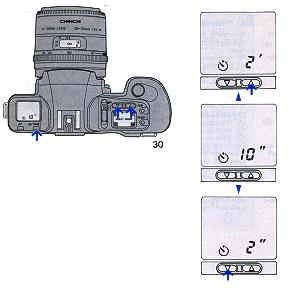
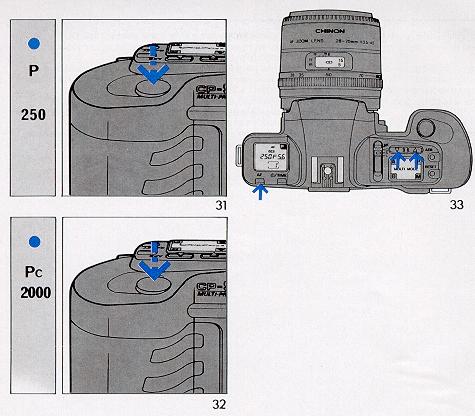
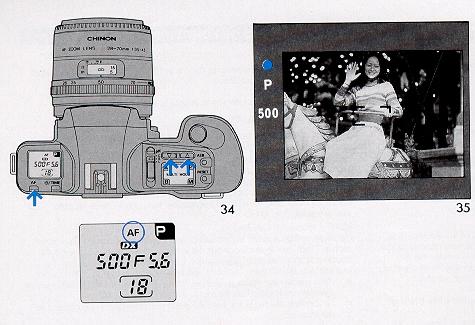
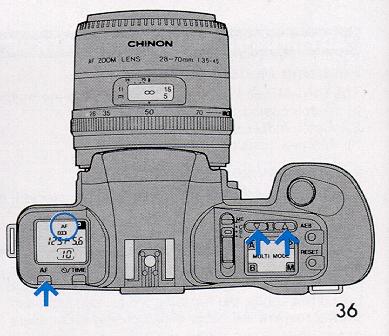
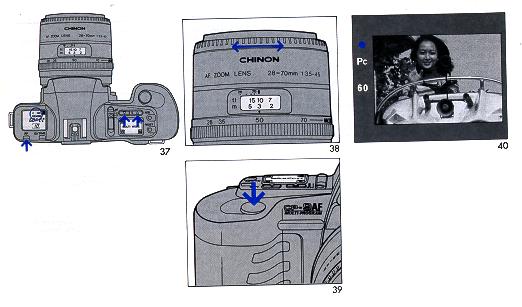
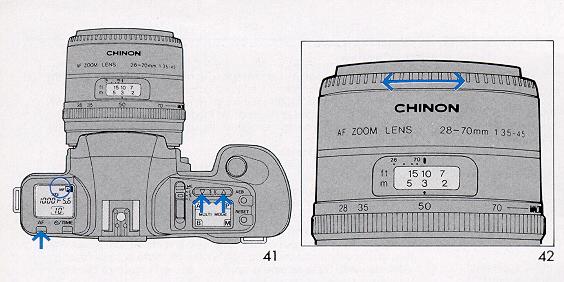
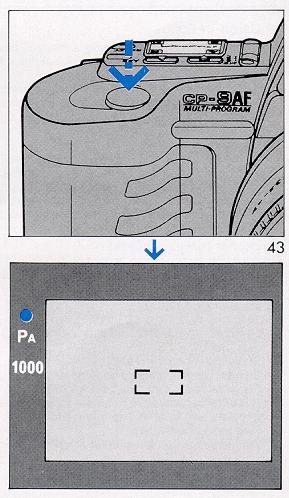
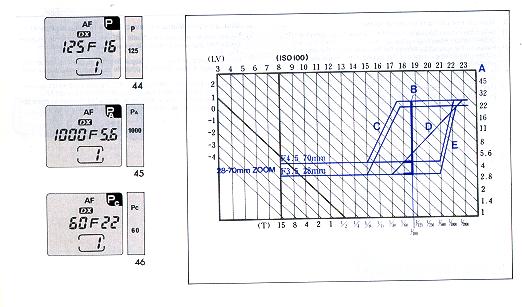
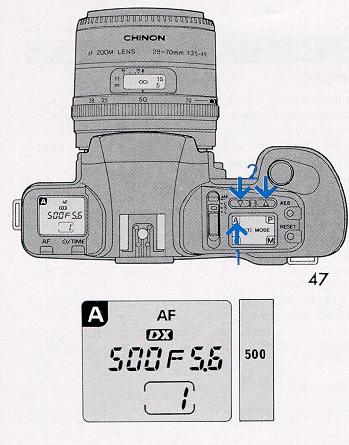
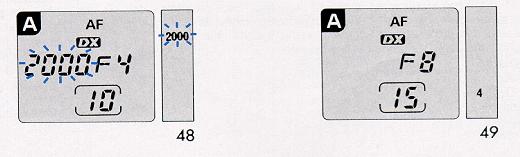
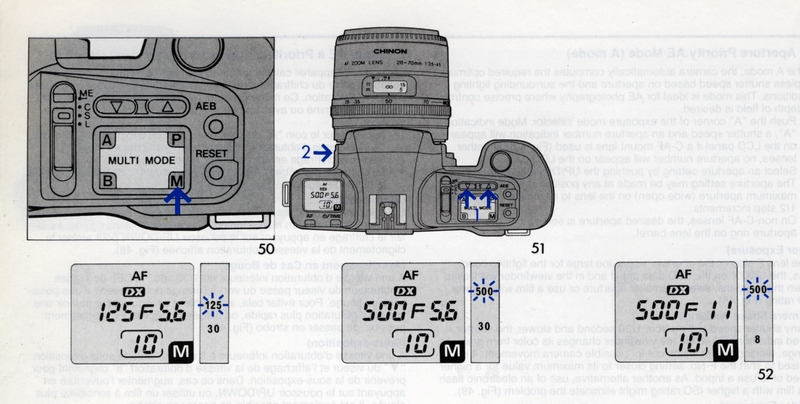
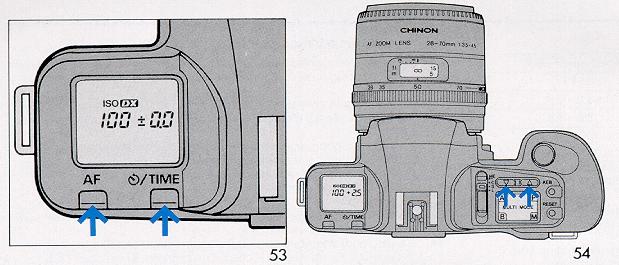
![]() /time
buttons simultaneously The film speed and EV compensation index for the film will then be displayed on the LCD panel (Fig. 53).
/time
buttons simultaneously The film speed and EV compensation index for the film will then be displayed on the LCD panel (Fig. 53).
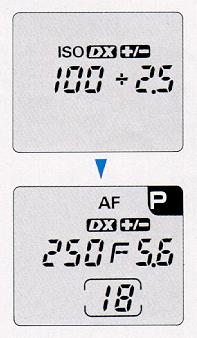

![]() /time buttons on the exposure
mode selector panel.
/time buttons on the exposure
mode selector panel.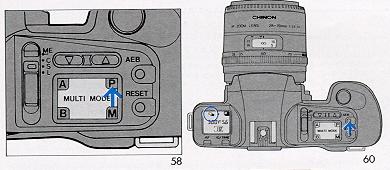
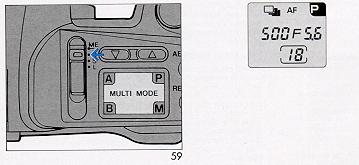
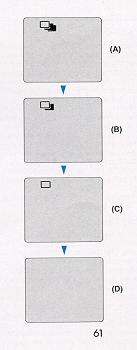
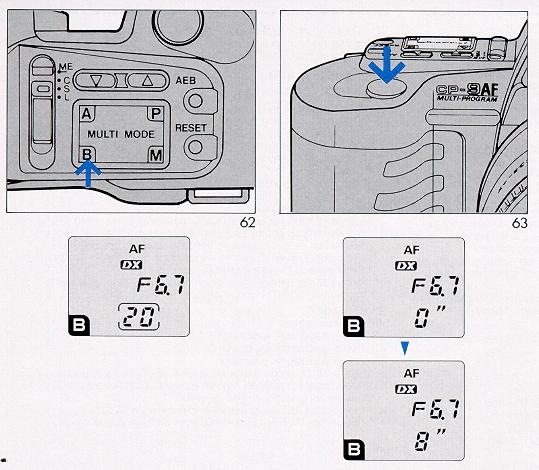
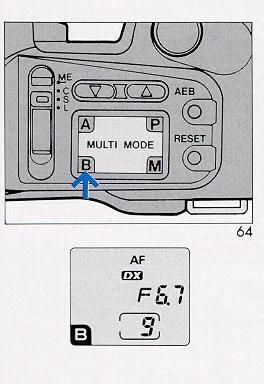
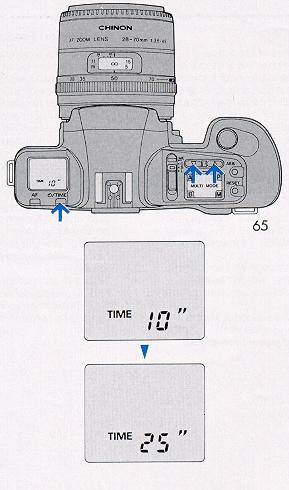
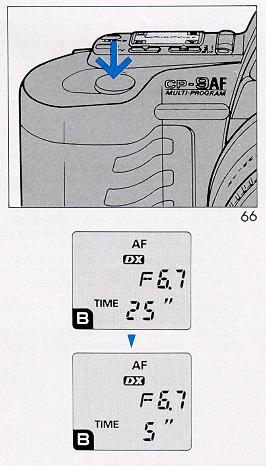
![]() /time
or AF mode button if midway through an exposure.
/time
or AF mode button if midway through an exposure.