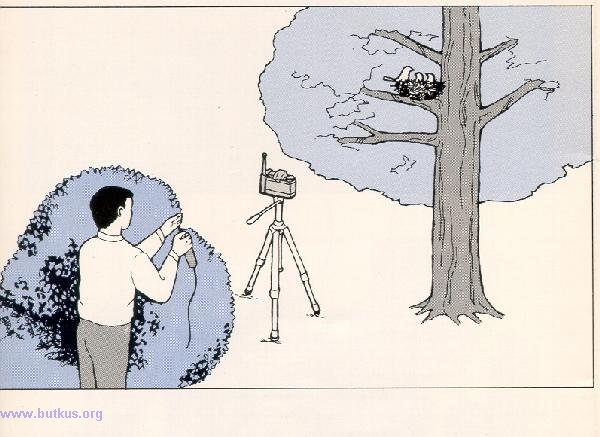and historical purposes, all rights reserved.
This page is copyright© by
This page may not be sold or distributed without
the expressed permission of the producer.
I have no connection with any camera company.
If you find this manual useful,
how about a donation of
$3 to:
M. Butkus, 29 Lake Ave.,
High Bridge, NJ 08829-1701
and send your e-mail
address
so I can thank you.
Most other places would charge
you $7.50 for
a electronic copy
or $18.00 for a hard to read Xerox copy.
buy new manuals, and pay their shipping costs.
It'll make you feel better, won't it ?
If you use Pay Pal, use the link below.
Use the above address for a check, M.O. or cash.
BACK TO MAIN CAMERA MANUAL PAGE
Click here for Chinon Wireless Remote Control
PDF version - Better printing
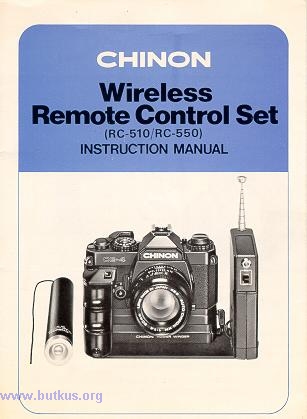
OPERATING INSTRUCTIONS
Thank you for purchasing this quality Chinon Product.
This remote control set was developed through the
most experienced 35 mm SLR camera technology for use with Chinon CE-4 compact
SLR camera and conforms to applicable government communications regulations.
Although a license is not required, please be aware that modifying or disassembling
this unit may lead to violations of such regulations.
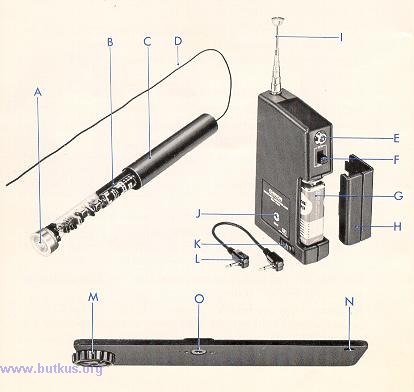
NOMENCLATURE
1. Wireless Transmitter
B) Battery Compartment
C) Battery Compartment Cover
D) Antenna
2. Wireless Receiver
E) Reception Check Lamp
G) Battery Compartment
H) Battery Compartment Cover
I) Antenna3. Mounting BracketJ) Output Jack
K) Mounting Screw
L) Connecting Cord
M) Mounting Screw to Power WinderN) Mounting hole to Wireless Receiver
0) Tripod Socket
BATTERY INSERTION
A. Wireless Transmitter
1. Unscrew and open the battery compartment cover.
2. Install one "AA" size battery.
3. Close the battery compartment cover.
B. Wireless Receiver
1. Set the power switch to " OFF "
2. Press the battery compartment cover in direction to open.
3. Connect and install MN1604 battery (9V transistor type radio battery).
4. Be sure that battery connector wires are not pinched
when closing the battery compartment cover.
SPECIFICATIONS
A. Wireless Transmitter (RC-510)
· Output Power ....................Less than 1mw.
· Frequency .........................27.045 MHz
· Moderation .......................A1
· Oscillator ...........................Crystal control<>
Occupied Brand Width ......Less than +10 KHz
Spurious & Harmonic ......Less than 4 x 10-9W
Temperature Stability ........Within +0.01% ( - 20° +60°)
Voltage Stability Within .....+0.01% (voltage 80 - 120%)
Antenna ................................50cm Wire-antenna
· Constant Distance ............Approx. 40 meters (130 ft)
· Battery ...............................One "AA" size battery
· Battery Life .......................Approx.10 hours
Size ....................................28 (D) x 148 (L) mm (1.1~ x 5.82~)
Weight ...............................Approx.10Og. (3.53 oz.)
B. Wireless Receiver (RC-550)
· Frequency .......................27.045 MHz
· Receiver-system ............Single Super heterodyne
· IF .....................................455 KHz